IMP Pumps GHN(M)(D)basic(auto) & SANbasic 40-100 flanges User Manual
Page 17
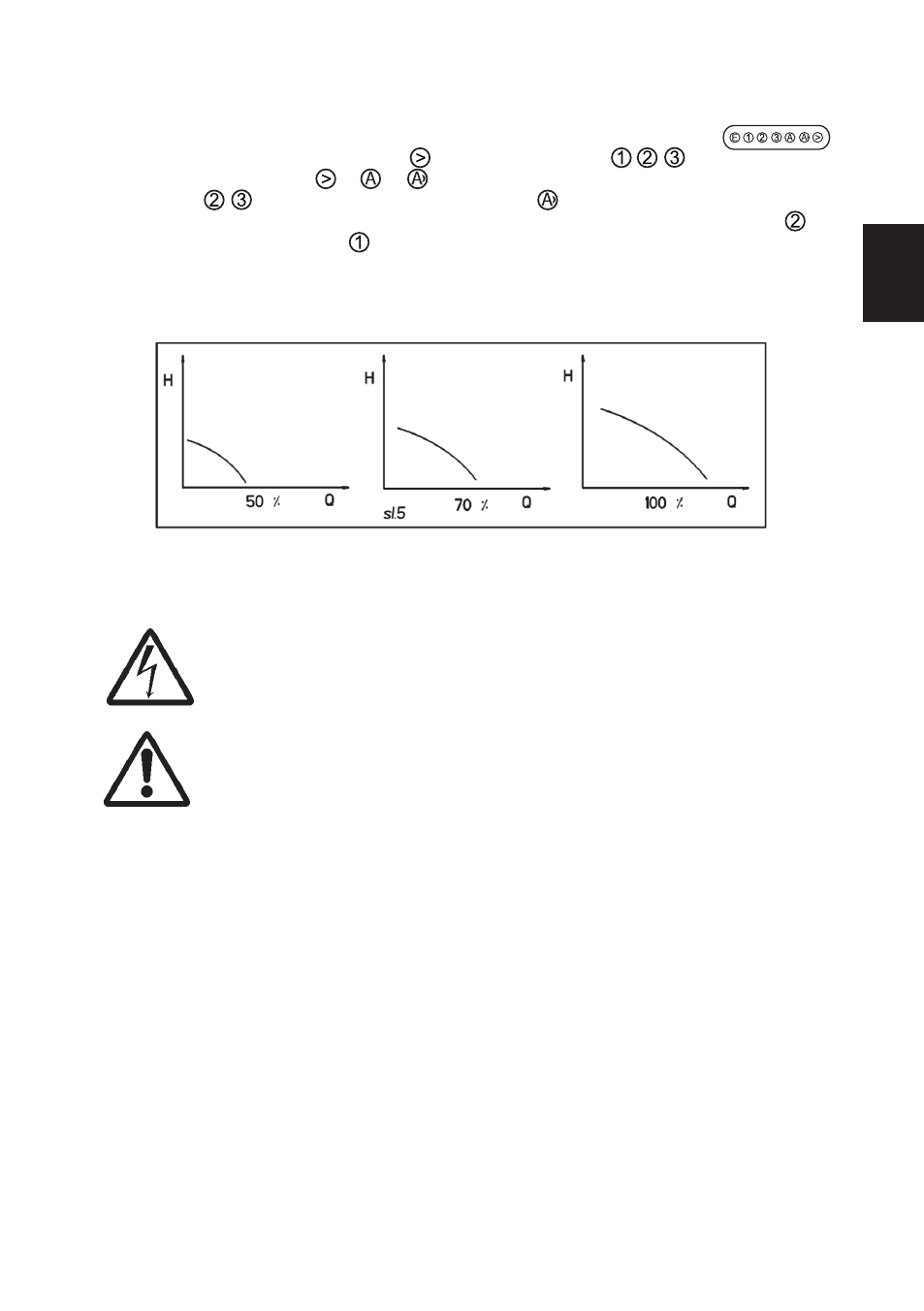
-17-
GB
Setting the speed for the pumps GHN, GHND, GHNM, GHNMD (auto)
is possible by pushing the button for manual in speeds
and for automatic
by pushing the button in or . In both cases, the pump functions automatically in
speeds
relative to flow. During night mode the temperature of the medium is
considered, and if the temperature of the medium falls, the pump switches to speed for
a ( > 10° C ) fall, or speed for a ( > 20° C ), regardless of flow. When the temperature
rises for > 20° C, operation relative to flow is again enabled. This method is suitable for
systems with thermostatic valves and systems where the system temperature drops at
night.
7. M
aintenance
/
Service
Before any work is started, check that the pump is isolated from the power
supply and cannot be energized. The user of the unit should prevent any
unauthorised person from uncontrolled recoupling of the pump.
In case of high water temperatures and pressures in the system allow the
pump to cool.
Danger of burns!
The pumps are high-quality products. For that reason they can operate in normal
conditions several years without maintenance.
If a pump did not operate for a longer period of time, it can be blocked when attempting
to start it.
To deblock the pump proceed as follows :
Switch off the pump, close the valve on both pressure and suction sides of the pump,
unscrew the vent for deaeration, place the screwdriver (Fig.1-POS.5) in the notch on the
shaft and twist as longer as friction forces allow. Then screw the vent for deaereation.
The unit is not intended for children, adults with physical, mental or emotional impairments,
as well as unskilled people, unless under close supervision.
Never leave children unattended near the unit.
While ordering spare parts please provide all particulars indicated on the pump rating
plates.
NOTE: DEAERATE AND START UP THE PUMP ONLY WHEN THE CONNECTOR IS
SWITCHED TO SPEED (3).
Speed 1
Speed 2
Speed 3
