Chapter 4: using the client, Specific search function, Specific search button – 8e6 Technologies 3 User Manual
Page 137
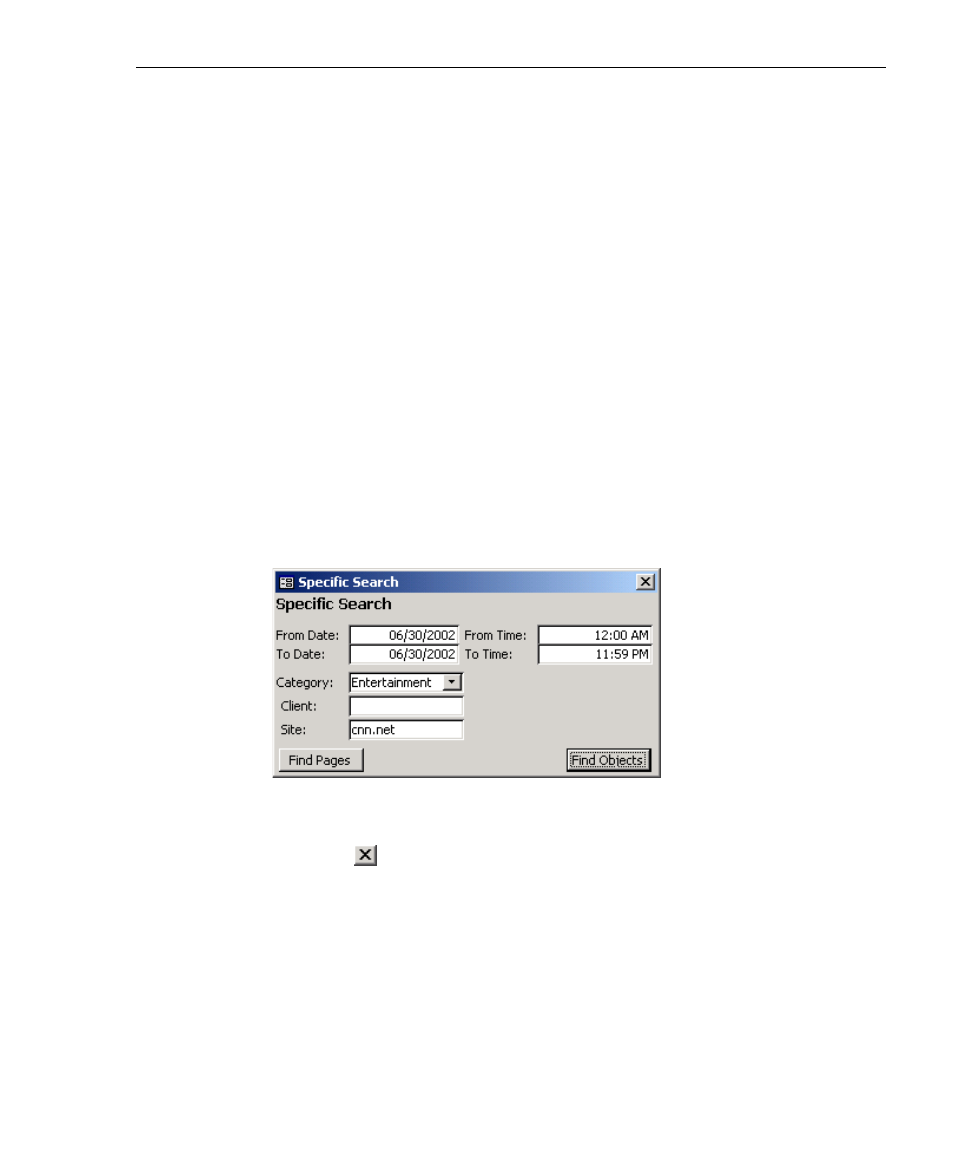
8
E
6 T
ECHNOLOGIES
, E
NTERPRISE
R
EPORTER
3.0 U
SER
’
S
G
UIDE
137
C
LIENT
U
SER
S
ECTION
: C
HAPTER
4 - U
SING
THE
C
LIENT
Chapter 4: Using the Client
Once the Client has been customized, you can query the
database and generate reports. This chapter provides ex-
amples on the many ways in which the Client can be used for
fulfilling your reporting needs.
Specific Search Function
The Specific Search function is used for performing a search
for pages or objects viewed by a specified user, or for per-
forming a search for pages or objects users viewed within a
specified filter category and/or at a specified Web site.
From the main menu, click the Specific Search button to
open the Specific Search box:
Click the
in the upper right corner of the Specific Search
box to exit this option.
When using the specific search function, you must specify
the date and time range for the search, the type of search you
wish to perform (Category, Client, Site), and the type of items
to be included in the search (Pages or Objects).
Fig. 2:4-1 Specific Search option
