View and print options – 8e6 Technologies Enterprise Reporter ER HL/SL User Manual
Page 46
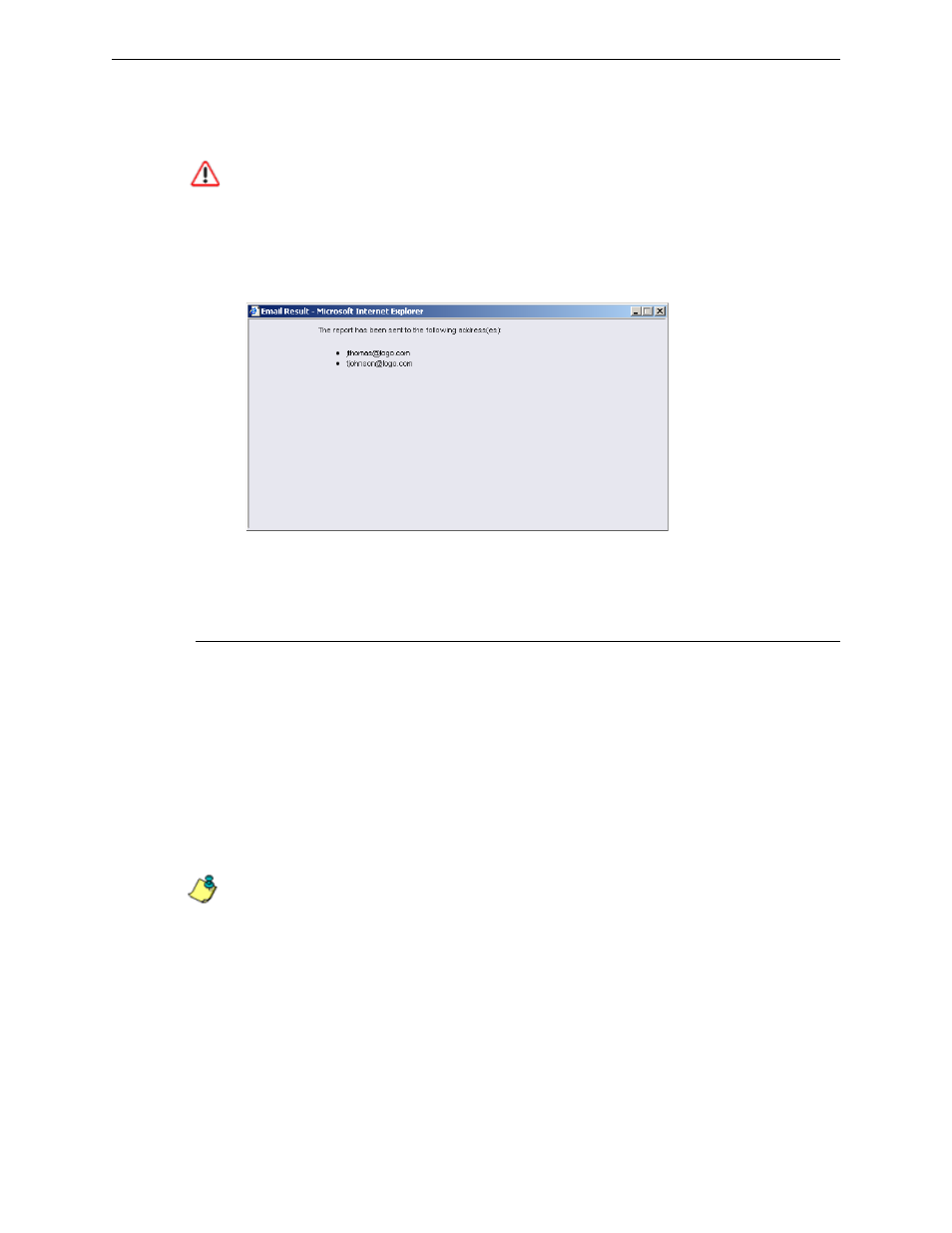
C
ONFIGURE
, T
EST
THE
E
NTERPRISE
R
EPORTER
A
PPENDIX
B: E
XPORT
AND
S
AVE
S
UMMARY
R
EPORTS
42
8
E
6 T
ECHNOLOGIES
, E
NTERPRISE
R
EPORTER
E
VALUATION
G
UIDE
4. Click E-mail to send the report to the designated recipient(s). As a result of this
action, the Email Report pop-up box now displays information to indicate the
report is being generated.
WARNING: Large reports might not be sent due to email size restrictions on your mail
server. The maximum size of an email message is often two or three MB. Please consult
your mail server administrator for more information about email size restrictions.
After the report is generated in the specified file format, the Email Result pop-up
box displays this message: “The report has been sent to the following
address(es)”, and lists the email address(es) below:
Email Result pop-up box
5. Click the “X” in the upper right corner of the Email Result pop-up box to close it.
View and print options
The view and print options for exporting reports let you view/print the report in the
specified file format. The view option lets you make any necessary adjustments to
your report file settings prior to printing the report. To print the report, you must
have a printer configured for your workstation.
Click the View button to begin generating the report in the specified file format. As
a result of this action, a window opens displaying the following message: “Please
wait for your report to be generated.”
After the report is generated in the specified file format, the finished report displays
in the browser window.
NOTE: Reports generated in the format for MS-DOS Text, Comma-Delimited Text, or
Excel (Chinese or English) will display a single row of text for each record. Reports gener-
ated in all other formats (PDF, Rich Text Format, HTML) will display any lengthy string of
text wrapped around within a fixed column width for each record.
