Detail drill down report navigation, Report type columns – 8e6 Technologies Enterprise Reporter ER HL/SL User Manual
Page 22
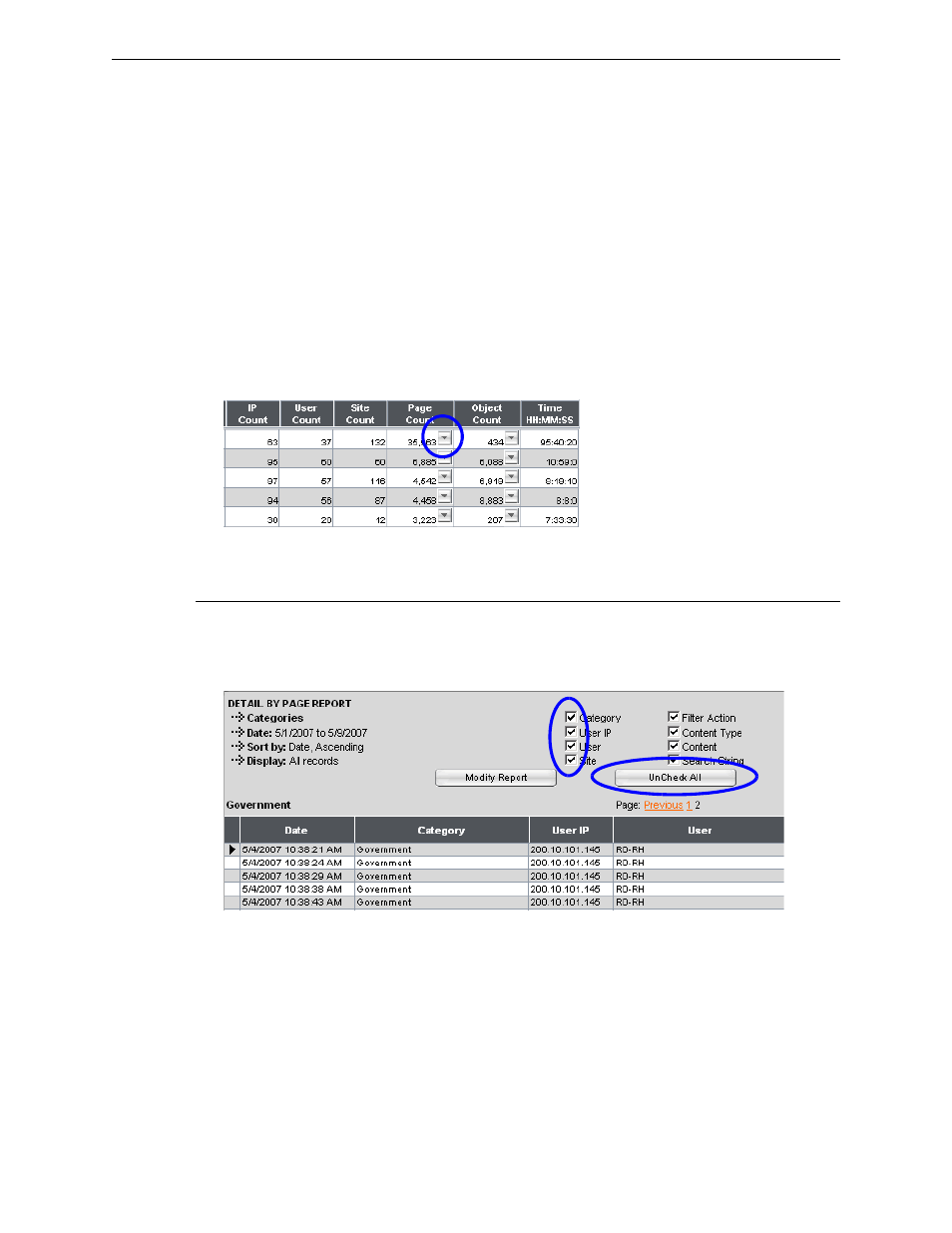
C
ONFIGURE
, T
EST
THE
E
NTERPRISE
R
EPORTER
U
SE
E
NTERPRISE
R
EPORTER
D
RILL
D
OWN
R
EPORTS
18
8
E
6 T
ECHNOLOGIES
, E
NTERPRISE
R
EPORTER
E
VALUATION
G
UIDE
• in the Record navigation field, click any of the four arrow buttons to advance
forward or backward through the list of records. In the order in which they
display in the Record field, clicking these buttons moves you to the first record,
the record prior to the selected record, the record following the selected record,
and the last record.
Detail Drill Down Report navigation
By using the Summary Drill Down Report, the administrator should have narrowed
the investigation to a specific category (e.g. “Pornography/Adult Content”) and a
specific user name. The next step is to drill down into the detailed URL information
to confirm the exact pages visited by the suspected policy violator.
To access the detail drill down report, click the arrow to the right of any record in the
“Page Count” column of the Summary Drill Down Report:
Down arrow to the right of a record in a column
Report type columns
Below is a description of each column available in the detail drill down report view.
The administrator can select which columns to display by selecting the check
boxes or the “Check All”/“Uncheck All” button.
Checkboxes and UnCheck All / Check All button
• Category - the Category column includes the category name (e.g. “Alcohol”).
• User IP - the User IP column includes the IP address of the user’s machine
(e.g. “200.10.101.80”).
• User - the User column includes any of the following information: username,
user IP address, or the path and username (e.g. “logo\admin\jsmith”).
• Site - the Site column includes the URL the user attempted to access (e.g.
“coors.com”).
