Rebuild groups – 8e6 Technologies Enterprise Reporter ER HL/SL User Manual
Page 12
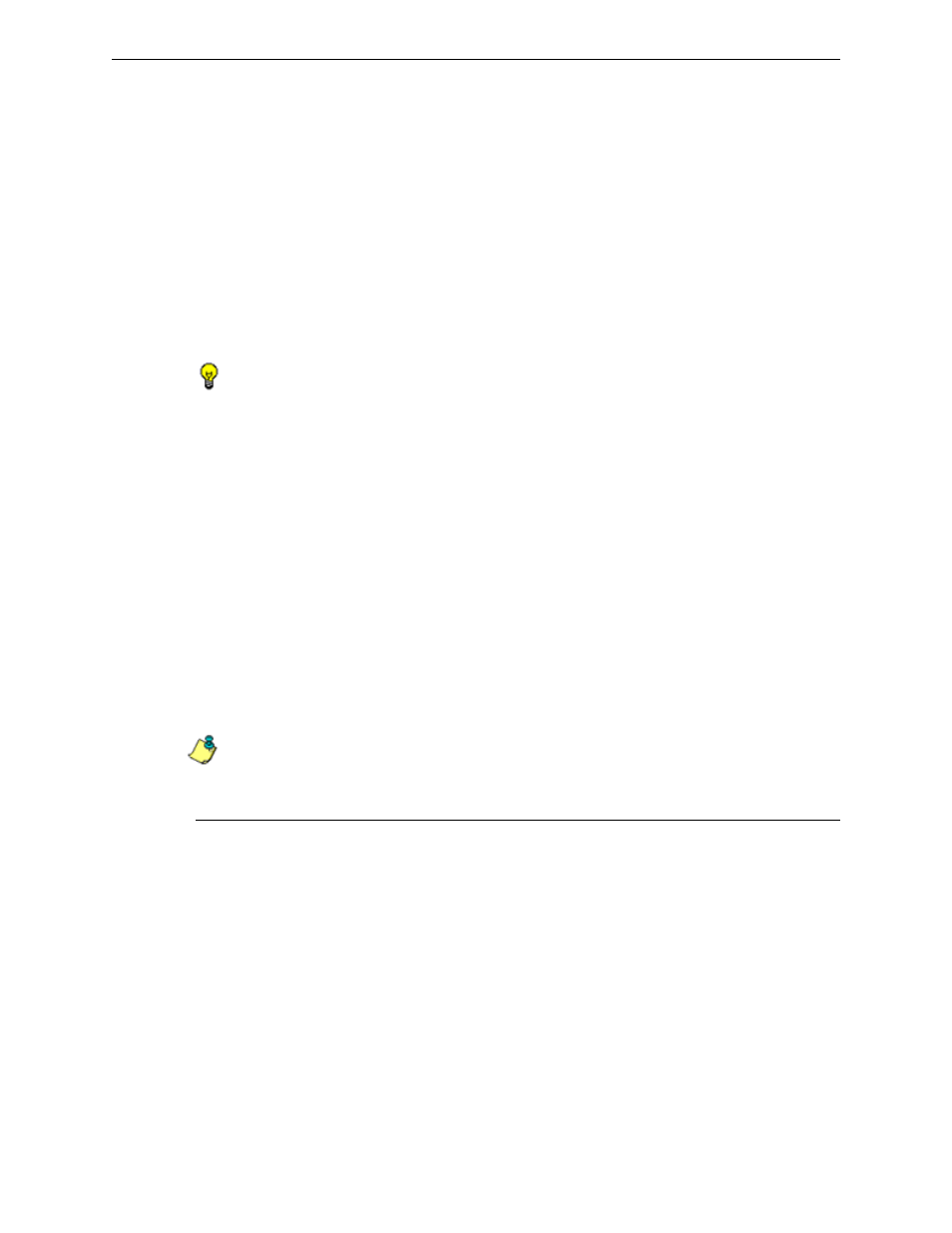
C
ONFIGURE
, T
EST
THE
E
NTERPRISE
R
EPORTER
U
SE
CUSTOM
U
SER
G
ROUPS
TO
NARROW
YOUR
SEARCH
8
8
E
6 T
ECHNOLOGIES
, E
NTERPRISE
R
EPORTER
E
VALUATION
G
UIDE
• Please Enter IP Range - This frame is used for including users based on a
range of IP addresses. For example, you might have one range of IP
addresses for sales, and another for admin. Enter the IP address range in the
From and To fields. Click the Add IP Range button to add the IP address
range.
• Individual Adds/Removes - This frame is used for including and/or
excluding specified users. Click the Show All button to display a list of all
users in the list box. To narrow down the list of users, make an entry in the
Please enter a filter field using the “%” wild card, and click the Apply Filter
button to only display the users you specified. To select from users in the list
box, click on the user(s) to highlight your choice(s). After making all choices,
click Add to Individuals to include the selected users to the group, or click
Add to Exceptions to exclude the users from the group.
TIP: In the Individual Adds/Removes frame, if you know which users you would like to add/
exclude to/from the group, you can bypass the step for showing all users and making your
selections. To use this shortcut, enter the criteria in the Please enter a filter field along with
the “%” wild card, and then click the Apply Filter button to display your results in the list
box.
4. After you have made your entries, click Close to close the pop-up box.
The following information displays in the Group Definitions frame list box when
a selection for the group is made from the Group Name pull-down menu:
• If an entry was made in the Username Pattern frame, “PATTERN” and the
character(s) you entered display(s).
• If entries were made in the IP Range frame, “IP RANGE(‘X.X.X.X’ AND
‘X.X.X.X’)” displays, in which ‘X.X.X.X’ represents the IP address that was
entered in the From or To field.
• If entries were made in the Individual Adds/Removes frame, “INDIVIDUAL
(...)” and/or “EXCEPTION (...)” displays, in which ‘(...)’ represents specific
details about the entry.
NOTE: A combination of any of items above may display in the Group Definitions frame
list box, based on entries you made in any of the frames in the pop-up box.
Rebuild Groups
After making all additions, modifications, or deletions in the User Groupings
window, click Rebuild Groups.
