Console configuration, Console configuration -12 – Netopia R2121 User Manual
Page 84
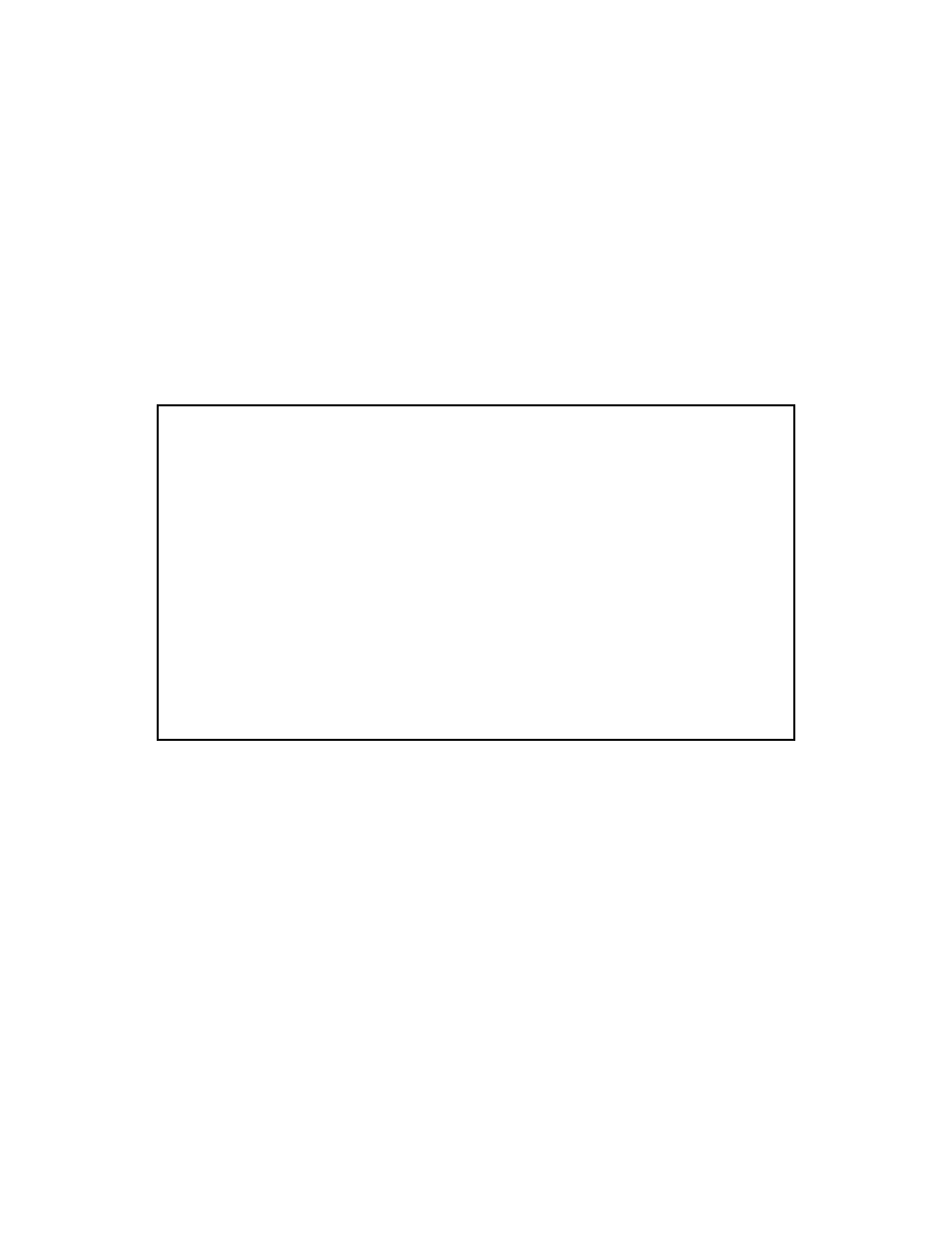
8-12 User’s Reference Guide
1.
Select Current Date and enter the date in the appropriate format. Use one- or two-digit numbers for the
month and day, and the last two digits of the current year. The date’s numbers must be separated by
for ward slashes (/).
2.
Select Current Time and enter the time in the format HH:MM, where HH is the hour (using either the
12-hour or 24-hour clock) and MM is the minutes.
3.
Select AM or PM and choose AM or PM.
Console Configuration
You can change the default terminal communications parameters to suit your requirements.
To go to the Console Configuration screen, select Console Configuration in the System Configuration screen.
Follow these steps to change a parameter’s value:
1.
Select the parameter you want to change.
2.
Select a new value for the parameter. Return to step 1 if you want to configure another parameter.
3.
Select SET CONFIG NOW to save the new parameter settings. Select CANCEL to leave the parameters
unchanged and exit the Console Configuration screen.
Console Configuration
Baud Rate... 57600
Hardware Flow Control: Yes
SET CONFIG NOW CANCEL
