Small office connection to the internet – Netopia R2121 User Manual
Page 14
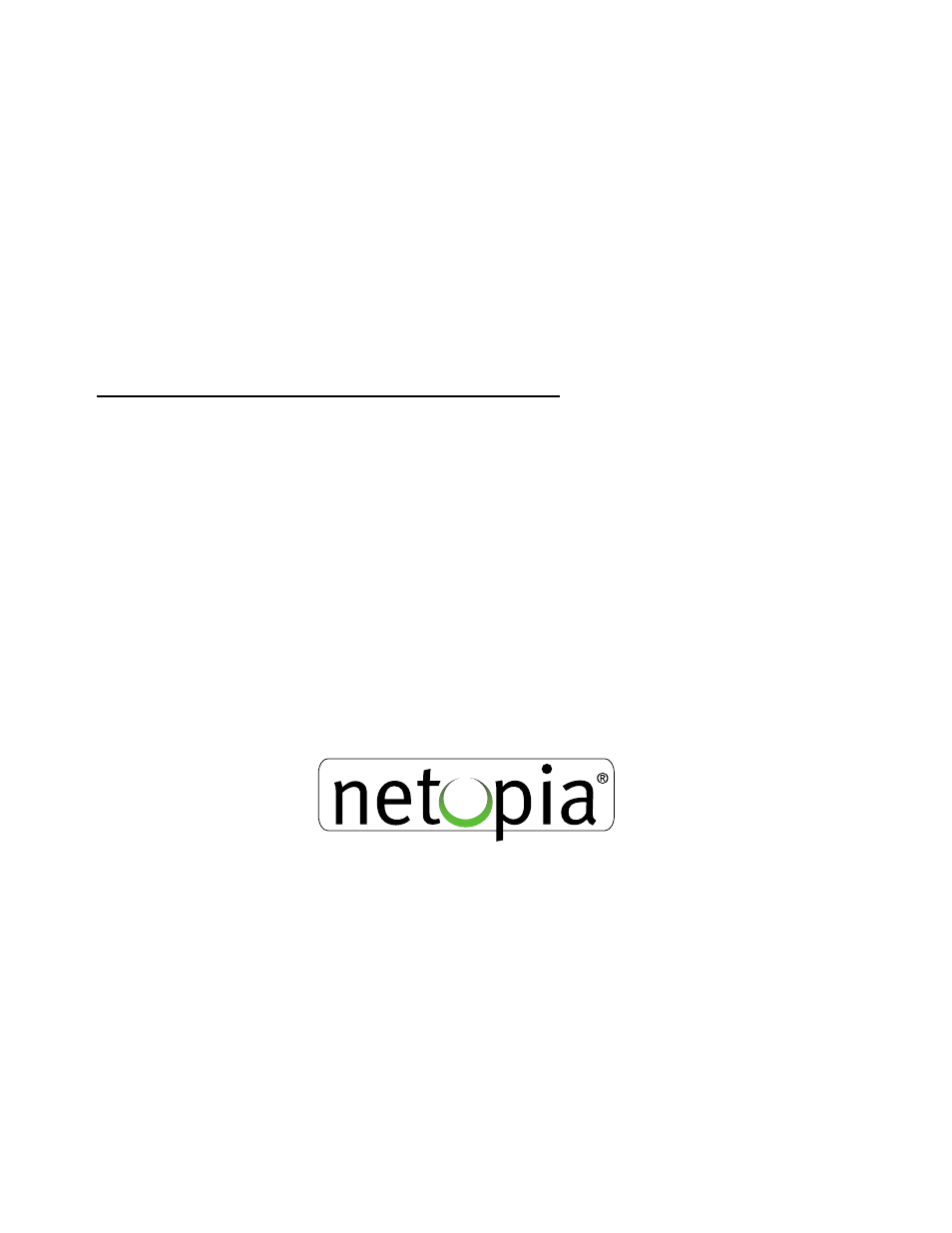
1. Small Office connection to the Internet
For Small Office connections to the Internet, using a single dynamic IP address with Network
Address Translation (NAT) enabled, you should use the following configuration option:
■
the Smar tStar t™ Wizard, included on your Netopia R2121 CD.
This is the fastest and simplest way to get you up and running with the minimum
difficulty.
For instructions on this option, see
“Setting up your Router with the Smar tStar t Wizard”
.
See also other documents in the category Netopia Hardware:
- 3346(EU (2 pages)
- CLI 874 (207 pages)
- 45413 (34 pages)
- Network Adapte (19 pages)
- D3100-I IDSL (138 pages)
- 3357-02-ENT (2 pages)
- 2200 (351 pages)
- 4542 (209 pages)
- 3346-ENT (38 pages)
- Cayman 3500 Series (2 pages)
- 3386-ENT (2 pages)
- R5100 (290 pages)
- R2020 (312 pages)
- R910 (209 pages)
- 4553 (218 pages)
- Network Adapater (69 pages)
- 3347NWG-VGx (33 pages)
- 3300 (334 pages)
- 4752 (284 pages)
- 6161210-00-01 (64 pages)
- 2241N-VGX (2 pages)
- 3357W-ENT (44 pages)
- M7100 (2 pages)
- 4686-XL (2 pages)
- Firmware 4000-Series (314 pages)
- R7200 (258 pages)
- 3387W-ENT (44 pages)
- 4600 (2 pages)
- 2240N-VGX (3 pages)
- 3347-02 (2 pages)
- 3356-ENT (36 pages)
- Network Card (2 pages)
- 3-D REACH 3300 (2 pages)
- Router PN Series (301 pages)
- 4652 (45 pages)
- 4522 T1 (43 pages)
- 4622 T1 (44 pages)
