So o o – Lightning Audio 7532 User Manual
Page 32
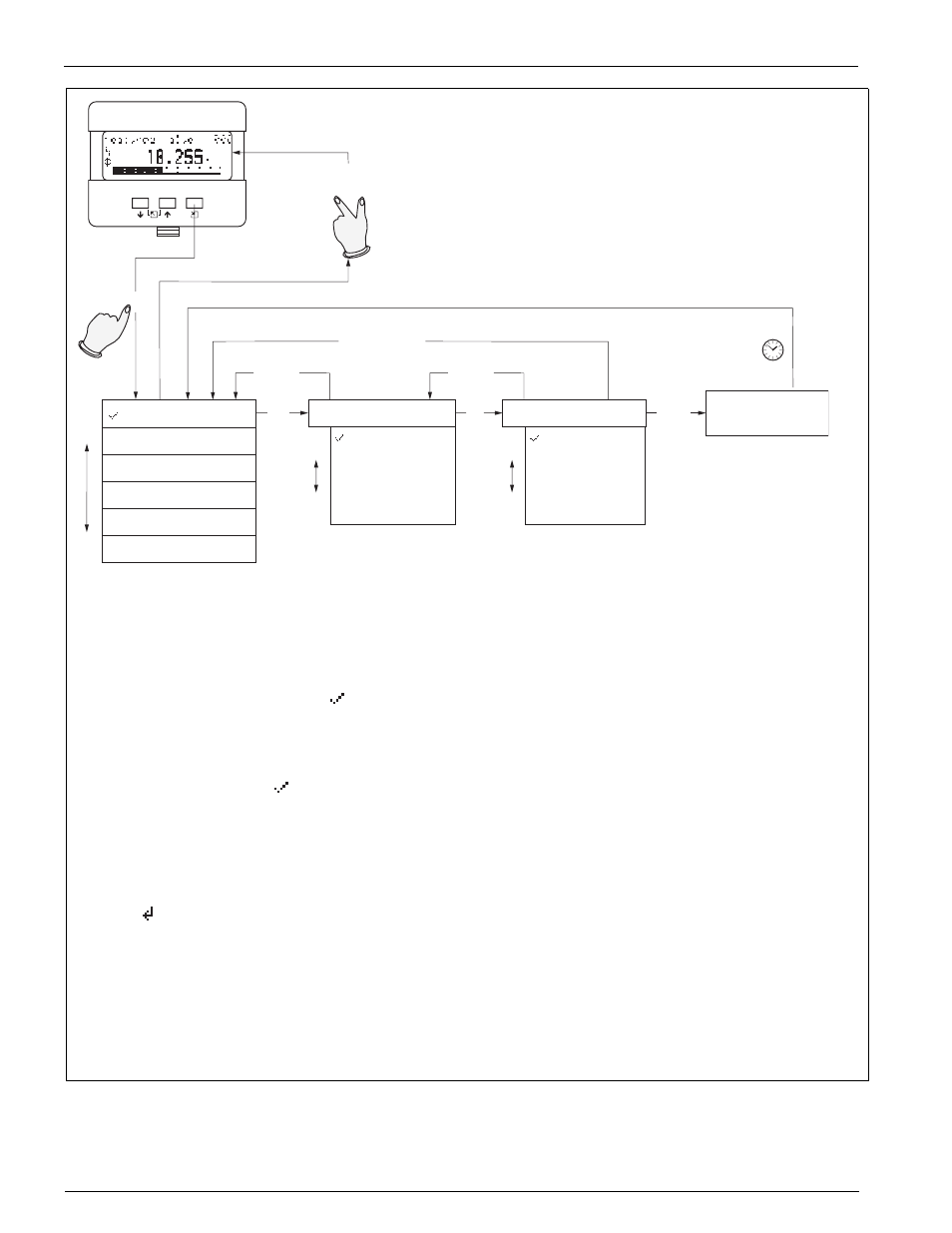
Operation
Radar Tank Gauge
32
Installation and Operations Manual
L0
0-FM
R2
xxxx-19-0
0-00
-e
n-001
X
X
X
X
S
S
S
O
O
O
F
F
>3 s
F
E
+
–
...
2 x
...
...
Selection and configuration in Operation menu:
Group Selection
Function Group
unction
Note!
Selection menus:
function
Typing in numerals and text:
numeral / text
function
function
Group selection
Measured value display
1.) Change from Measured Value Display to
by pressing
2.) Press
or
to select the required
(e.g.. "basic setup (00)") and confirm by pressing
(e.g. "tank shape (002)") is selected.
The active selection is marked by a
in front of the menu text.
3.) Activate Edit mode with
or
.
a) Select the required
in selected
(e.g. "tank shape (002)") with
or
.
b)
confirms selection
appears in front of the selected parameter
c)
confirms the edited value
system quits Edit mode
d)
+
(=
) interrupts selection
system quits Edit mode
a) Press
or
to edit the first character of the
(e.g. "empty calibr. (005)")
b)
positions the cursor at the next character
(a) until you have completed your input
c) if a
symbol appears at the cursor, press
to accept the value entered
system quits Edit mode
d)
+
(=
) interrupts the input,
4) Press
to select the next
(e.g. "medium property (003)")
5) Press
+
(=
) once
return to previous
(e.g. "tank shape (002)")
Press
+
(=
) twice
return to
6) Press
+
(=
) to return to
F
S
O
O
S
O
F
S
X
S
F
S
F
F
O S
X
O
S
F
O
X
F
O S
X
O S
O
X
➜
➜
➜
➜
➜
➜
➜
First f
continue with
system quits Edit mode
➜
Parameter
