Appendices – Intermate 100 User Manual
Page 257
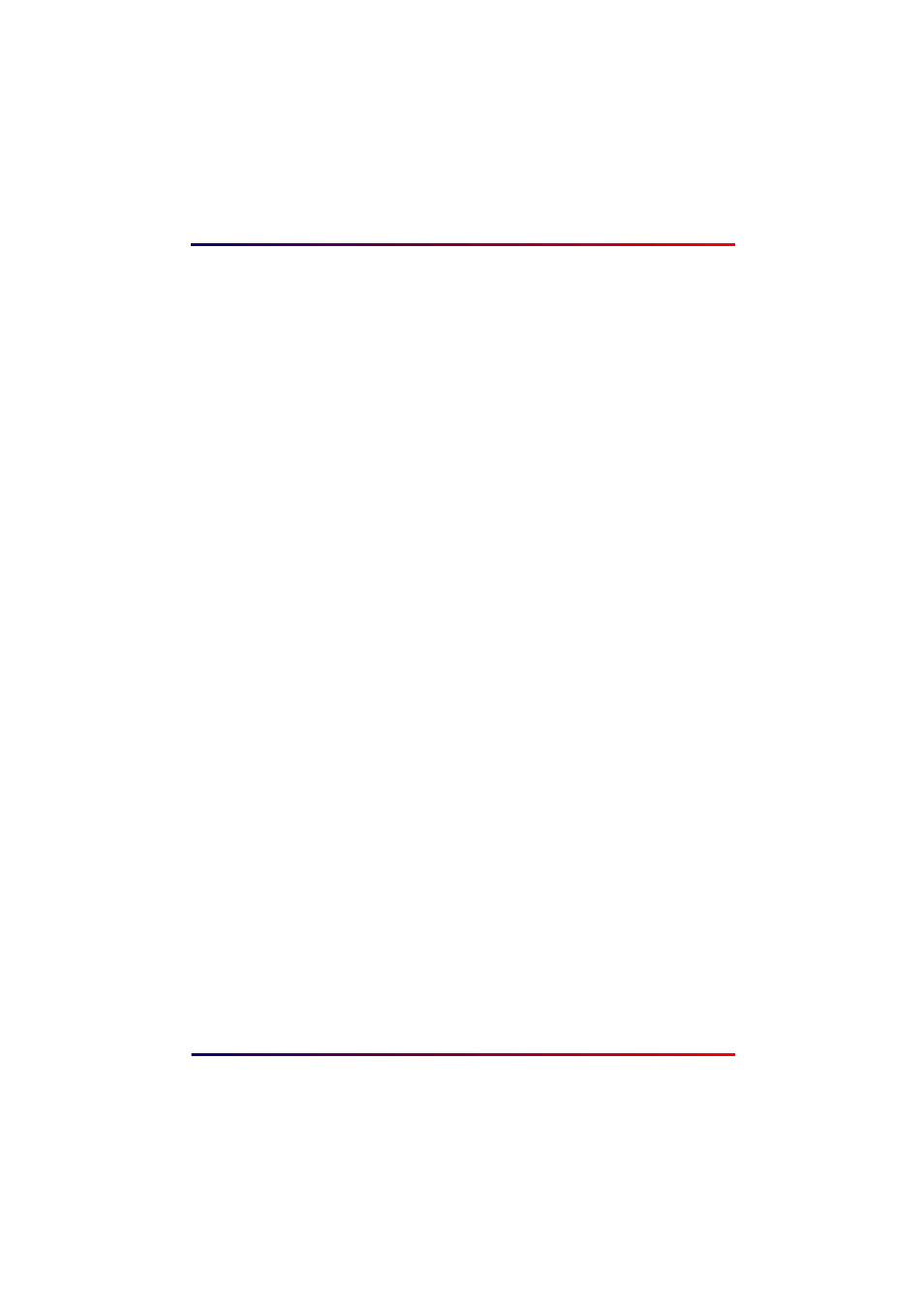
Intermate100 and Intermate101 Print Server Administration Manual
xi
Table of Contents
Customer Support ................................................................. 227
Updates and Revised Documentation ...................................... 227
Where to Find Support ............................................................. 227
Gathering Information............................................................... 228
Technical Information ........................................................... 229
Supported Printers and Performance Features........................ 231
Emission Notices and Approvals .............................................. 232
Hardware Installation ............................................................ 233
Information from LEDs and from the TEST Button ............ 234
LED Patterns in Various Modes ............................................... 234
TEST Button to Print Main Status Pages or Quick Guide ........ 236
US ASCII 7-bit Character Set: Decimal Values 32 - 126 ..... 237
String Syntax .......................................................................... 239
Basic Rules and Encoded Bytes .............................................. 239
Examples of Valid Strings and Invalid Strings.......................... 240
Configuration Checklists ...................................................... 241
Overall Checklist ...................................................................... 241
Checklist for Each Service or Host Session ............................. 243
Troubleshooting .................................................................... 245
Cannot print a job ..................................................................... 245
H.2.
Cannot PING the printer........................................................... 246
