Intermate 100 User Manual
Print server administration manual
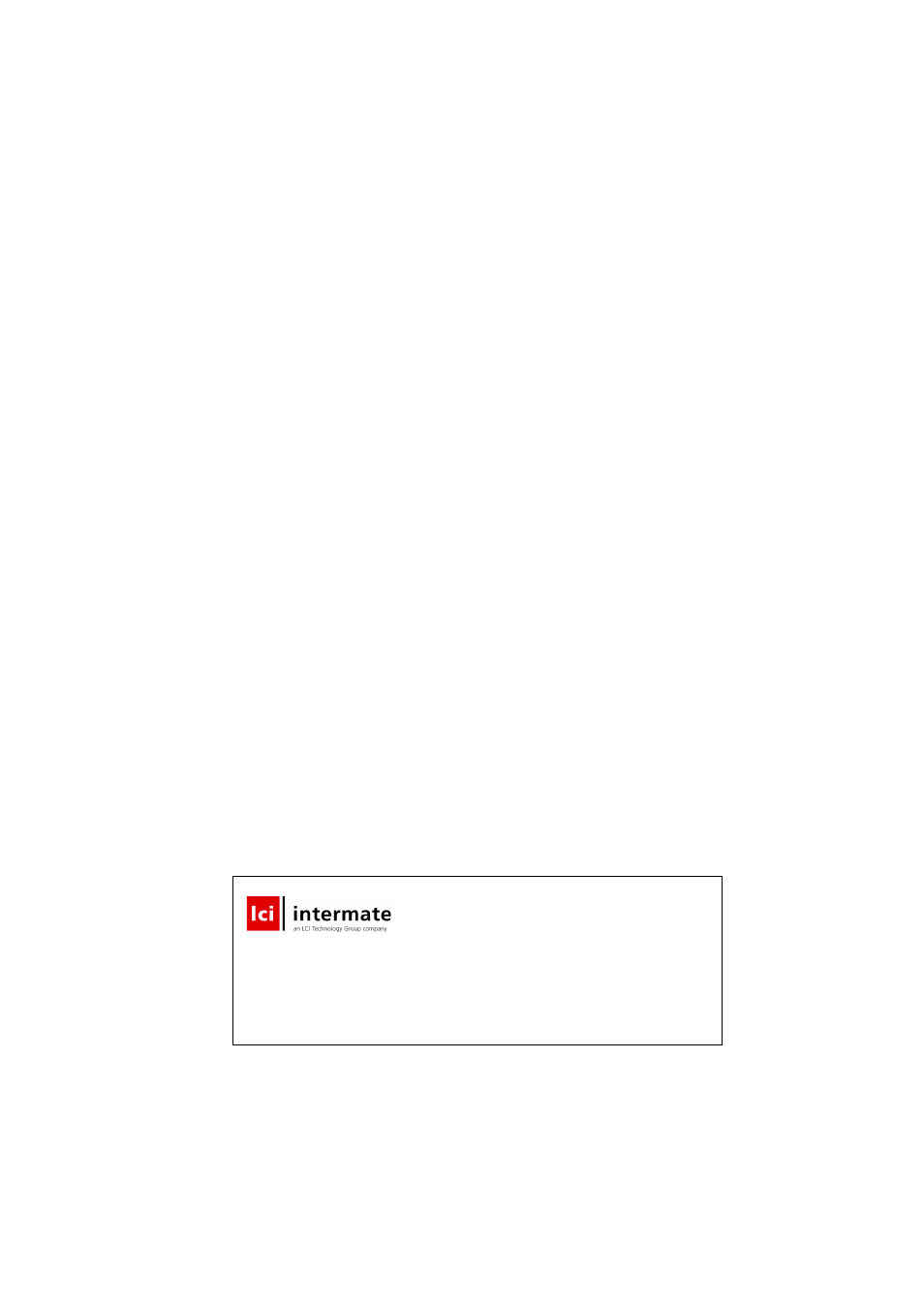
Kongevejen 194A
Pease International Tradeport
3460 Birkeroed
222 International Drive, Suite #195
Denmark
Portsmouth, NH 03801
E-mail:
E-mail:
Document gs-100-07. 25 June 2002.
Separate "Printing Environment Guides" are provided for IBM Mainframes and IBM OS/400
systems.
This manual applies to the following firmware code components:
Intermate100: Main code G22. Boot code G21.
Intermate101: Maincode G32. Bootcode G31. Rescue Main G33.
Intermate101-JScribe: Maincode G34.Bootcode G31. Rescue Main G33.
No part of this manual may be photocopied or reproduced in any way, except where noted,
without the written consent of Intermate A/S.
© Copyright Intermate A/S 2002. All rights reserved
Intermate100 / Intermate101
10/100 Mbit Ethernet Multi-Protocol
Externally Attached Print Servers
Print Server
Administration Manual
7th Edition
Document Outline
- Intermate100 / Intermate101
- Print Server Administration Manual
- Notices
- Introduction
- 1. Introduction
- 1.1. Target Audience and Products
- 1.2. Types of Documentation
- 1.3. Conventions Used in the Manual and Guides
- 1.4. Topics in This Manual
- 1.4.1. About the Supported Printing Environments
- 1.4.2. About Tools for Management and Configuration
- 1.4.3. About Initial Contact
- 1.4.4. About Configuring the “Basic” and “Permission” Sub- Groups
- 1.4.5. About Configuring Services and Host-Sessions
- 1.4.6. “Other Configurations”
- 1.4.7. About Information and Monitoring Possibilities
- 1.4.8. About Upgrades and Maintenance
- 1.4.9. About the Appendices
- 1. Introduction
- Printing Environments
- Tools for Management and Configuration
- 9. HTTP (Browser)
- 10. Configuration Using a Telnet Client
- 11. The Intermate Management and Configuration Utility (IMCU)
- Initial Contact
- Configuring the “Basic” and “Permissions” Sub-Groups
- Configuring Print Services and Host- Sessions
- 17. Processing Facilities
- 17.1. Introduction
- 17.2. TCP/IP Sessions, Services and Host-Sessions
- 17.3. Physical Printers = Target Printers
- 17.4. Processing Layers
- 17.5. Use Logical Printer/Output To
- 17.6. Logical Printers
- 17.7. Data Manipulation in the Logical Printer Layer
- 17.8. “Load Balancing Pools” (NDO only)
- 17.9. Working with NDO Load Balancing Pools and Data Manipulation
- 18. [Local Printer Parallel Port]
- 18.1. Introduction—Messages and Status Reporting
- 18.2. Parallel Port IEEE P1284 Negotiation Mode
- 18.3. IEEE Timing Log (for ECP and Nibble Modes)
- 18.4. PJL Support
- 18.5. Compatible Mode, Report Problems As...
- 18.6. Special PJL Settings for ECP and Nibble
- 18.7. About Error Reporting in ECP Mode
- 18.8. Enable Power Detection
- 19. Network Destination Option
- 20. [Logical Printers 1-8]
- 21. [Substitution Strings]
- 22. Services in “Input Control”
- 17. Processing Facilities
- Management— Information and Monitoring Possibilities
- Upgrades and Maintenance
- 28. Upgrade Components
- 29. Using FTP Directly
- 30. Using the IMCU for Maintenance
- 31. Upgrade of Main Code or Boot Code Using a Serial Cable
- 32. Overview of Types of Resets
- Appendices
- Appendix A. Customer Support
- Appendix B. Technical Information
- Appendix C. Hardware Installation
- Appendix D. Information from LEDs and from the TEST Button
- Appendix E. US ASCII 7-bit Character Set: Decimal Values 32 - 126
- Appendix F. String Syntax
- Appendix G. Configuration Checklists
- Appendix H. Troubleshooting
