Tools for management and configuration, Os/2 2.x and os/2 warp, Configuration using a telnet client – Intermate 100 User Manual
Page 249
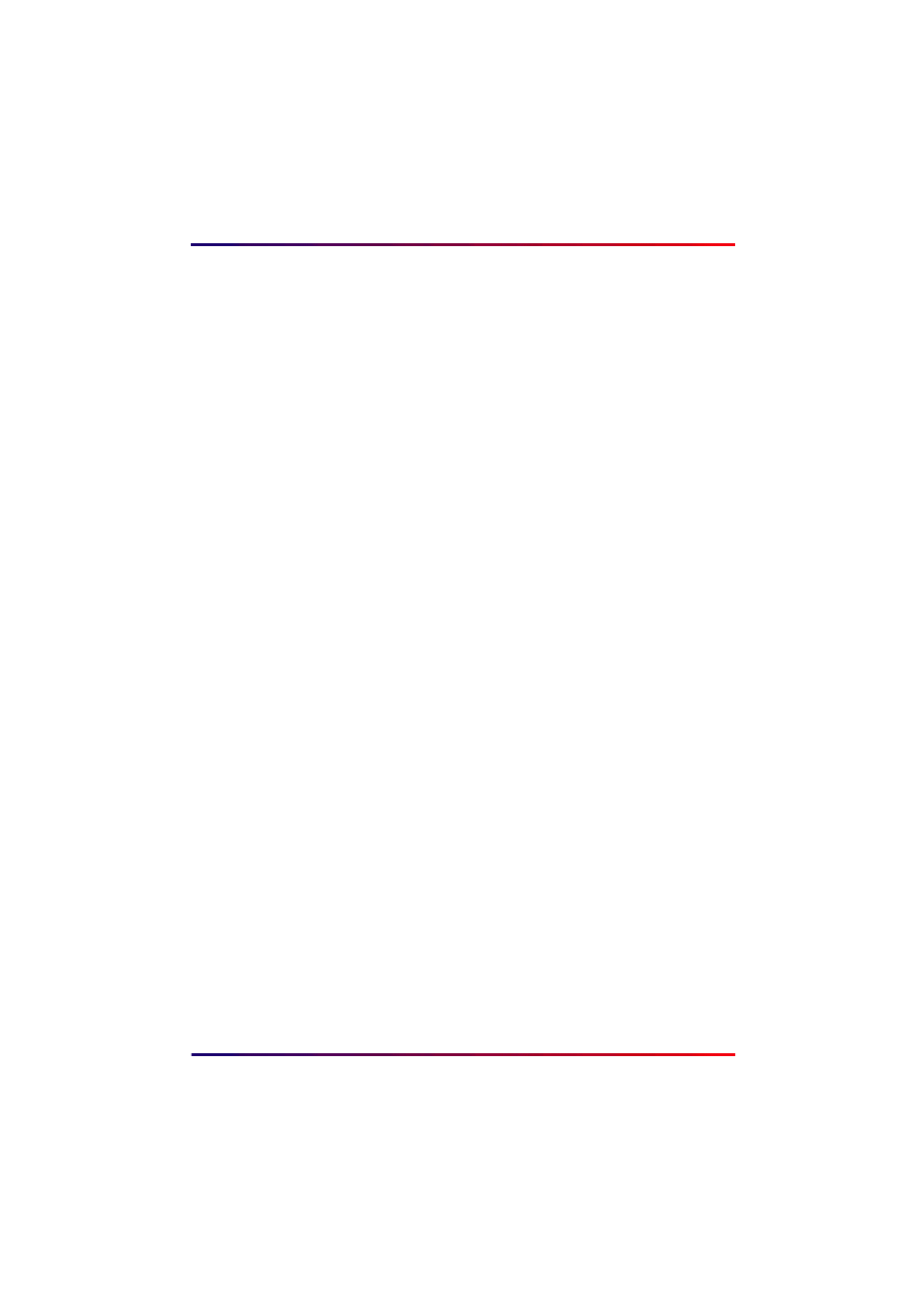
Intermate100 and Intermate101 Print Server Administration Manual
iii
Table of Contents
7.4.1.Create a new IPDS printer definition ................................................... 57
7.4.2.Checking and Using the IPDS Connection .......................................... 58
8. OS/2 2.x and OS/2 Warp ............................................................ 59
8.2. LPR (ASCII data, e.g. PCL and Postscript) ................................................. 60
8.2.1.Create a new printer and queue .......................................................... 60
8.2.2.Print using LPR command from the Command Line ........................... 62
8.2.3.Print from WIN-OS/2 using the LPRMON command ........................... 62
8.2.4.To obtain status from the TCP/IP LPD connected printer.................... 63
8.2.5.Troubleshooting ................................................................................... 63
Tools for Management and Configuration
9. HTTP (Browser).......................................................................... 67
9.3. Menu Items and Groups Before Login......................................................... 69
9.4. Login with User Name and Password.......................................................... 70
9.6. How to Change Settings on Configuration Pages ....................................... 72
10. Configuration Using a Telnet Client......................................... 75
10.3.Activating New Values By Rebooting .......................................................... 77
