Intermate 100 User Manual
Page 244
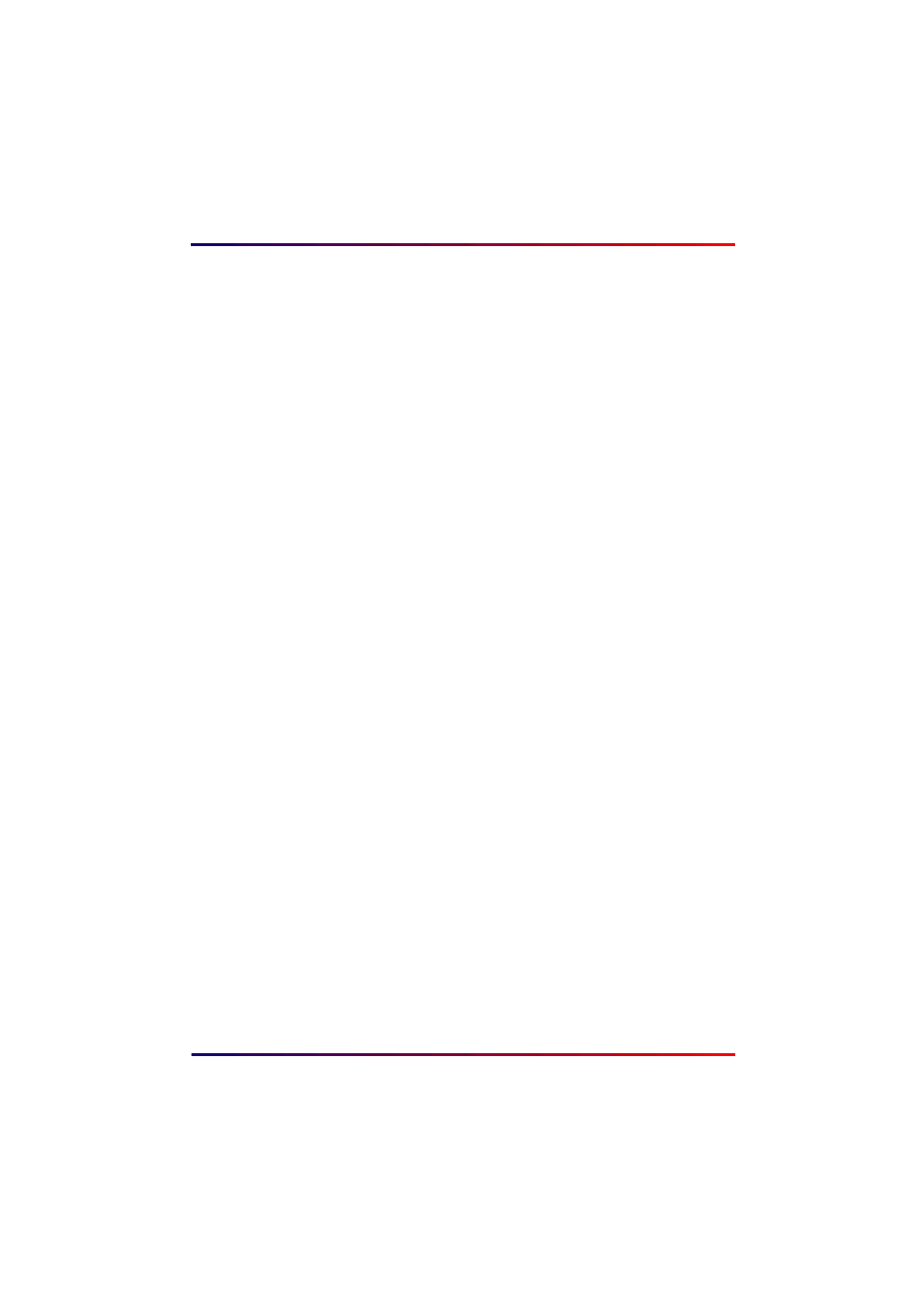
Intermate100 and Intermate101 Print Server Administration Manual
244
Configuration Checklists: Checklist for Each Service or Host Session
4
If the output is to be directed to one of the configurable
logical printers, check the configuration page [Logical
Printers 1-8] and make sure that the definition of your
chosen logical printer does what you want it to:
•
Does it point to the target printer (Local Printer, single
Network Printer / Network Destination or Load
Balancing Pool) you want to be used for printing this
kind of job?
•
If the target is a load balancing pool, are the printers
compatible with each other and are they listed in an
appropriate order?
•
Are “string before” and/or “string after” (if any) correctly
defined?
•
Are substitution string(s) (if any) correctly listed?
And have they been properly entered in the [String
Substitutions] configuration page?
5
Check to be sure the target printer is configured properly
•
If the target printer chosen is a network printer /
network destination, then find this printer under “Output
Control” > [Network Printers (NDO)] / [Network
Destination Option]. Check to see that the IP address
(or name) is ok, that the marked print method (Raw
Socket or LPR) works on the printer, and that the
necessary information for the chosen print method is
properly entered.
•
If the chosen target is a load balancing pool, then check
to see that all of the printers in the pool are configured
properly.
•
After rebooting, choose “Status” > [Target Printer Info]
to do a last check.
