Processor, Cessor (see – HP PAVILION DX6500 User Manual
Page 85
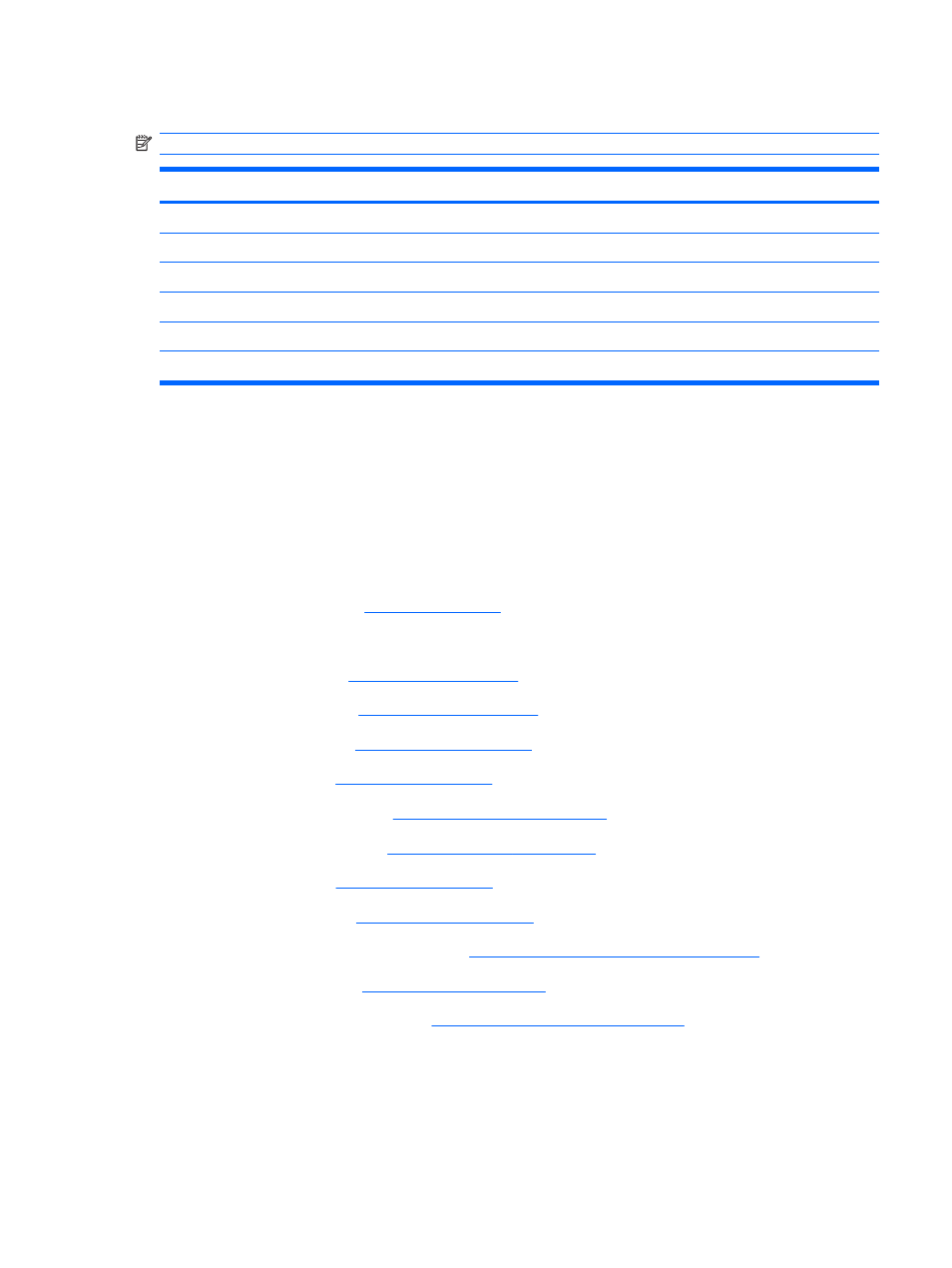
Processor
NOTE:
All processor and processor bracket spare part kits include replacement thermal material.
Description
Spare part number
Intel Core 2 Duo T7700 2.40-GHz processor (4-MB L2 cache, 800-MHz FSB)
458801-001
Intel Core 2 Duo T7500 2.20-GHz processor (4-MB L2 cache, 800-MHz FSB)
458796-001
Intel Core 2 Duo T7250 2.00-GHz processor (2-MB L2 cache, 800-MHz FSB)
458797-001
Intel Core 2 Duo T5550 1.83-GHz processor (2-MB L2 cache, 667-MHz FSB)
458798-001
Intel Core 2 Duo T5450 1.67-GHz processor (2-MB L2 cache, 667-MHz FSB)
458799-001
Intel Core 2 Duo T5250 1.50-GHz processor (2-MB L2 cache, 667-MHz FSB)
458800-001
Before removing the processor, follow these steps:
1
.
Shut down the computer. If you are unsure whether the computer is off or in Hibernation, turn the
computer on, and then shut it down through the operating system.
2
.
Disconnect all external devices connected to the computer.
3
.
Disconnect the power from the computer by first unplugging the power cord from the AC outlet and
then unplugging the AC adapter from the computer.
4
.
Remove the battery (see
5
.
Remove the following components:
a
. Hard drives (see
b
. Optical drive (see
c
. Switch cover (see
)
d
. Keyboard (see
e
. Speaker assembly (see
f
.
)
g
. Top cover (see
h
. Audio board (see
)
i
.
USB/power connector board (see
USB/power connector board on page 67
j
.
System board (see
k
. Fan/heat sink assembly (see
Fan/heat sink assembly on page 74
Remove the processor:
1
.
Turn the processor locking screw (1) one-half turn counterclockwise until you hear a click.
Component replacement procedures 77
