Final settings – Heath Zenith Motion Sensor Quartz Security Light 2LBN2 User Manual
Page 4
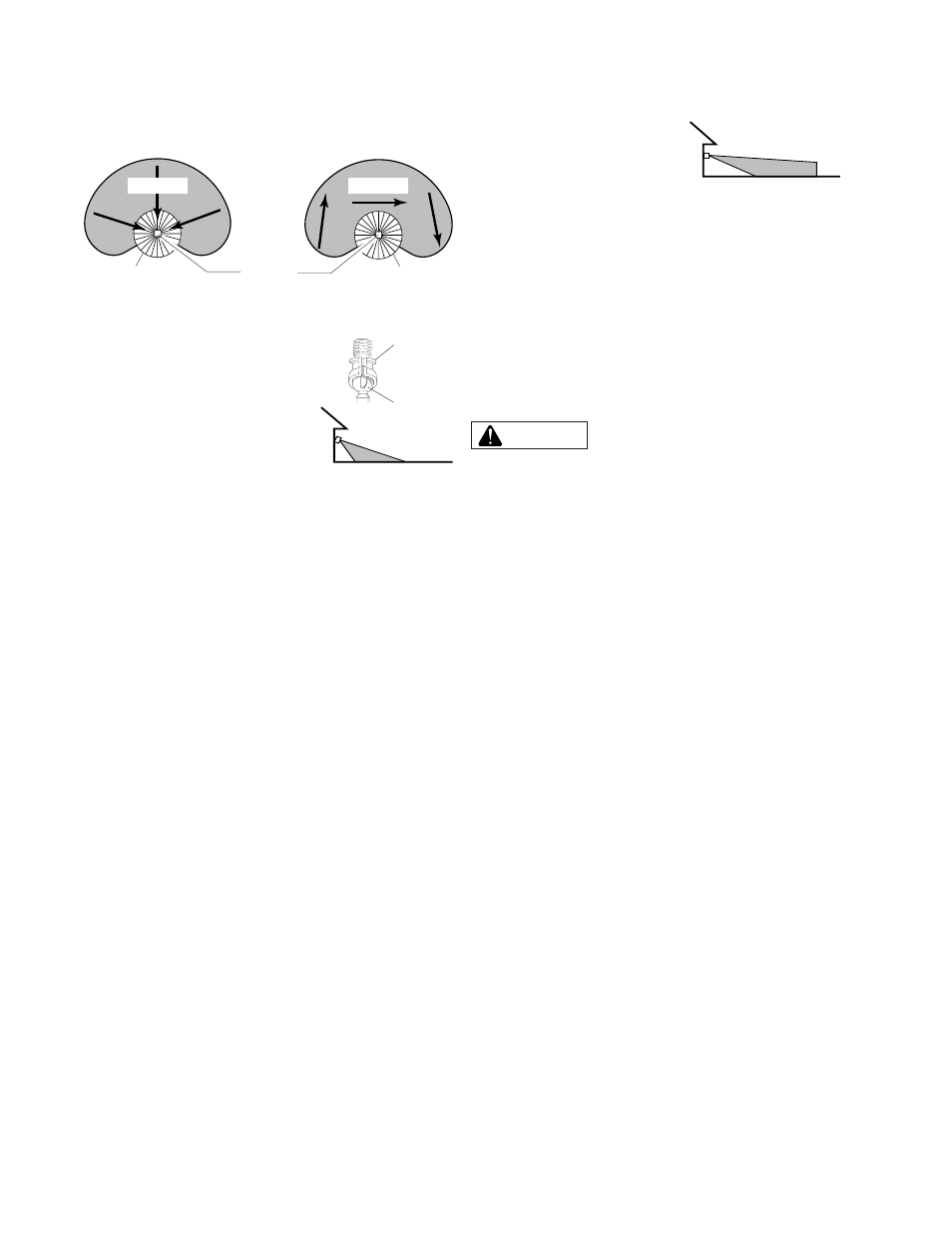
-4-
598-1114-04
3. Loosen the clamp screw in the
sensor ball joint and gently
rotate the sensor.
4. Walk through the coverage area
noting where you are when the
lights turn on. Move the sensor
head up, down, or sideways to
change the coverage area.
Clamp
Screw
Ball
Joint
Aim Sensor
Down for Short
Coverage
Motion
Sensor
D
ual
Z
one
™
D
ual
Z
one
™
Least Sensitive
Most Sensitive
NOTE: If fixture is mounted higher than 8 ft. (2.4 m), aiming
the sensor down will reduce coverage distance.
The detector is less sensitive to motion directly towards it.
Motion
Aim Sensor Higher
for Long Coverage
Final Settings
1. Secure the sensor head's
aim by tightening the clamp
screw.
Do not overtighten
the screw.
2. Adjust the RANGE as
needed. RANGE set too
high may increase false
triggering.
3. Set the amount of TIME you want the lights to stay
on after motion is detected (1, 5, or 20 minutes).
4. Set the D
ual
B
rite
®
switch to the amount of time af-
ter dusk you want the lights on at low level (Off, 3,
6 Hrs., Dusk-to-Dawn). Selecting OFF defeats only
the dim mode. If motion is sensed, the light turns
on full bright for the ON-TIME (1, 5, or 20 minutes)
then returns to dim mode.
WARNING: Risk of fire. Do not aim the bulbs
at a combustible surface within 3 ft. (1 m).
