Hitachi VT-FX623A User Manual
Page 55
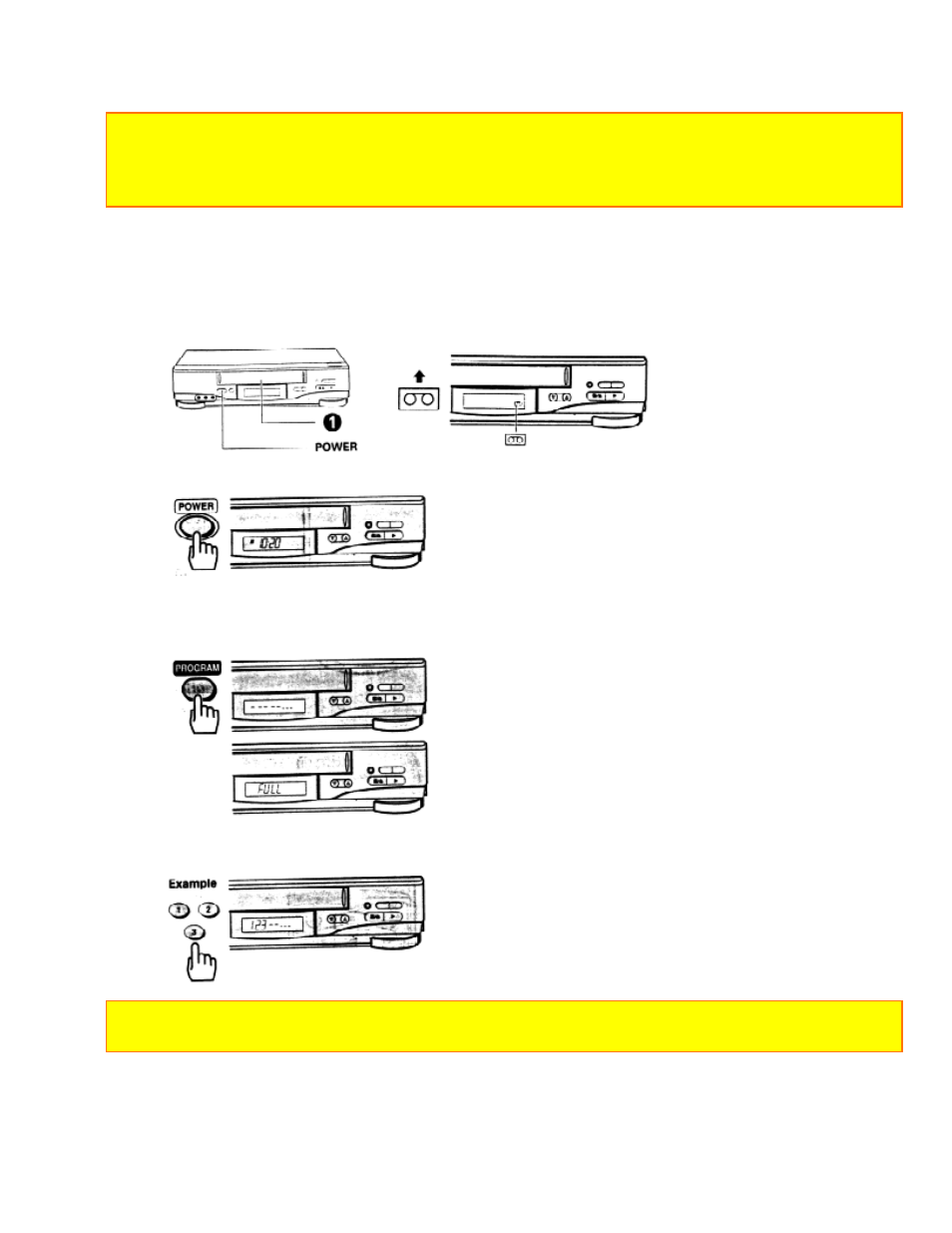
55
Notes:
• If you use the VCR Plus+ system to program the timer while observing the VCR's display,
you can on ly program a one-time recording.
• To stop programming, press the POWER button to turn the VCR power on.
Remote Control Illustration
1 Insert a blank or eraseable tape.
The power comes on automatically and the tape indicator lights on the display.
• When a cassette without its safety tab is inserted, playback starts automatically and
VCR Plus+ recording won't operate.
2 Press the POWER button to turn the off the VCR.
3 The clock display switches to the indication shown on the right.
• If eight programs have already been stored in memory, "FULL" will appear in the
VCR's display.
4 Press the number buttons to enter the PlusCode number of the program you
want to record.
Note: This number can be up to eight digits. If you enter a wrong digit, press the CLEAR
button and enter the correct one.
5 Press the number buttons to enter the PlusCode number in the VCR's memory.
The start time and channel will appear. Check the details of the program.
• If "Err" appears, check the PlusCode of the program and try to enter it again.
