Using the vcr plus+ system for recording – Hitachi VT-FX623A User Manual
Page 49
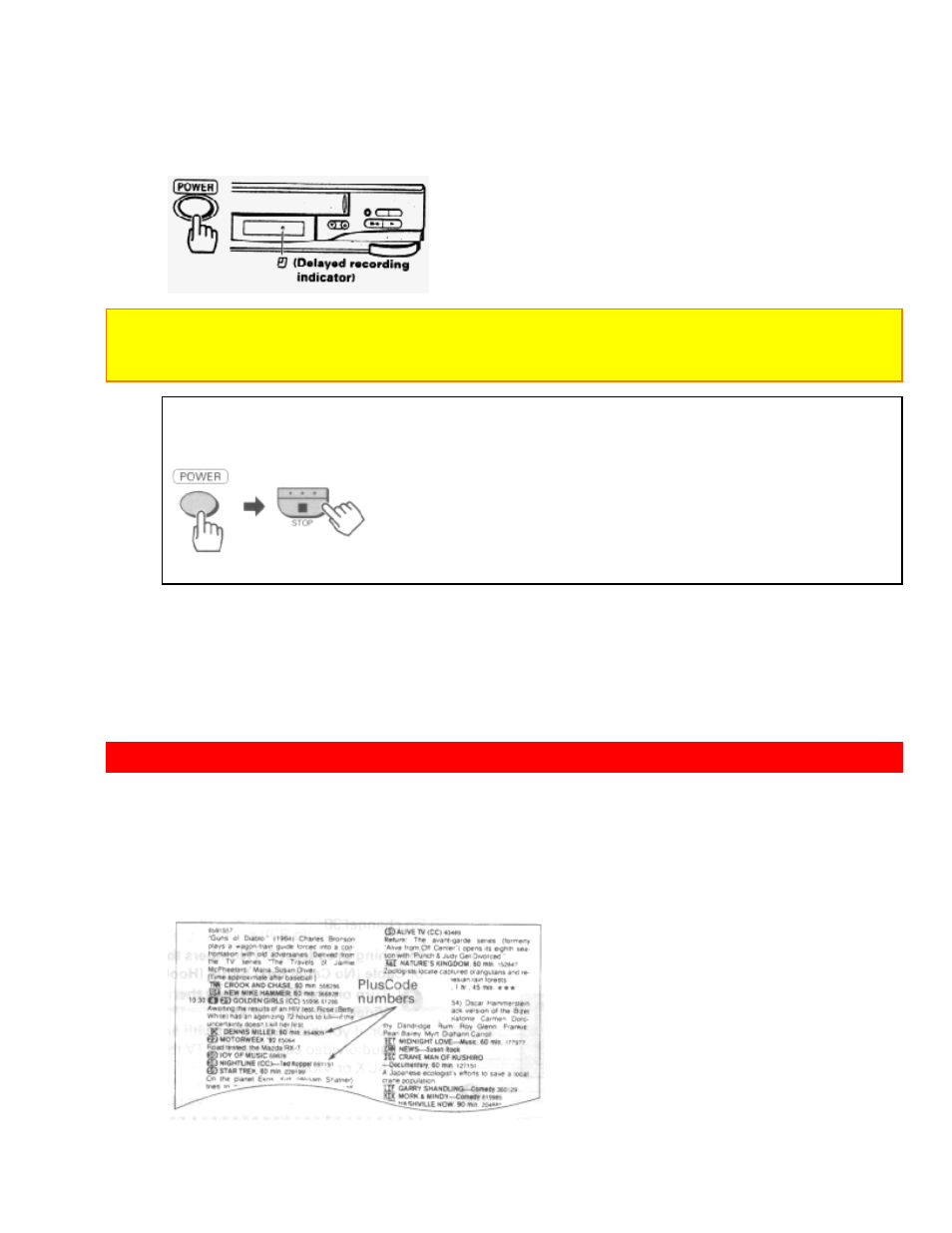
49
programmed.
• If you are using a cable box, you must select the channel you want to record on the
cable box (in this case 08); and turn on the cable box.
Note: You can correct any item entered as you go by pressing the CLEAR button repeatedly
until the digit to be corrected changes to white dash "-" on the screen. Then enter the correct
number. Illogical times and dates won't be accepted.
To stop recording while in the timed recording mode:
1 Press POWER button.
2 Press the STOP button within 10 seconds.
• This can be done either on the VCR or with the remote control.
When you have set up all the timed recordings you want:
• Don't forget to load a videocassette (with the safety tab still attached) to record on.
• If using a cable box the VCR can control, turn on the cable box before the time the
recording is to begin.
• If using a cable box the VCR cannot control, turn on the cable box and tune it to the
channel you want to record before the time the recording is to begin.
USING THE VCR PLUS+ SYSTEM FOR RECORDING
About the VCR Plus+ system
This handy feature makes timed recording a snap. You don't need to enter the specific
channel, date, time or duration of a program. All you enter is its PlusCode programming
number - a number of up to eight digits. This special code is easy to find in your favorite
TV program guide or daily newspaper. Here's a sample page from TV Guide showing
PlusCode numbers next to each program.
Your local channels may be different from the VCR Plus+ channel codes. To get ready
