Hitachi VT-FX623A User Manual
Page 20
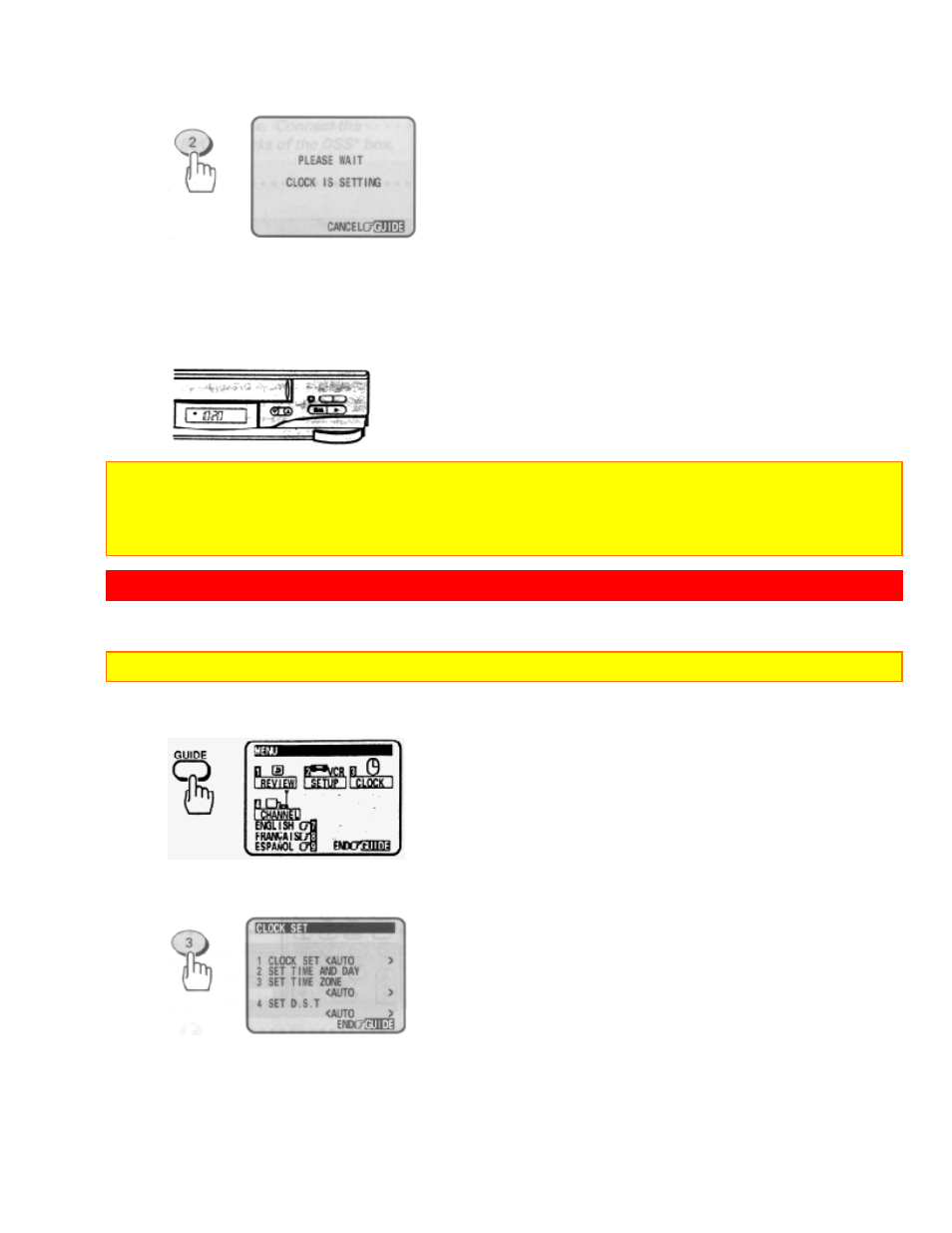
20
• It may take about five minutes.
• Since the VCR is searching for a broadcast station that transmits a time signal, the
channel indication on the cable box changes automatically.
When the clock is set, the screen changes to a TV picture and the correct time appears
in the VCR's display.
Notes:
• If the clock is not set after five minutes have elapsed, set the clock manually (see page 20).
• If the displayed time drifts from the current time by more than one hour, select your correct
time zone and set the DST (see page 19).
SETTING THE CLOCK -TIME ZONE SETTING/DAYLIGHT SAVING TIME SETTING
What to do if the displayed time drifts from the current time by more
than an hour
Note: Turn on the cable box with hookups [E], [F] or [G] before setting.
1 Press the GUIDE button. Click to see remote control illustration.
The main on-screen menu will appear on the TV screen.
2 Press the (3) button to bring up the "CLOCK SET" menu.
Make sure that item 1 is highlighted "CLOCK SET
3 Press the (3) button to select your local time zone.
Each time (3) is pressed, the option for "SET TIME ZONE" switches from
