HP PhotoSmart 945 User Manual
Page 82
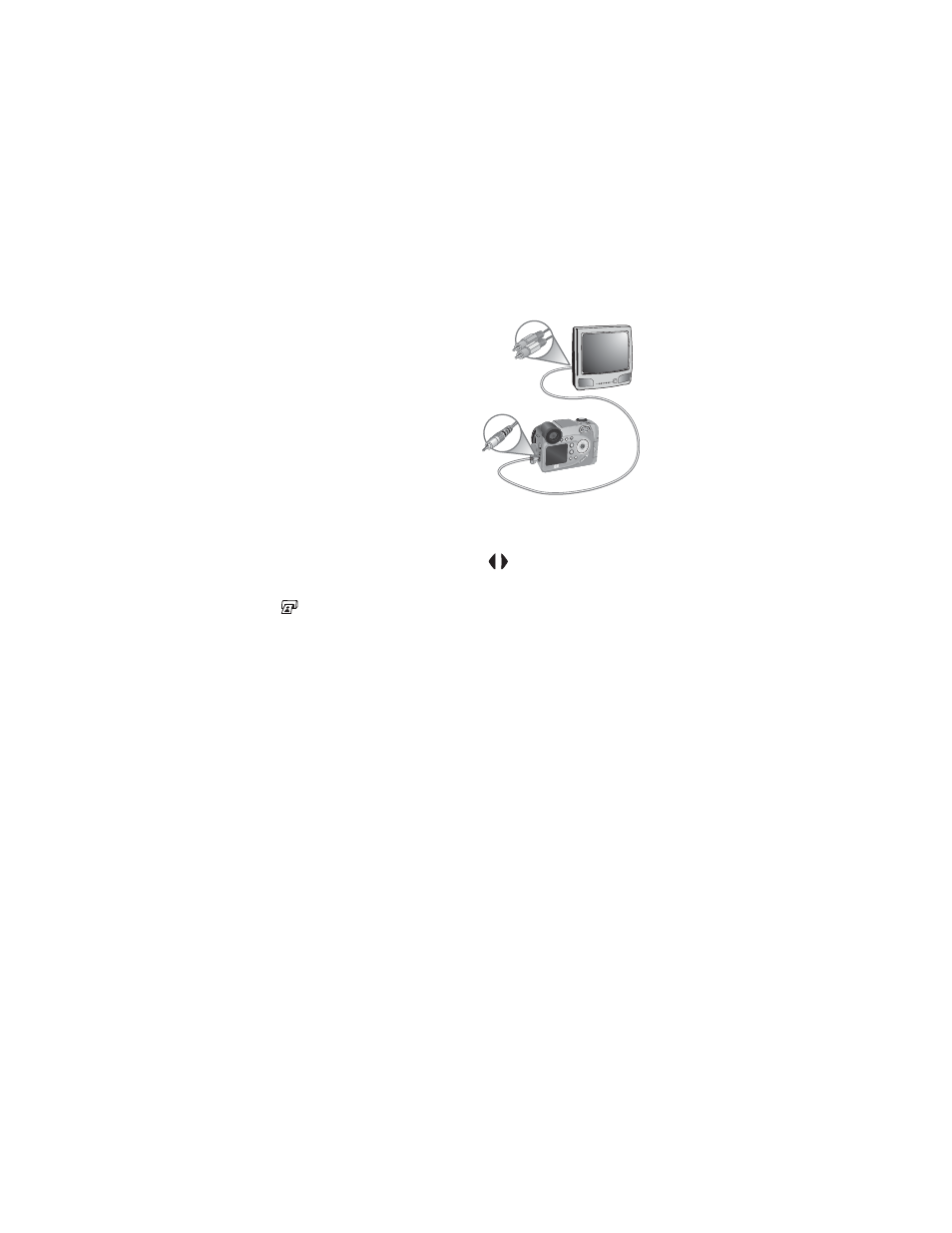
82
HP Photosmart 945 User’s Manual
4
Turn on the camera, then
connect the A/V cable to the
A/V inputs on the TV and to
the TV connector on your
camera. Typically, the yellow
connector on the cable
should hook up to the Video
input on your TV, and the red
connector should hook up to
the Audio input.
The camera starts a slideshow of
each image, playing any attached audio clip or video clip, and
then switching to the next image. You can also manually scroll
through the images by pressing the
buttons.
While viewing the images on the TV, you can also use the
button to select specific images that you want to print out
later.
NOTE
The Image Display on the camera turns off when the
camera is connected to a TV. However, you can still use
the
Playback
and
Share
menus while connected to the TV,
since the menus will display on the TV screen.
MF
- Photosmart M525 (46 pages)
- Photosmart 612 (84 pages)
- Photosmart R927 (58 pages)
- Photosmart R818 (220 pages)
- Photosmart R837 (56 pages)
- M305/M307 (154 pages)
- M407 (4 pages)
- M630 Series (48 pages)
- CC450 (82 pages)
- Photosmart E327 (130 pages)
- 320 Series (2 pages)
- Photosmart E317 (138 pages)
- R830/R840 (59 pages)
- Mz60 (28 pages)
- Photosmart Mz60 Series (48 pages)
- Photosmart 730 series (116 pages)
- R725 (56 pages)
- 612 (84 pages)
- PhotoSmart M23 (180 pages)
- M537 (49 pages)
- R818 (200 pages)
- R927 (2 pages)
- 2425 (186 pages)
- 318 (88 pages)
- M440 Series (2 pages)
- 720 Series (88 pages)
- PB360T (64 pages)
- Photosmart R927 R927 (44 pages)
- 715 (2 pages)
- PhotoSmart R967 (62 pages)
- R707 (191 pages)
- PhotoSmart C500 (4 pages)
- E217 (16 pages)
- R827 (56 pages)
- PhotoSmart 620 (80 pages)
- M527 (46 pages)
- PhotoSmart 850 (112 pages)
- M415 (178 pages)
- R967 (2 pages)
- Photosmart E330 series (68 pages)
- Version 3.0 (114 pages)
- 630 series (124 pages)
- R607 (179 pages)
- 930 (118 pages)
