Adjusting the display from the desktop – HP Home Theater System User Manual
Page 155
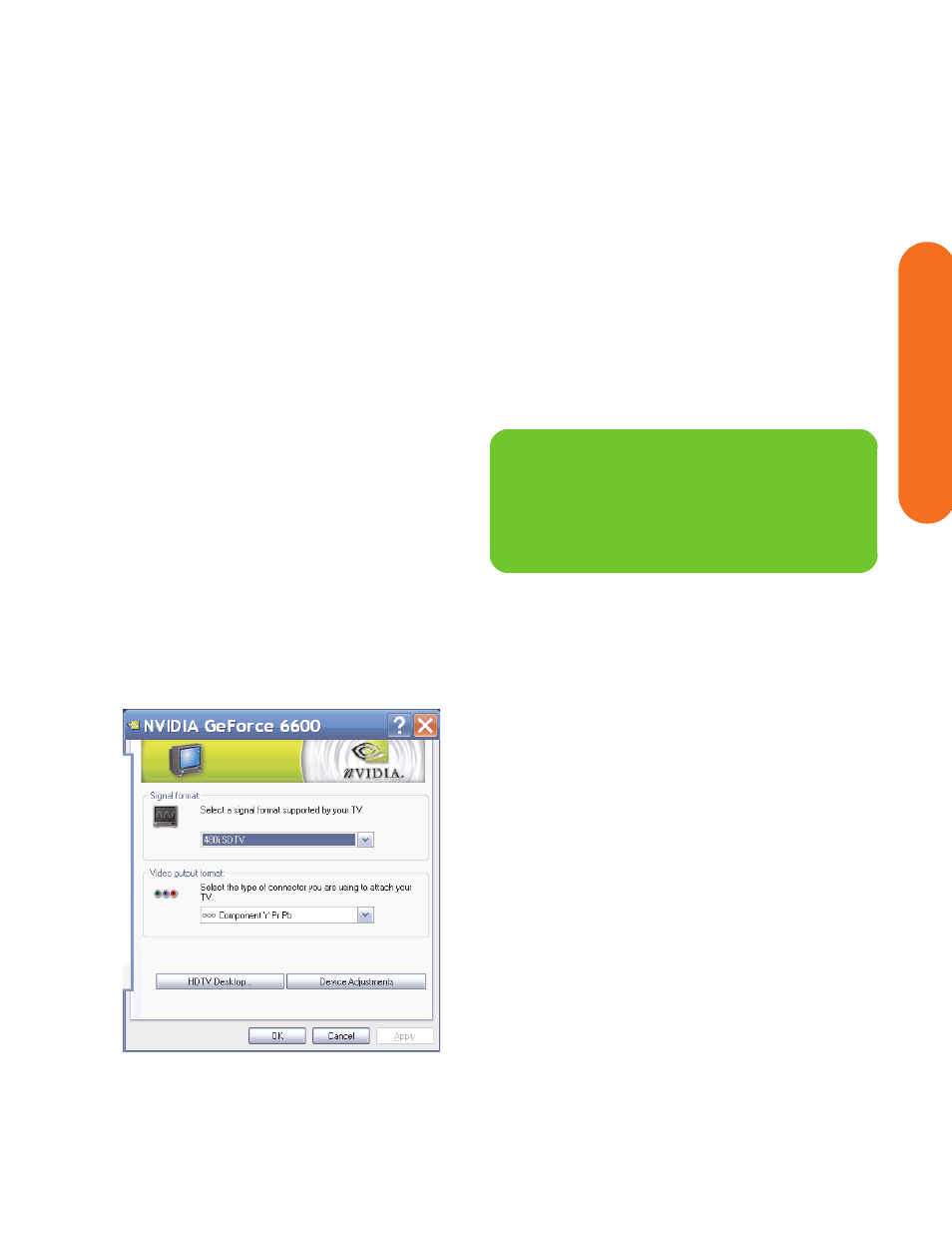
Initial Configuration
149
Initial Configuration
Adjusting the Display from the Desktop
You can also use the following procedures to adjust the
TV video settings. These procedures are examples only
and may vary depending on your TV/display type,
supported formats, and video out connections. You may
have to perform the procedure more than once to
optimize the image.
You can use this window to adjust the TV video image in
composite, S-video, or component video out. This window
is not available for single displays in DVI or VGA video
out. Use the Media Center HP Settings wizard to adjust
these displays.
Before you begin, verify that the video equipment is
properly connected to the HP Digital Entertainment Center
and turned on, and ensure that your TV screen is set to
normal mode (not letter-box, wide or re-sized).
To adjust the video settings from the Windows desktop:
1
Right-click on the desktop, and click nVidia
Display and the TV/display in the dialog box.
The GeForce window opens.
2
Select TV Settings from the left side list.
3
Select the Signal format to a type that is supported
by your TV/display. (For commercial DVD playback
in component video, select: 480i or 480p.)
4
Click Apply (or click OK to save changes).
5
Perform HDTV Overscan Configuration, as required.
See “HDTV Overscan Configuration” on page 150.
The HDTV Overscan Configuration window may
open, depending on the type of TV/display and
video connection.
6
When the HP Digital Entertainment Center image
appears on the TV screen, click Yes to keep the
setting. The screen may flicker for a few seconds
while the settings change.
You have 15 seconds to accept this new setting
before it reverts to the previous setting. If the new
setting is not correct, wait for 15 seconds and the
previous screen will display.
7
Click the OK button to save changes. Click OK
again to close the window.
n
If the lower buttons are not visible, right-click
the top bar and select move to move the
window and access the buttons.
