HP Home Theater System User Manual
Page 10
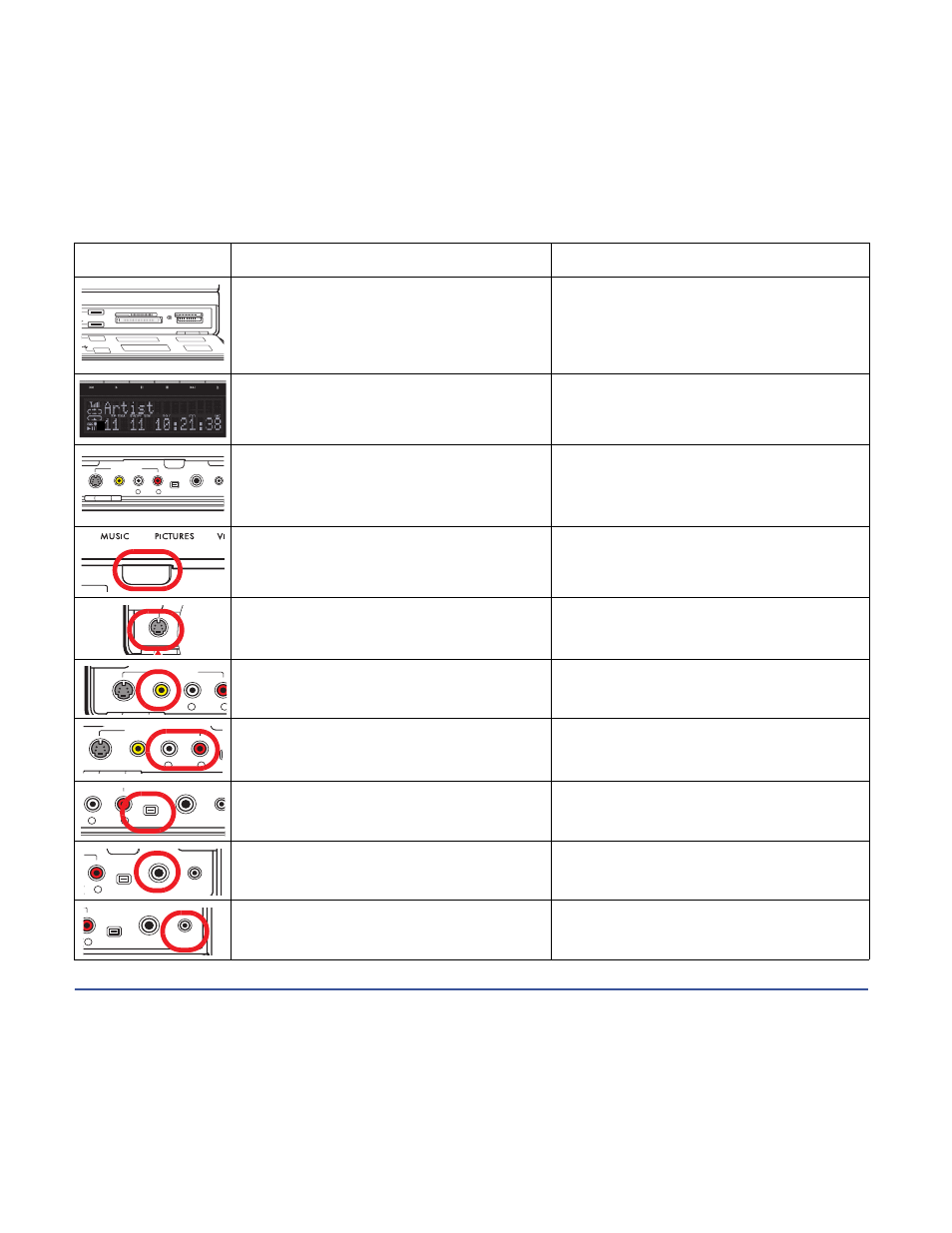
4
HP Digital Entertainment Center
9-in-1 memory card readers
SmartMedia/xD, MMC/SD,
CompactFlash I/II, Microdrive, MS/MS-Pro
USB 2.0 (2)
Card readers behind lower right door
LED: Green (with media inserted)
Off (no media inserted)
See “Memory Card Reader” on page 5.
Media info display
Front status panel for all media
information. Front-panel text content
displayed from Media Center
Behind left door
AV connectivity for capturing analog and
digital video from camcorders
Front AV inputs — see below
Keyboard connect switch for wireless
keyboard synchronization
Blinking green LED indicates keyboard
activity. Special blink status indicates sync
with keyboard.
S-video In
Y/C video, analog 4-pin
Video In
Composite video RCA jack
Audio In
White: Left
Red: Right, RCA jacks
1394 DV In
FireWire (IEEE 1394), 4-pin input-output
for digital video
Headphone Out
1/4 inch jack
Microphone In
1/8 inch mini-jack
Item
Function
Comments
HP Digital Entertainment Center
EED
2.0
SmartMedia / xD
CompactFlash I/II
MMC / SD
MS / MS PRO
SmartMedia / xD
CompactFlash I/II
MMC / SD
MS / MS PRO
SPEED
SB 2.0
KEYBOARD
CONNECT
FRONT INPUT
S-VIDEO
VIDEO
AUDIO
DV IN
L
R
1394
MIC IN
HEADPHONES
KEYBOARD
CONNECT
S-VIDEO
FRONT INPUT
S-VIDEO
VIDEO
AUDIO
L
R
CON
FRONT INPUT
S-VIDEO
VIDEO
AUDIO
D
L
R
1
AUDIO
DV IN
L
R
1394
MIC
HEADPHONES
CONNECT
IO
DV IN
R
1394
MIC IN
HEADPHONES
DV IN
R
1394
MIC IN
HEADPHONES
