Printer parts – HP 470 series User Manual
Page 9
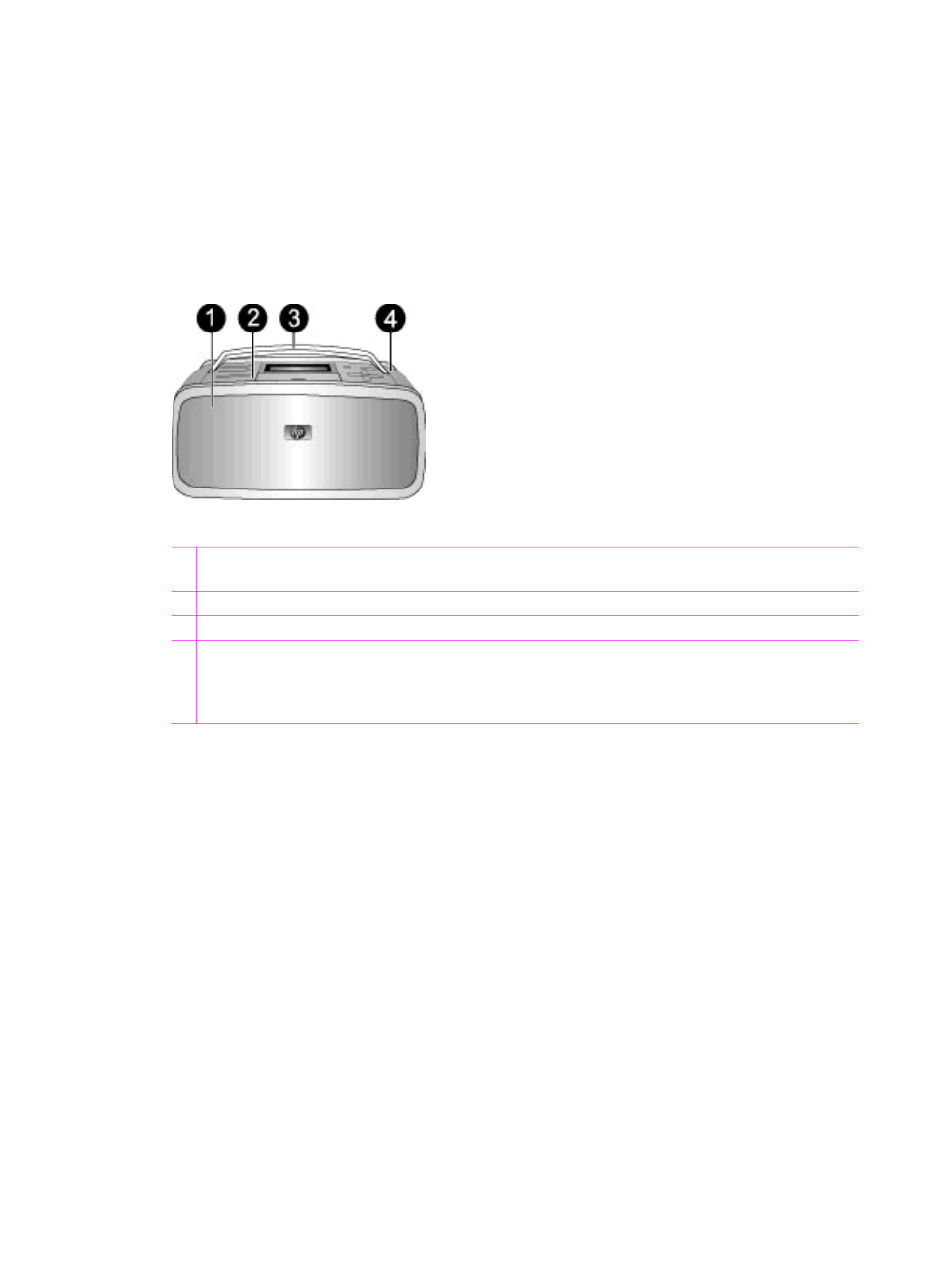
After you have installed the HP Photosmart printer software on your computer, you
can view the onscreen Help:
●
Windows PC: From the
Start
menu, select
Programs
(in Windows XP, select
All
Programs
) >
HP
>
HP Photosmart 470 Series
>
Photosmart Help
.
●
Macintosh: Choose
Help
>
Mac Help
in the Finder, then choose
Library
>
HP Photosmart Printer Help for Macintosh
.
Printer parts
Front of printer
1 Out tray (closed): Open this to print, insert a memory card, connect a compatible digital
camera, or connect an HP iPod.
2 Control panel: Control the basic functions of the printer from here.
3 Handle: Extend to carry the printer.
4 Internal printer hard drive: Transfer photos from a memory card or PictBridge-compatible
digital camera to the 1.5 GB printer hard drive, or enhance photos and save copies on the
printer hard drive. Save more than 1000 photos on the printer hard drive, depending on the
size and resolution of the photos.
Chapter 1
4
HP Photosmart 470 series
