HP 470 series User Manual
Page 35
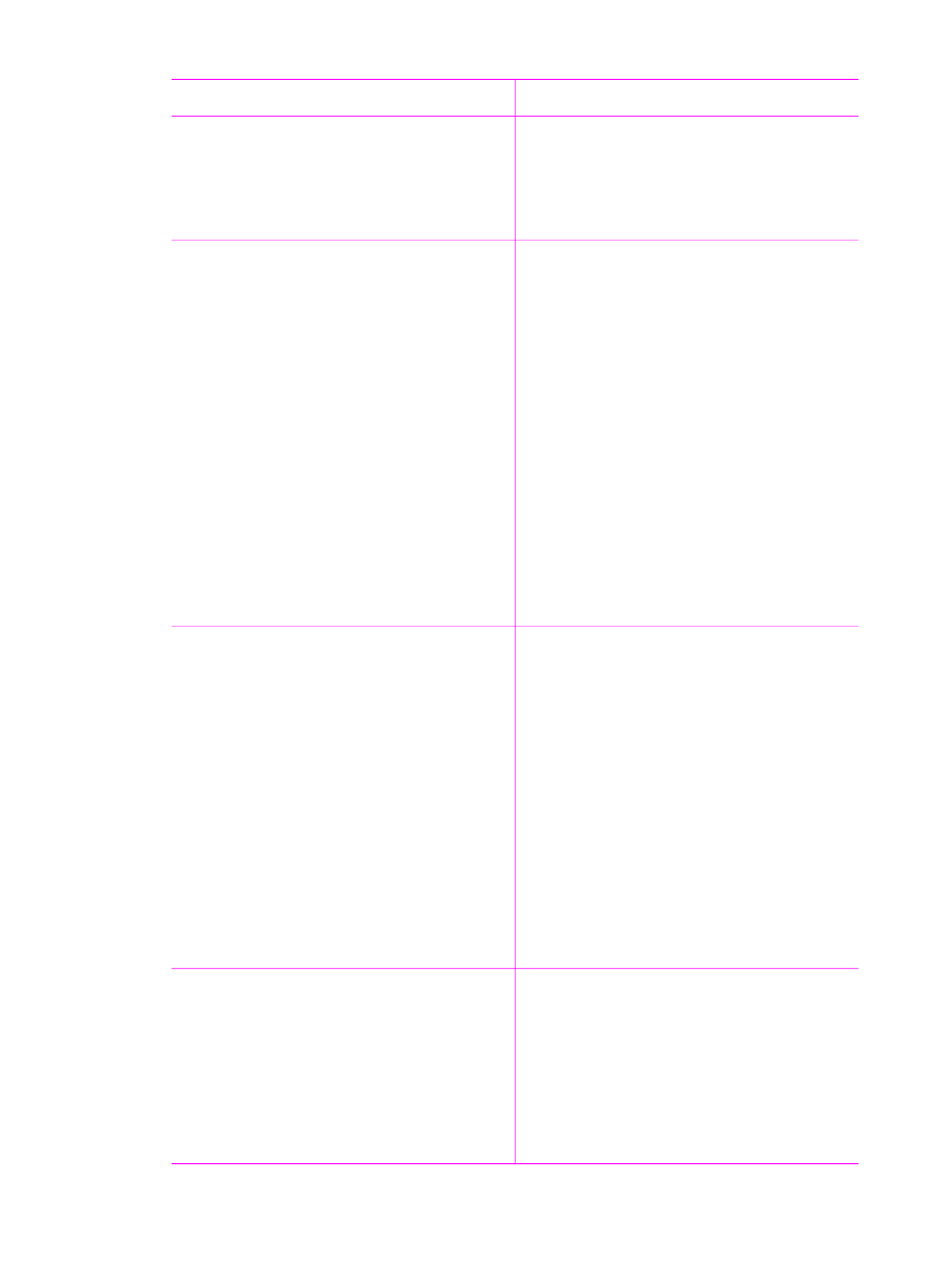
If you want to…
Do this
Panoramic mode to continue
printing with a normal 3:2 aspect
ratio. To turn off Panoramic mode,
repeat steps 2 through 4, and then
select
Off
and press
OK
.
Print photo stickers
Load a single sheet of photo sticker
paper at a time.
Note
The photo stickers feature is not
available in all countries/regions.
1.
Insert a memory card or view
photos on the printer hard drive.
2.
Press
Menu
.
3.
Select
Get creative
, then press
OK
.
4.
Select
Photo stickers
, then press
OK
.
5.
Select
On
, then press
OK
.
6.
Load a single sheet of photo sticker
paper.
7.
Select one or more photos.
8.
Press
. Each printed sheet
contains 16 copies of a single photo.
9.
When you are finished printing
stickers, turn off Photo stickers
mode. To turn off Photo stickers
mode, repeat steps 2 through 4,
select
Off
, then press
OK
.
Print passport photos
1.
Insert a memory card or view
photos on the printer hard drive.
2.
Press
Menu
.
3.
Select
Get creative
, then press
OK
.
4.
Select
Passport photos
, then
press
OK
.
5.
Select
On
, then press
OK
.
6.
Select a passport photo size, then
press
OK
.
7.
Load photo paper.
8.
Select one or more photos.
9.
Press
. Each printed sheet
contains as many copies of a photo
as will fit on the page, depending on
the passport photo size selected.
Print a photo index
A photo index shows thumbnail views
and index numbers for all the photos on
a memory card (2000 maximum). You
can use the index numbers to print
specific photos or a range of photos.
Use an index card or plain paper to
conserve photo paper.
1.
Insert a memory card or view
photos on the printer hard drive
2.
Press
Menu
.
3.
Select
Tools
, then press
OK
.
4.
Select
Change layout
, then press
OK
.
5.
Select
Index sheet
, then press
OK
.
6.
Press
.
Chapter 3
(continued)
30
HP Photosmart 470 series
