Initiating or resuming from standby – HP Notebook User Manual
Page 56
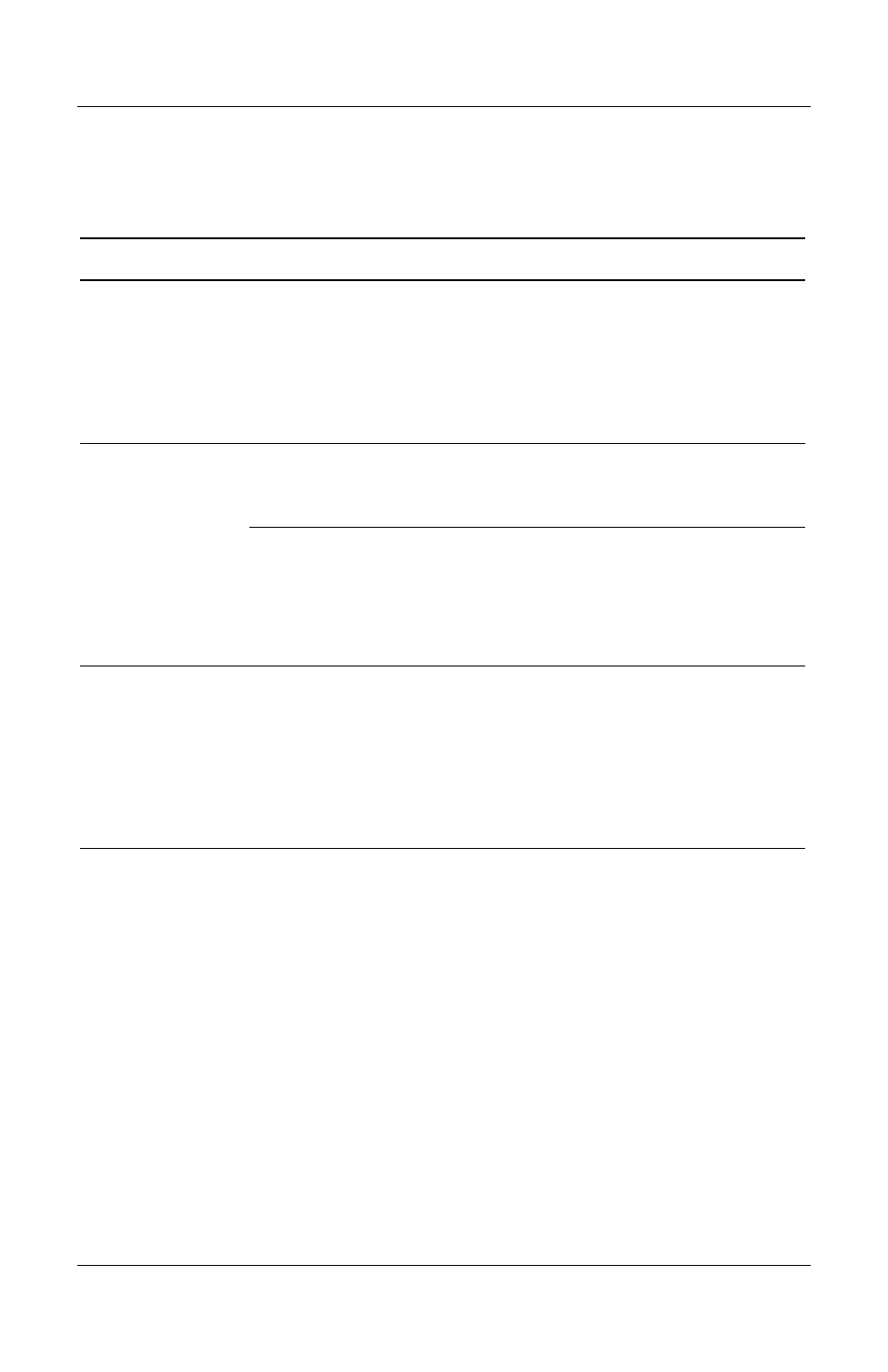
Power
Initiating or Resuming from Standby
Task
Procedure Result
User-initiated
Standby
With the notebook on, use
either of the following
procedures:
Press the
Fn+F5
hotkeys
Select Start > Turn off
Computer > Standby
Power/standby light
flashes
Screen clears
System-initiated
Standby
If the notebook is running on
external power, the system
does not initiate Standby.
If the notebook is running on
battery power, the system
initiates Standby after
10minutes of notebook
inactivity.
Power/standby light
flashes
Screen clears
Resume from
user-initiated or
system-initiated
Standby.
Briefly press the power
button, or move (or click any
button on) an optional
external USB mouse.
If the display was closed
while the notebook was in
Standby, open the display.
Power/stanby light turns
on.
Your work returns to the
screen.
Startup and Reference Guide––Part 2
4-7
- UX B6941-90001 (548 pages)
- A3661B (95 pages)
- C100/110 (252 pages)
- L1702 (45 pages)
- 576X-B (1 page)
- rx5670 (13 pages)
- ProLiant PC2-6400 (38 pages)
- PC (120 pages)
- S3240 (2 pages)
- LC 2000R (194 pages)
- GS80 (41 pages)
- COMPAQ DX2710 MT (107 pages)
- TOUCHSMART 9100 (62 pages)
- BC1500 (13 pages)
- Proliant DL580 (48 pages)
- Proliant DL580 (53 pages)
- DX2200 (31 pages)
- ProLiant Server Blade BL460c (31 pages)
- P6000 (105 pages)
- d530 Series (2 pages)
- dc5700 (216 pages)
- RX7620-16 (43 pages)
- ProLiant ML370 G5 (46 pages)
- PROLIANT ML350 G6 (54 pages)
- BL35P (22 pages)
- COMPAQ DC5750 (214 pages)
- Agent-Desktop-Laptop Computer (23 pages)
- DL380 G7 (126 pages)
- xw8600 (73 pages)
- Pavilion A6140 (2 pages)
- Z800 (55 pages)
- 8080 ELITE BUSINESS (284 pages)
- VECTRA VL800 (72 pages)
- Vectra XE320 (82 pages)
- Vectra XE320 (32 pages)
- AA-RTDRB-TE (146 pages)
- BL465C (66 pages)
- DM4 (113 pages)
- PROLIANT 580554-001 (87 pages)
- ProLiant ML330 (34 pages)
- ProLiant ML330 (44 pages)
- PROLIANT BL465C G7 (30 pages)
- LH 3r (23 pages)
- Compaq dc7900 (3 pages)
- T5000 (41 pages)
