Power controls, Top: power controls 1 – HP Notebook User Manual
Page 25
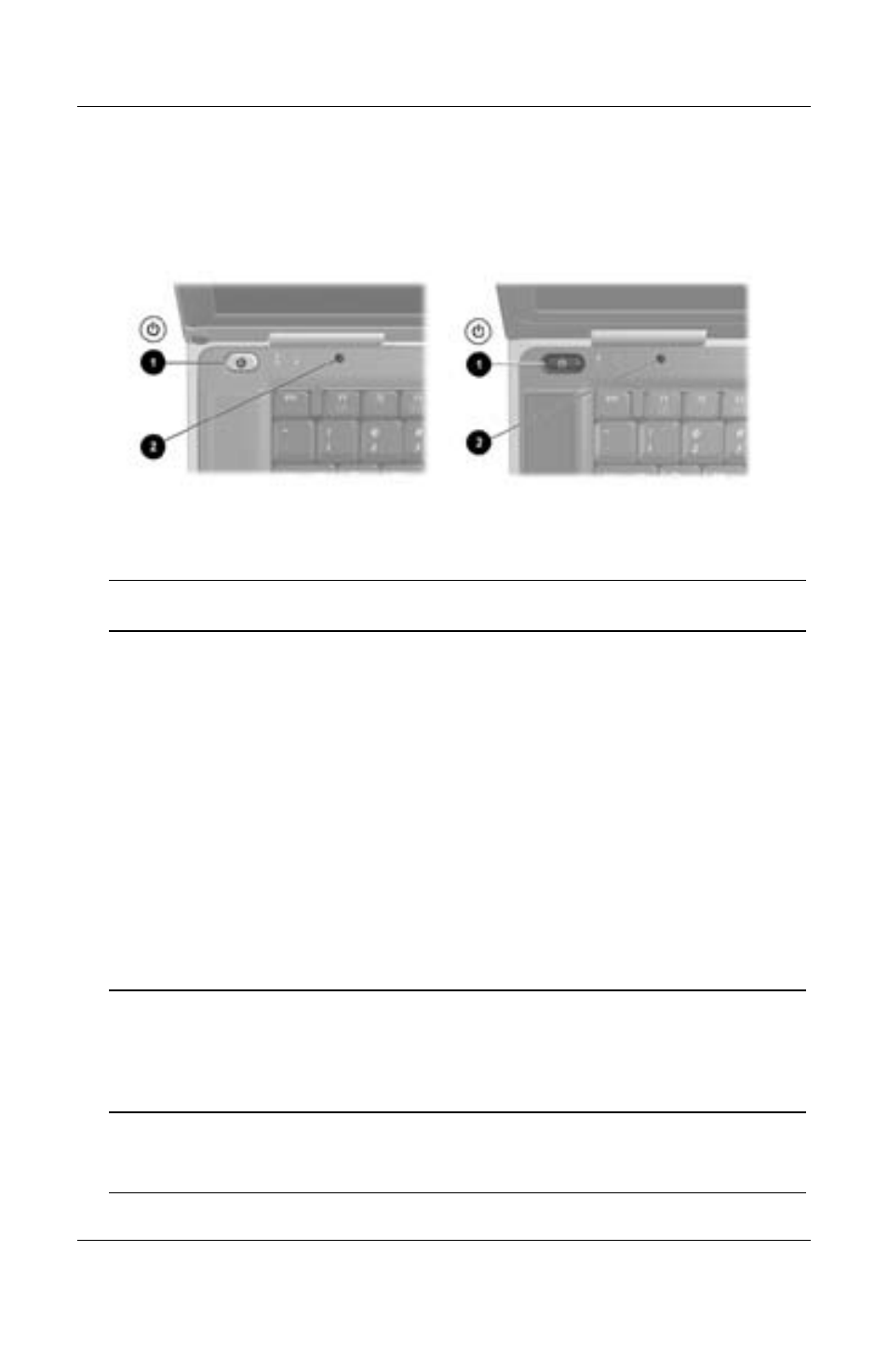
Hardware
Power Controls
Top: Power Controls
1
Power button*
When the notebook is:
Off, pres to turn on the notebook.
On, briefly press to initiate
Hibernation.
In Standby, briefly press to resume
from Standby.
In Hibernation, briefly press to
restore from Hibernation.
If the system has stopped
responding and Windows shutdown
procedures cannot be used, press
and hold for at least 4 seconds to
turn off the notebook.
2
Display switch*
If the notebook is closed while on, turns off
the display.
If the notenook is open while in Standby,
turns on the notebook (resumes Standby).
*This table describes default settings. For information about changing the
function of the power button or display switch, see “Setting Power Control
Preferences” in Chapter 4.
Startup and Reference Guide––Part 2
2-5
- UX B6941-90001 (548 pages)
- A3661B (95 pages)
- C100/110 (252 pages)
- L1702 (45 pages)
- 576X-B (1 page)
- rx5670 (13 pages)
- ProLiant PC2-6400 (38 pages)
- PC (120 pages)
- S3240 (2 pages)
- LC 2000R (194 pages)
- GS80 (41 pages)
- COMPAQ DX2710 MT (107 pages)
- TOUCHSMART 9100 (62 pages)
- BC1500 (13 pages)
- Proliant DL580 (48 pages)
- Proliant DL580 (53 pages)
- DX2200 (31 pages)
- ProLiant Server Blade BL460c (31 pages)
- P6000 (105 pages)
- d530 Series (2 pages)
- dc5700 (216 pages)
- RX7620-16 (43 pages)
- ProLiant ML370 G5 (46 pages)
- PROLIANT ML350 G6 (54 pages)
- BL35P (22 pages)
- COMPAQ DC5750 (214 pages)
- Agent-Desktop-Laptop Computer (23 pages)
- DL380 G7 (126 pages)
- xw8600 (73 pages)
- Pavilion A6140 (2 pages)
- Z800 (55 pages)
- 8080 ELITE BUSINESS (284 pages)
- Vectra XE320 (82 pages)
- Vectra XE320 (32 pages)
- VECTRA VL800 (72 pages)
- AA-RTDRB-TE (146 pages)
- BL465C (66 pages)
- DM4 (113 pages)
- PROLIANT 580554-001 (87 pages)
- ProLiant ML330 (34 pages)
- ProLiant ML330 (44 pages)
- PROLIANT BL465C G7 (30 pages)
- LH 3r (23 pages)
- Compaq dc7900 (3 pages)
- T5000 (41 pages)
