How you can use the image, How you can use the image 95 – HP 6200C User Manual
Page 95
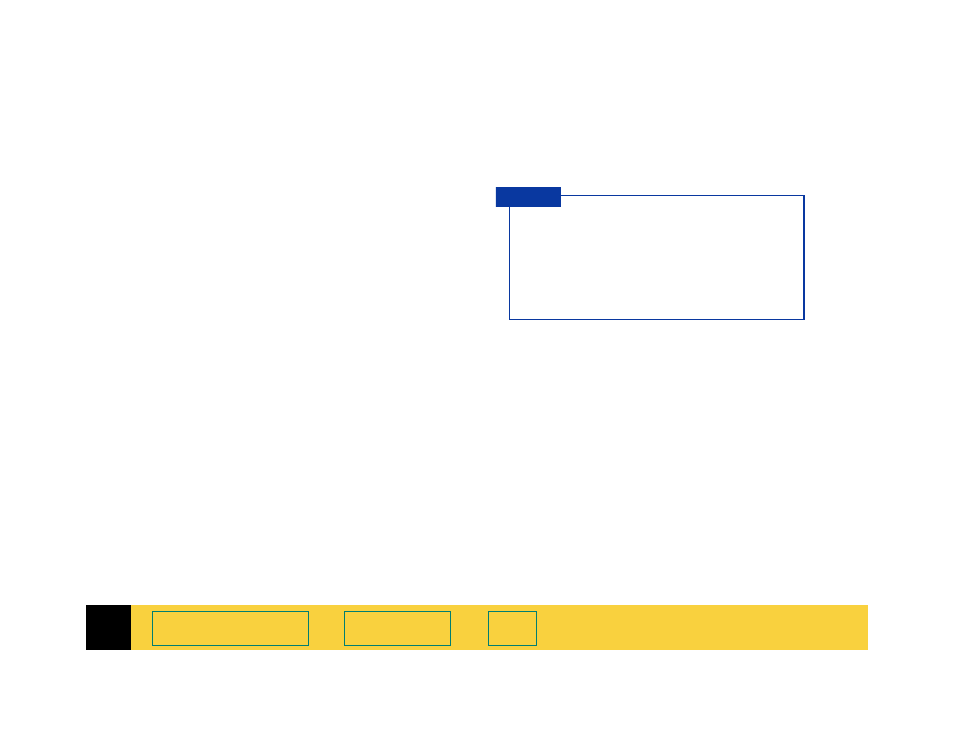
6
HP PrecisionScan Pro User’s Guide
95
➮
How you can use the image
When you have scanned a picture and are
satisfied with the image in the selection area,
there are several ways to use the image.
■
Print the image from the scanning software (see
page
Printing the image from the scanning software
results in a hardcopy of the image, but does not
save it to the hard disk.
■
Make the image permanent by placing it directly
from the scanning software into another
program. When you save the document you
placed the image in, the image is saved with the
document.
You can place the image directly into another
program using:
•
drag-and-drop (see page
•
copy and paste (see page
)
•
TWAIN (see page
■
Make the image permanent by saving it to a file.
An image file can be created using:
•
drag-and-drop to the
Desktop
)
•
the
Save As...
command (see page
When scanning text, you can convert it to
editable text.
■
To save unformatted, editable text, see
page
.
■
To save formatted, editable text, see
page
.
T I P
