Menus – HP 6200C User Manual
Page 15
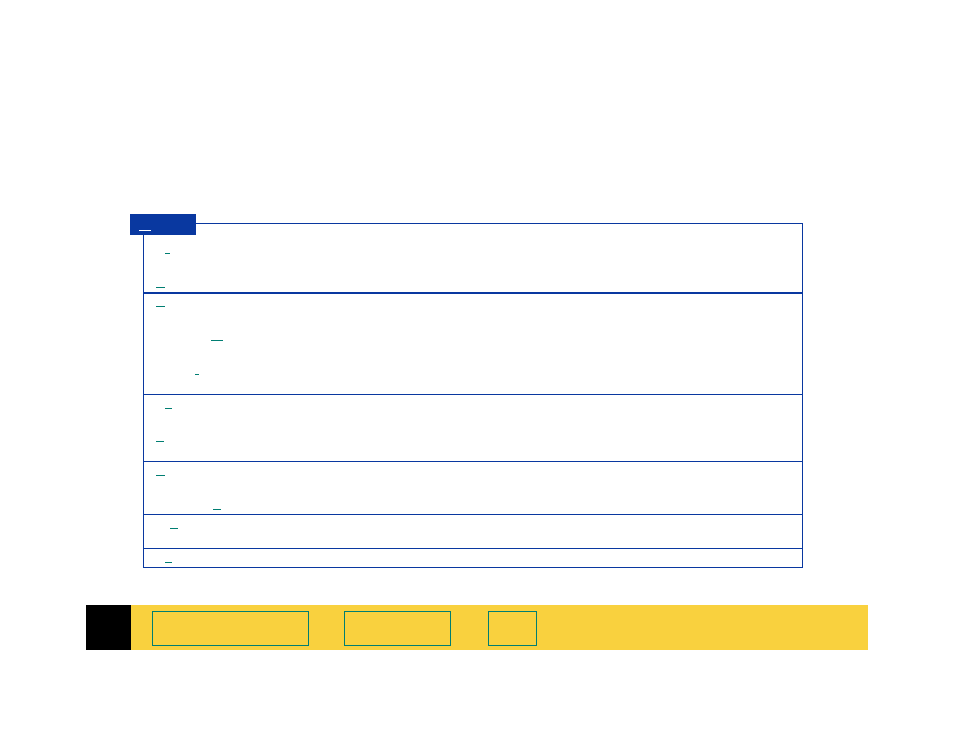
2
HP PrecisionScan Pro User’s Guide
15
➮
Menus
All the commands for the scanning software are
available in the menus. Each menu and its
commands are described in the following tables.
Preview
Ctrl+R
Scans the entire area of the scanner glass at low resolution and displays
the preview image (see page
).
Zoom
Scans and enlarges the view of the selection area (see page
Save As...
Ctrl+S
Displays the
Save As
dialog box, then scans the selection area and saves
the image to a file (see page
Save As Whole Page...
Displays the
Save As
dialog box for saving an image containing text or a
combination of text and pictures in an RTF file (see page
Place Image
Ctrl+I
Scans the selection area and sends the image to the TWAIN-compatible
program that called it (see page
).
Save Settings...
Displays the
Save Settings
dialog box for saving a set of scanning settings
(see page
Load Settings...
Displays the
Load Settings
dialog box for loading a set of saved scanning
settings (see page
).
Print...
Ctrl+P
Displays the
dialog box, then scans the selection area and sends the
image to the printer (see page
Print Setup...
Displays the
Print Setup
dialog box for setting options for printing.
Preferences...
Displays the
HP PrecisionScan Pro Preferences
dialog box for setting
preferences for the scanning software (see page
Exit
Closes the scanning software.
S c a n
