Set the output dimensions, Set the output dimensions 58 – HP 6200C User Manual
Page 58
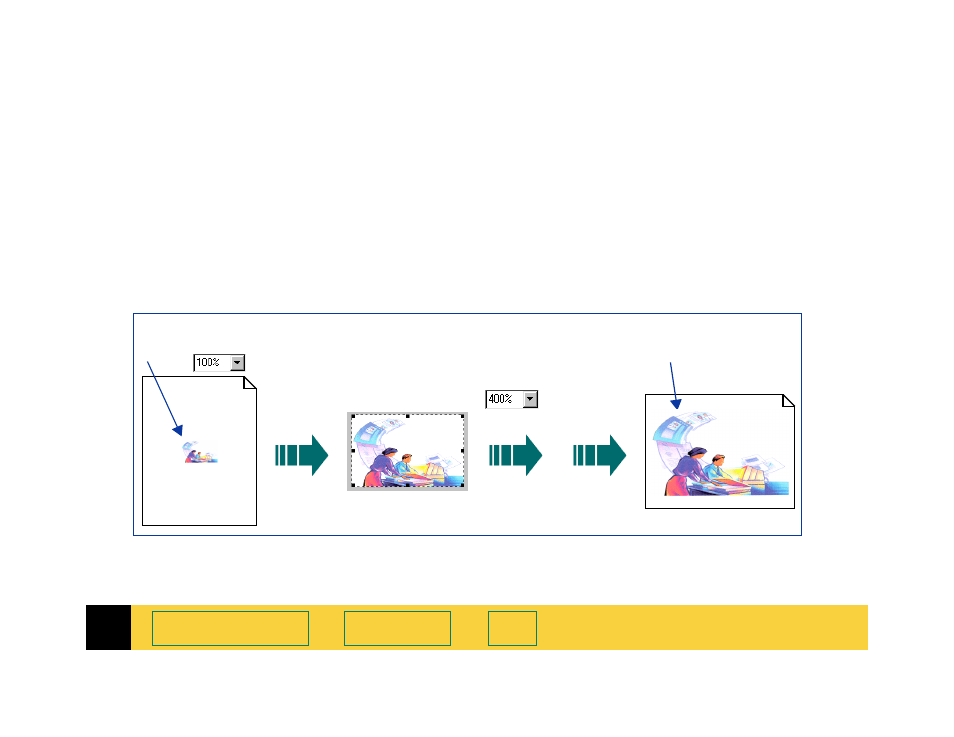
3
HP PrecisionScan Pro User’s Guide
58
➮
Set the output dimensions
To get the best quality image, determine in
advance the physical dimensions you want for the
image and set those dimensions with the
Dimensions
tool in the scanning software. For
example, if the original is smaller than the size you
need the image to be in another program, resize it
now. Resizing an image in the destination
program can cause the image to become fuzzy or
jagged.
The usual procedure for setting output dimensions
follows this order:
1
Choose the units of measurement you want to
work with (page
).
2
Create a selection area (page
) and adjust the
size of the selection area (page
).
3
Adjust the output dimensions (page
for more about the
Dimensions
tool.
Original picture
400% Scaled image
Create a selection
area
Set output
dimensions
by scaling
Print,
save,
copy, or
drag-and-
drop
➊
➌
Set units
➋
Scale
- 7400C Series (132 pages)
- Scanjet 5370 (1 page)
- ScanJet 6350C (6 pages)
- 4500c (26 pages)
- 5400c Series (140 pages)
- 4400c Series (146 pages)
- 5500c Series (74 pages)
- ScanJet 3400Cse (2 pages)
- Scanjet 8270 Document Flatbed Scanner (332 pages)
- 4370 (21 pages)
- CheXpress CX30 (22 pages)
- C5374-60004 (31 pages)
- 4600 Series (12 pages)
- Scanjet 8270 (332 pages)
- 7600 (64 pages)
- 3800 (226 pages)
- 5590 (32 pages)
- 5530 (38 pages)
- 9200c (4 pages)
- 9200c (56 pages)
- Scanjet 8300 Digital Flatbed Scanner (65 pages)
- Scanjet 5370C Series (4 pages)
- 3500c Series (26 pages)
- Scanjet N6010 (116 pages)
- 7800 (52 pages)
- 3690 (36 pages)
- 3970 (1 page)
- SCANJET 4070 (3 pages)
- Scanjet N6310 (128 pages)
- 2300c (7 pages)
- 3770 (30 pages)
- 7400c (40 pages)
- Scanjet G4050 Photo Scanner (28 pages)
- ScanJet Scanners (38 pages)
- 2200c (1 page)
- SCANJET N9120 (16 pages)
- 4670 (2 pages)
- SCANNER 4520 (4 pages)
- 815MFP (110 pages)
- scanjet 4600 Series (38 pages)
- SCANJET 2400 (2 pages)
- Designjet 4500 (4 pages)
- Scanjet N6350 Networked Document Flatbed Scanner (60 pages)
- Digital Sender Flow 8500 fn1 Document Capture Workstation series (105 pages)
