Black & white threshold tool, Black & white threshold tool 34 – HP 6200C User Manual
Page 34
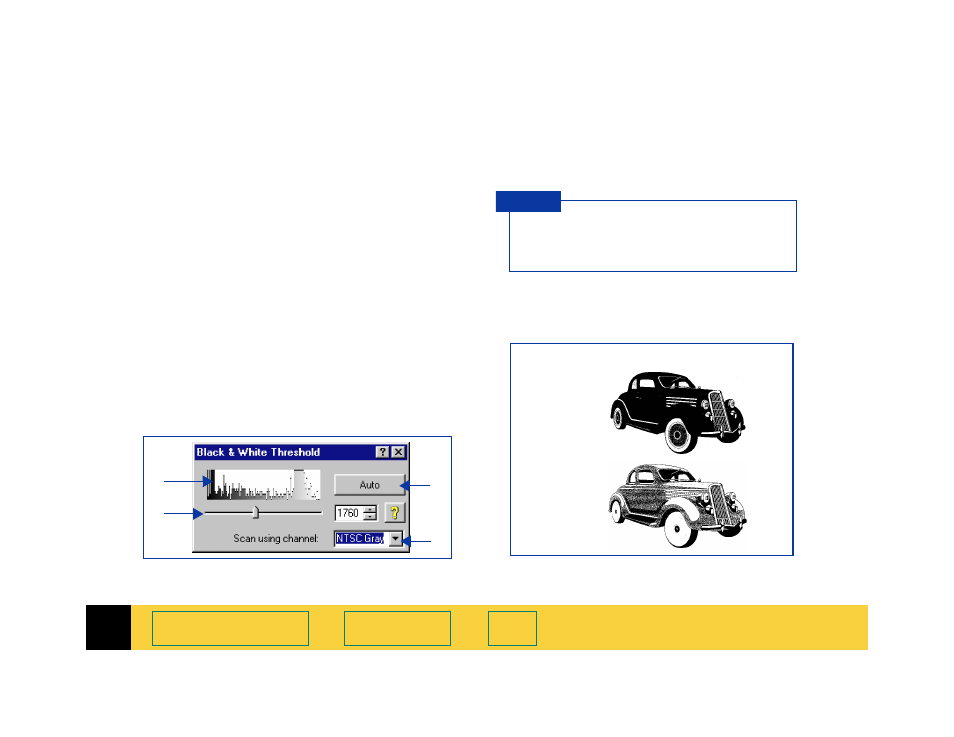
2
HP PrecisionScan Pro User’s Guide
34
➮
Black & White Threshold tool
The
Black & White Threshold
tool lets you change
the dividing point for black and white pixels in an
image that uses the
Black & White Bitmap (raster)
output type. All pixels below the threshold will be
output as black and all pixels above the threshold
will be output as white.
After you have drawn a selection area, use this
tool to:
➊
view the distribution of black and white pixels
in the selection area
➋
set the black and white threshold (see page
➌
set the color channel
➍
set the black and white threshold to the value
determined by the scanning software
➋
➍
➊
➌
After you change settings in the
Black &
White Threshold
tool, the results of the new
settings can be seen in the preview area.
T I P
Black & White Bitmap (raster)
output type
Default
threshold
setting
Low
threshold
setting
- 7400C Series (132 pages)
- Scanjet 5370 (1 page)
- ScanJet 6350C (6 pages)
- 4500c (26 pages)
- 5400c Series (140 pages)
- 4400c Series (146 pages)
- 5500c Series (74 pages)
- ScanJet 3400Cse (2 pages)
- Scanjet 8270 Document Flatbed Scanner (332 pages)
- 4370 (21 pages)
- CheXpress CX30 (22 pages)
- C5374-60004 (31 pages)
- 4600 Series (12 pages)
- Scanjet 8270 (332 pages)
- 7600 (64 pages)
- 3800 (226 pages)
- 5590 (32 pages)
- 5530 (38 pages)
- 9200c (4 pages)
- 9200c (56 pages)
- Scanjet 8300 Digital Flatbed Scanner (65 pages)
- Scanjet 5370C Series (4 pages)
- 3500c Series (26 pages)
- Scanjet N6010 (116 pages)
- 7800 (52 pages)
- 3690 (36 pages)
- 3970 (1 page)
- SCANJET 4070 (3 pages)
- Scanjet N6310 (128 pages)
- 2300c (7 pages)
- 3770 (30 pages)
- 7400c (40 pages)
- Scanjet G4050 Photo Scanner (28 pages)
- ScanJet Scanners (38 pages)
- 2200c (1 page)
- SCANJET N9120 (16 pages)
- 4670 (2 pages)
- SCANNER 4520 (4 pages)
- 815MFP (110 pages)
- scanjet 4600 Series (38 pages)
- SCANJET 2400 (2 pages)
- Designjet 4500 (4 pages)
- Scanjet N6350 Networked Document Flatbed Scanner (60 pages)
- Digital Sender Flow 8500 fn1 Document Capture Workstation series (105 pages)
