Exposure adjustment tool, Exposure adjustment tool 32 – HP 6200C User Manual
Page 32
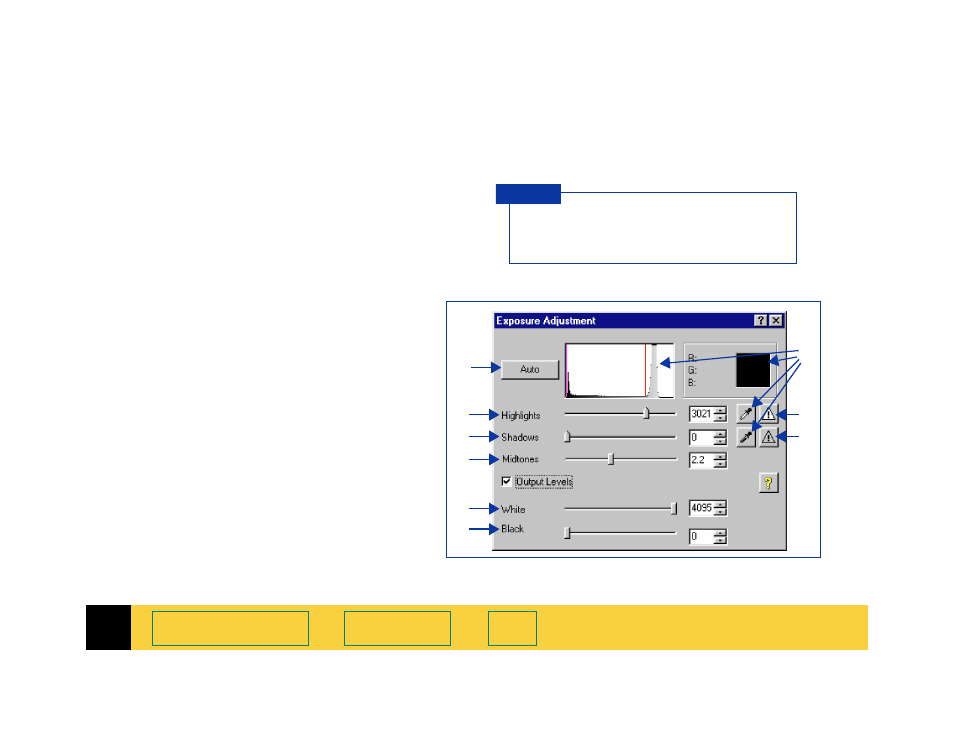
2
HP PrecisionScan Pro User’s Guide
32
➮
Exposure Adjustment tool
The
Exposure Adjustment
tool lets you make fine
adjustments to highlights, shadows, and
midtones, or set the output level of black and
white pixels in a color or grayscale image of a
picture. See
for more
about how to use the
Exposure Adjustment
tool.
After you change exposure settings in the
Exposure Adjustment
tool, the results of the
changes can be seen in the preview area.
T I P
After you have drawn a selection area, use
this tool to:
➊
adjust highlights in the image
➋
adjust shadows in the image
➌
adjust midtones in the image
➍
adjust output level of white pixels
➎
adjust output level of black pixels
➏
view black pixels that will be clipped in the
final scan
➐
view white pixels that will be clipped in the
final scan
➑
view RGB values and pixel distribution for
any light or dark area of the image
➒
reset all the exposure controls to the values
determined by the scanning software
➊
➋
➌
➍
➎
➑
➐
➏
➒
