Rgb meter – HP 6200C User Manual
Page 75
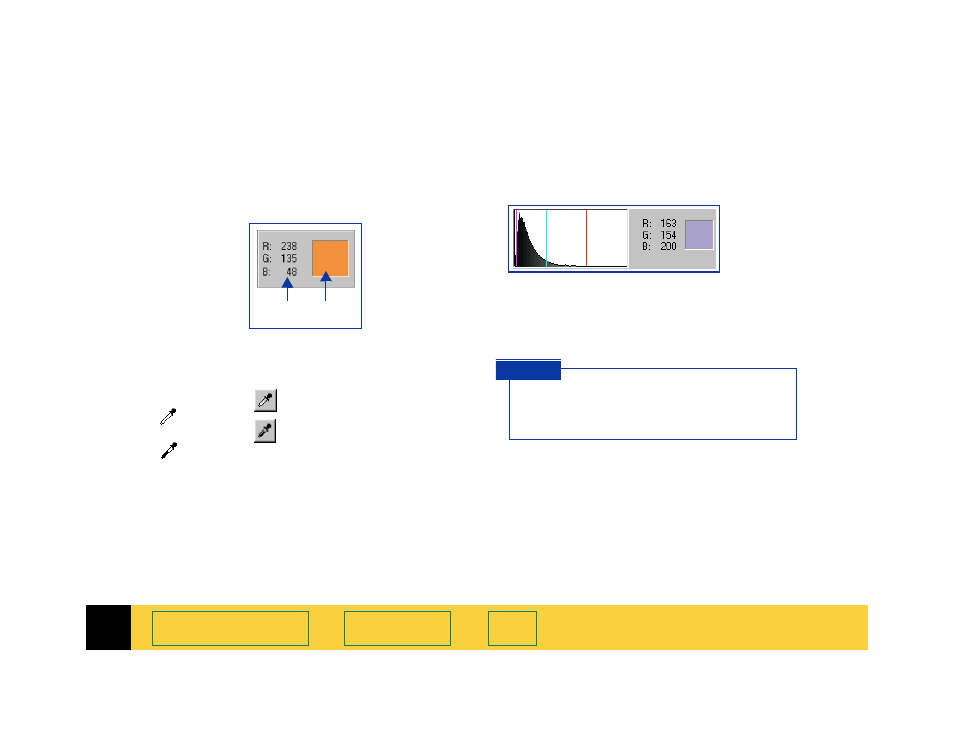
4
HP PrecisionScan Pro User’s Guide
75
➮
RGB Meter
You can view the RGB values and pixel color for
any spot in a color or grayscale image with the
RGB Meter
in the
Exposure Adjustment
tool.
Using the RGB Meter
1
Click either eyedropper button in the
Exposure
Adjustment
tool:
■
When you click
, the pointer changes to this:
.
■
When you click
, the pointer changes to this:
.
2
Move the pointer over the image.
•
The RGB values and pixel color appear in the
RGB Meter
.
•
The turquoise line appears in the histogram.
3
Click the same eyedropper button again.
•
The
RGB Meter
dims.
•
The pointer returns to normal.
➊
➋
➊
RGB values
➋
Pixel color
Do not click while the eyedropper pointer is
over the image unless you want to change
the setting for
Highlights
or
Shadows
.
T I P
See also other documents in the category HP Scanners:
- 7400C Series (132 pages)
- Scanjet 5370 (1 page)
- ScanJet 6350C (6 pages)
- 4500c (26 pages)
- 5400c Series (140 pages)
- 4400c Series (146 pages)
- 5500c Series (74 pages)
- ScanJet 3400Cse (2 pages)
- Scanjet 8270 Document Flatbed Scanner (332 pages)
- 4370 (21 pages)
- CheXpress CX30 (22 pages)
- C5374-60004 (31 pages)
- 4600 Series (12 pages)
- Scanjet 8270 (332 pages)
- 7600 (64 pages)
- 3800 (226 pages)
- 5590 (32 pages)
- 5530 (38 pages)
- 9200c (4 pages)
- 9200c (56 pages)
- Scanjet 8300 Digital Flatbed Scanner (65 pages)
- Scanjet 5370C Series (4 pages)
- 3500c Series (26 pages)
- Scanjet N6010 (116 pages)
- 7800 (52 pages)
- 3690 (36 pages)
- 3970 (1 page)
- SCANJET 4070 (3 pages)
- Scanjet N6310 (128 pages)
- 2300c (7 pages)
- 3770 (30 pages)
- 7400c (40 pages)
- Scanjet G4050 Photo Scanner (28 pages)
- ScanJet Scanners (38 pages)
- 2200c (1 page)
- SCANJET N9120 (16 pages)
- 4670 (2 pages)
- SCANNER 4520 (4 pages)
- 815MFP (110 pages)
- scanjet 4600 Series (38 pages)
- SCANJET 2400 (2 pages)
- Designjet 4500 (4 pages)
- Scanjet N6350 Networked Document Flatbed Scanner (60 pages)
- Digital Sender Flow 8500 fn1 Document Capture Workstation series (105 pages)
