The 35mm slide adapter, Placing the slide and the adapter, The 35mm slide adapter 104 – HP 6200C User Manual
Page 104
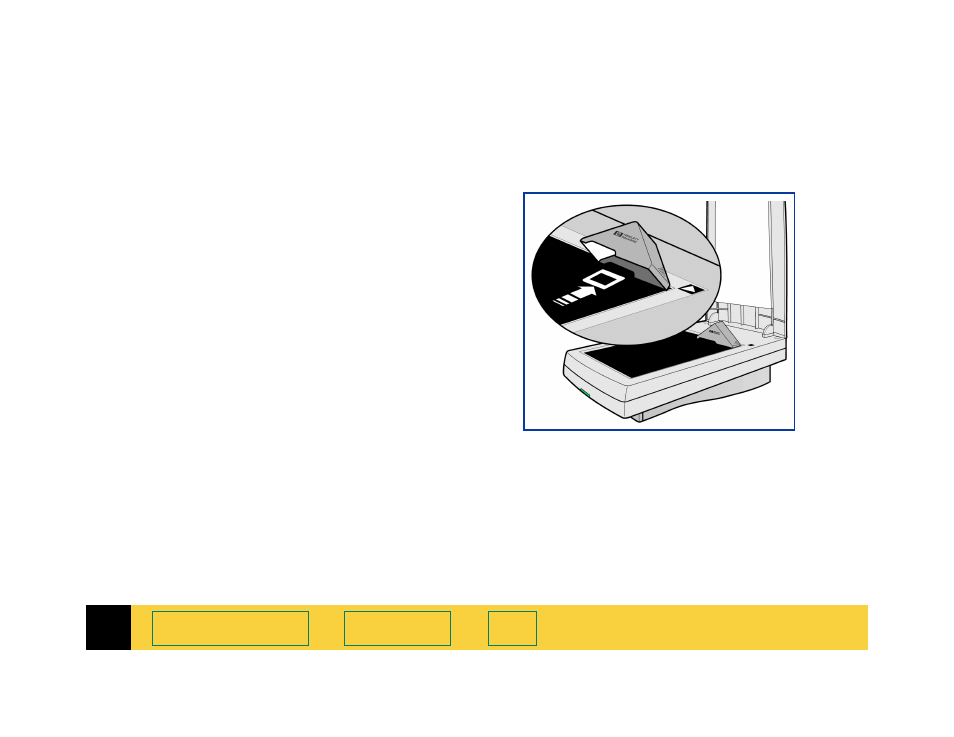
7
➮
HP PrecisionScan Pro User’s Guide
104
The 35mm slide adapter
The HP ScanJet slide adapter can be used to scan
35mm mounted slide photographs.
Placing the slide and the adapter
1
Lift the scanner lid so that it stays up.
2
Place the adapter next to the top edge of the
scanner glass so that the arrowhead on the
adapter points to the arrowhead on the scanner
bed.
3
Tip the adapter toward the scanner lid.
4
Turn the slide so the emulsion side is next to the
scanner glass.
5
Orient the slide with the top of the picture
directed to the top edge of the scanner glass.
6
Place the slide under the notched section of the
adapter.
7
Lower the adapter onto the scanner glass.
See also other documents in the category HP Scanners:
- 7400C Series (132 pages)
- Scanjet 5370 (1 page)
- ScanJet 6350C (6 pages)
- 4500c (26 pages)
- 5400c Series (140 pages)
- 4400c Series (146 pages)
- 5500c Series (74 pages)
- ScanJet 3400Cse (2 pages)
- Scanjet 8270 Document Flatbed Scanner (332 pages)
- 4370 (21 pages)
- CheXpress CX30 (22 pages)
- C5374-60004 (31 pages)
- 4600 Series (12 pages)
- Scanjet 8270 (332 pages)
- 7600 (64 pages)
- 3800 (226 pages)
- 5590 (32 pages)
- 5530 (38 pages)
- 9200c (4 pages)
- 9200c (56 pages)
- Scanjet 8300 Digital Flatbed Scanner (65 pages)
- Scanjet 5370C Series (4 pages)
- 3500c Series (26 pages)
- Scanjet N6010 (116 pages)
- 7800 (52 pages)
- 3690 (36 pages)
- 3970 (1 page)
- SCANJET 4070 (3 pages)
- Scanjet N6310 (128 pages)
- 2300c (7 pages)
- 3770 (30 pages)
- 7400c (40 pages)
- Scanjet G4050 Photo Scanner (28 pages)
- ScanJet Scanners (38 pages)
- 2200c (1 page)
- SCANJET N9120 (16 pages)
- 4670 (2 pages)
- SCANNER 4520 (4 pages)
- 815MFP (110 pages)
- scanjet 4600 Series (38 pages)
- SCANJET 2400 (2 pages)
- Designjet 4500 (4 pages)
- Scanjet N6350 Networked Document Flatbed Scanner (60 pages)
- Digital Sender Flow 8500 fn1 Document Capture Workstation series (105 pages)
