28 engli sh – HANNspree 1506-0B86000 User Manual
Page 29
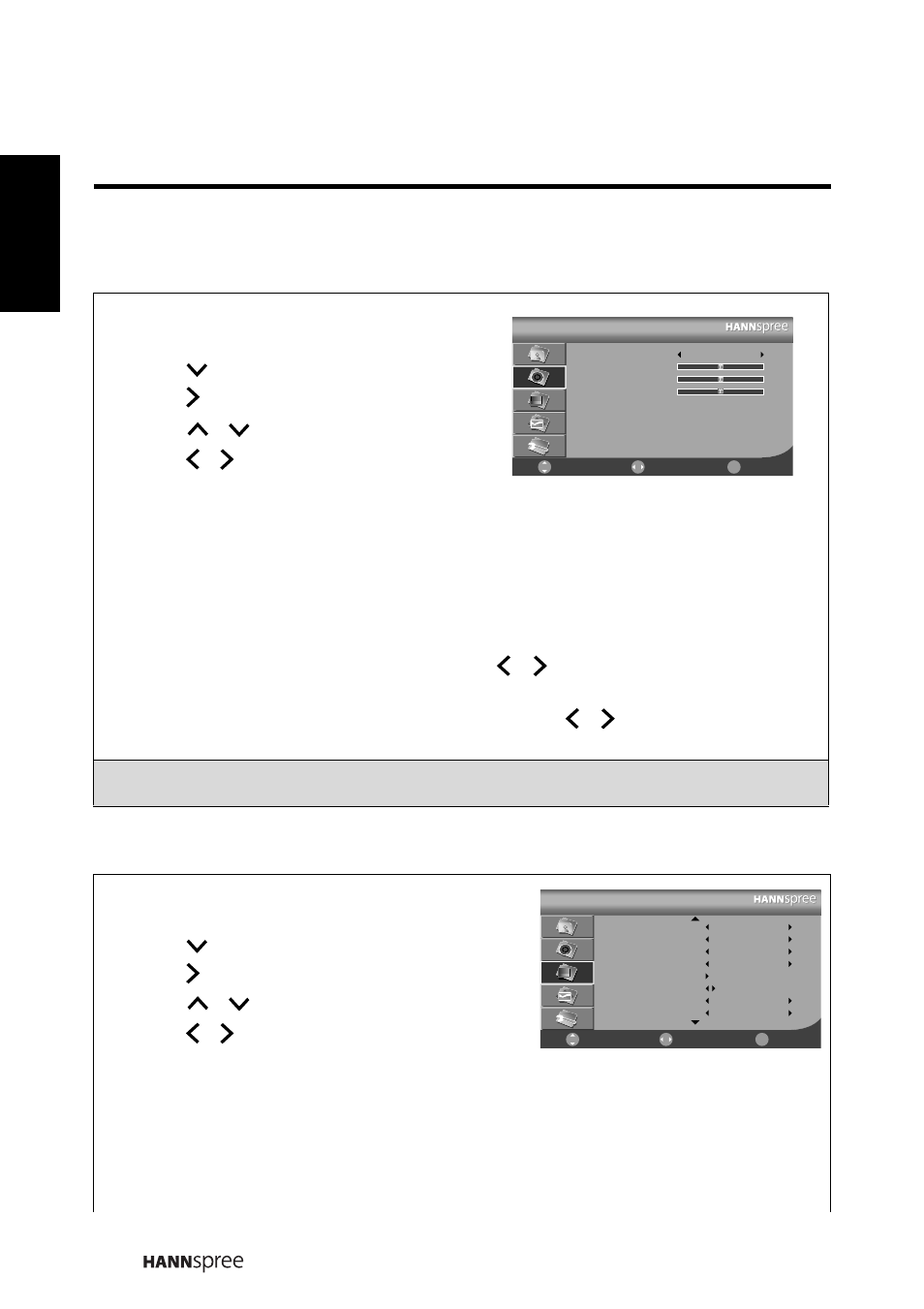
28
Engli
sh
3.3 Adjusting Sound Settings
3.4 Adjusting Channel Settings for ATV (Analogue TV)
1
Press MENU
to enter the OSD Main
Menu screen.
2
Press
to select the Sound menu.
3
Press to enter the Sound menu.
4
Press
/
to select an item.
5
Press / adjust the scales or options
settings.
6
Press MENU to return to the Sound menu.
7
Press MENU
to exit the OSD menu.
- The Sound menu can be used to adjust the Sound Mode, Balance, Treble, and Bass
settings.
• The Sound Mode can be set to Standard, Music, Movie, Speech, or User.
• The Balance can be adjusted by pressing
/ to move the scales from -50 to
50.
• The Treble and Bass can be adjusted by pressing
/ to move the scales from
0-100.
Note: The options available on the OSD menu may vary depending on the input
signal source.
1
Press MENU
to enter the OSD Main Menu
screen.
2
Press
to select the Channel menu.
3
Press to enter the Channel menu.
4
Press
/
to select an item.
5
Press / adjust the scales or options
settings.
6
Press MENU to return to the Channel menu.
7
Press MENU
to exit the OSD menu.
- The Channel menu can be used to adjust the Area, Channel, Colour System, Sound
System, Auto Search, Manual Search, Fine Tune, AFC Lock, Channel Edit and
Parental Lock settings.
Sound
Sound Mode
Balance
Treble
Bass
Standard
0
50
50
Select
Return
Menu
Move
Channel
Area
Channel
Colour System
Sound System
Auto Search
Manual Search
Fine Tune
AFC Lock
UK
15
AUTO
AUTO
241.25 MHz
Off
Select
Return
Menu
Move
