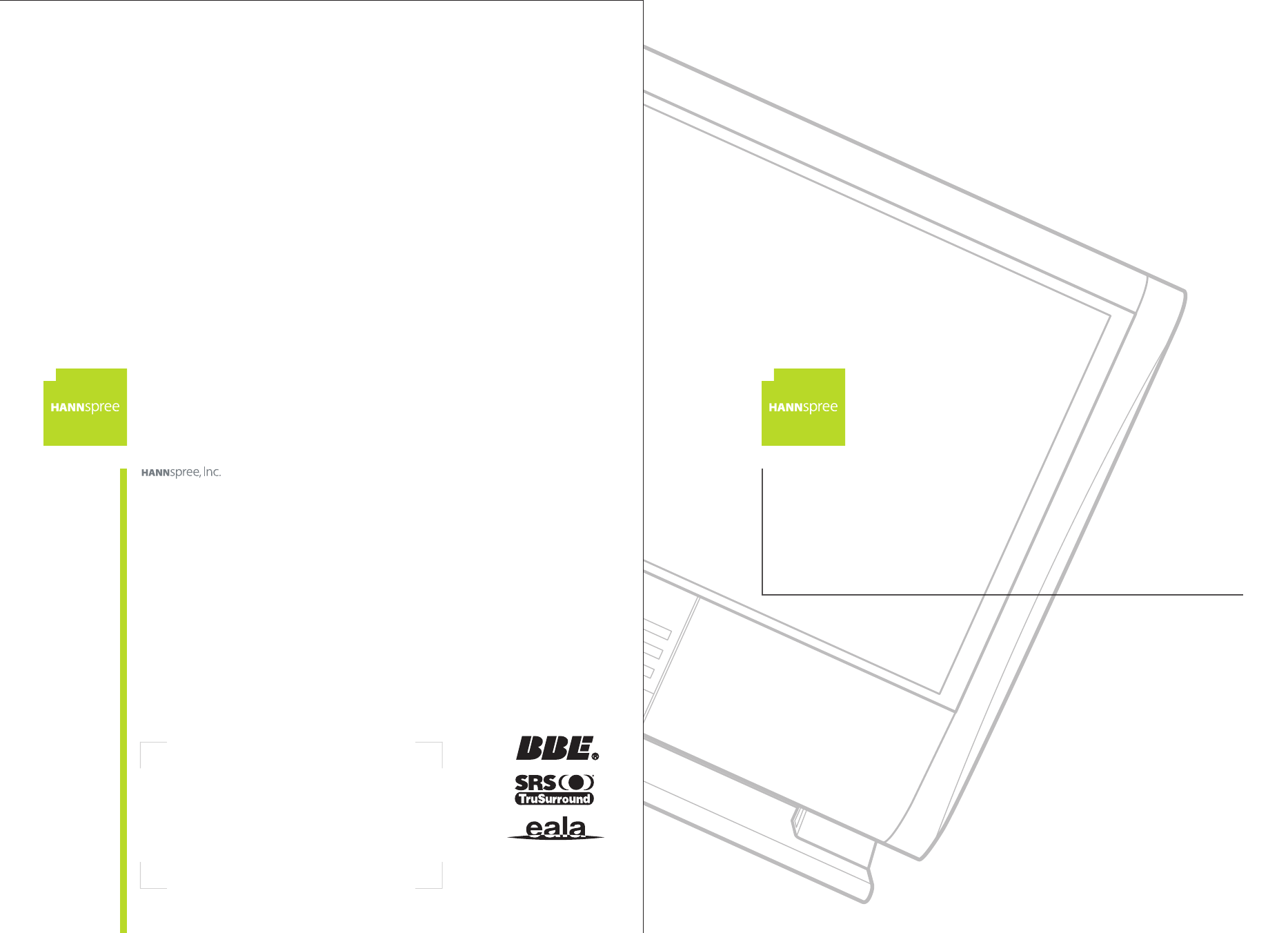HANNspree LT13-23A1 User Manual
23" liquid crystal display television, User's manual
Table of contents
Document Outline
- �¶�± 1
- �¶�± 2
- �¶�± 3
- �¶�± 4
- �¶�± 5
- �¶�± 6
- MAC001226-§¹¾ãÀÉ.pdf
- Warranty and Service
- Regulatory Information
- Preface
- Description of Warning Symbols
- Safety Notices
- Adjusting On-Screen Display (OSD) Settings
- Taking Care of Your TV
- Specifications
- Checking Package Contents
- Features
- Front View Controls
- Front View Ports
- Rear Panel Input and Output Ports
- Making Connections
- Connecting to an Antenna or Cable TV
- Connecting to AV Devices
- Connecting to a VCR, VCD or DVD Player using component video
- Connecting Earphone
- Connecting an Amplifier or Speakers
- Connecting to a PC
- Connecting the Power Adapter
- Using the Remote Control
- Turning the TV On and Off
- Selecting Channels
- Adjusting the Volume
- Switching Source Signals
- Using PIP and POP
- OSD Setting Menus
- Picture Settings
- Brightness
- Contrast
- Backlight (PC mode)
- Hue
- Saturation
- Sharpness
- Black Level
- Color Temperature
- Preset
- Audio Settings
- Treble
- Bass
- Balance
- BBE, TruSurround, and EALA
- Earphone
- Preset
- TV Settings
- TV/CATV
- MTS
- Auto Scan
- Channel Add/Erase
- Favorite Channel
- PC Settings
- Phase
- Clock
- Auto Adjustment
- DOS Mode
- Horizontal Position
- Vertical Position
- Miscellaneous Settings
- Wide
- Language
- Sleeper
- Time
- PIP Operation Mode
- Computer Compatibility Chart
- Introducing the TV
- Getting to Know Your TV
- Getting Started
- Troubleshooting
- Connecting to a Video Camera using S-Video
- Connecting to a VCR, VCD or DVD Player using composite video
- Using the TV
- Glossary
- MAC001226- P18-75-�Ч§п.pdf
- Warranty and Service
- Regulatory Information
- Preface
- Description of Warning Symbols
- Safety Notices
- Adjusting On-Screen Display (OSD) Settings
- Taking Care of Your TV
- Specifications
- Checking Package Contents
- Features
- Front View Controls
- Front View Ports
- Rear Panel Input and Output Ports
- Making Connections
- Connecting to an Antenna or Cable TV
- Connecting to AV Devices
- Connecting to a VCR, VCD or DVD Player using component video
- Connecting Earphone
- Connecting an Amplifier or Speakers
- Connecting to a PC
- Connecting the Power Adapter
- Using the Remote Control
- Turning the TV On and Off
- Selecting Channels
- Adjusting the Volume
- Switching Source Signals
- Using PIP and POP
- OSD Setting Menus
- Picture Settings
- Brightness
- Contrast
- Backlight (PC mode)
- Hue
- Saturation
- Sharpness
- Black Level
- Color Temperature
- Preset
- Audio Settings
- Treble
- Bass
- Balance
- BBE, TruSurround, and EALA
- Earphone
- Preset
- TV Settings
- TV/CATV
- MTS
- Auto Scan
- Channel Add/Erase
- Favorite Channel
- PC Settings
- Phase
- Clock
- Auto Adjustment
- DOS Mode
- Horizontal Position
- Vertical Position
- Miscellaneous Settings
- Wide
- Language
- Sleeper
- Time
- PIP Operation Mode
- Computer Compatibility Chart
- Introducing the TV
- Getting to Know Your TV
- Getting Started
- Troubleshooting
- Connecting to a Video Camera using S-Video
- Connecting to a VCR, VCD or DVD Player using composite video
- Using the TV
- Glossary
- MAC001226- P18-75-�Ч§п.pdf
- Warranty and Service
- Regulatory Information
- Preface
- Description of Warning Symbols
- Safety Notices
- Adjusting On-Screen Display (OSD) Settings
- Taking Care of Your TV
- Specifications
- Checking Package Contents
- Features
- Front View Controls
- Front View Ports
- Rear Panel Input and Output Ports
- Making Connections
- Connecting to an Antenna or Cable TV
- Connecting to AV Devices
- Connecting to a VCR, VCD or DVD Player using component video
- Connecting Earphone
- Connecting an Amplifier or Speakers
- Connecting to a PC
- Connecting the Power Adapter
- Using the Remote Control
- Turning the TV On and Off
- Selecting Channels
- Adjusting the Volume
- Switching Source Signals
- Using PIP and POP
- OSD Setting Menus
- Picture Settings
- Brightness
- Contrast
- Backlight (PC mode)
- Hue
- Saturation
- Sharpness
- Black Level
- Color Temperature
- Preset
- Audio Settings
- Treble
- Bass
- Balance
- BBE, TruSurround, and EALA
- Earphone
- Preset
- TV Settings
- TV/CATV
- MTS
- Auto Scan
- Channel Add/Erase
- Favorite Channel
- PC Settings
- Phase
- Clock
- Auto Adjustment
- DOS Mode
- Horizontal Position
- Vertical Position
- Miscellaneous Settings
- Wide
- Language
- Sleeper
- Time
- PIP Operation Mode
- Computer Compatibility Chart
- Introducing the TV
- Getting to Know Your TV
- Getting Started
- Troubleshooting
- Connecting to a Video Camera using S-Video
- Connecting to a VCR, VCD or DVD Player using composite video
- Using the TV
- Glossary
- Warranty and Service
- Regulatory Information
- Preface
- Description of Warning Symbols
- Safety Notices
- Adjusting On-Screen Display (OSD) Settings
- Taking Care of Your TV
- Specifications
- Checking Package Contents
- Features
- Front View Controls
- Front View Ports
- Rear Panel Input and Output Ports
- Making Connections
- Connecting to an Antenna or Cable TV
- Connecting to AV Devices
- Connecting Earphone
- Connecting an Amplifier or Speakers
- Connecting to a PC
- Connecting the Power Adapter
- Using the Remote Control
- Turning the TV On and Off
- Selecting Channels
- Adjusting the Volume
- Switching Source Signals
- Using PIP and POP
- OSD Setting Menus
- Picture Settings
- Audio Settings
- TV Settings
- PC Settings
- Miscellaneous Settings
- PIP Operation Mode
- Computer Compatibility Chart
- Introducing the TV
- Getting to Know Your TV
- Getting Started
- Troubleshooting
- Using the TV
- Glossary