14 engli sh – HANNspree 1506-0B86000 User Manual
Page 15
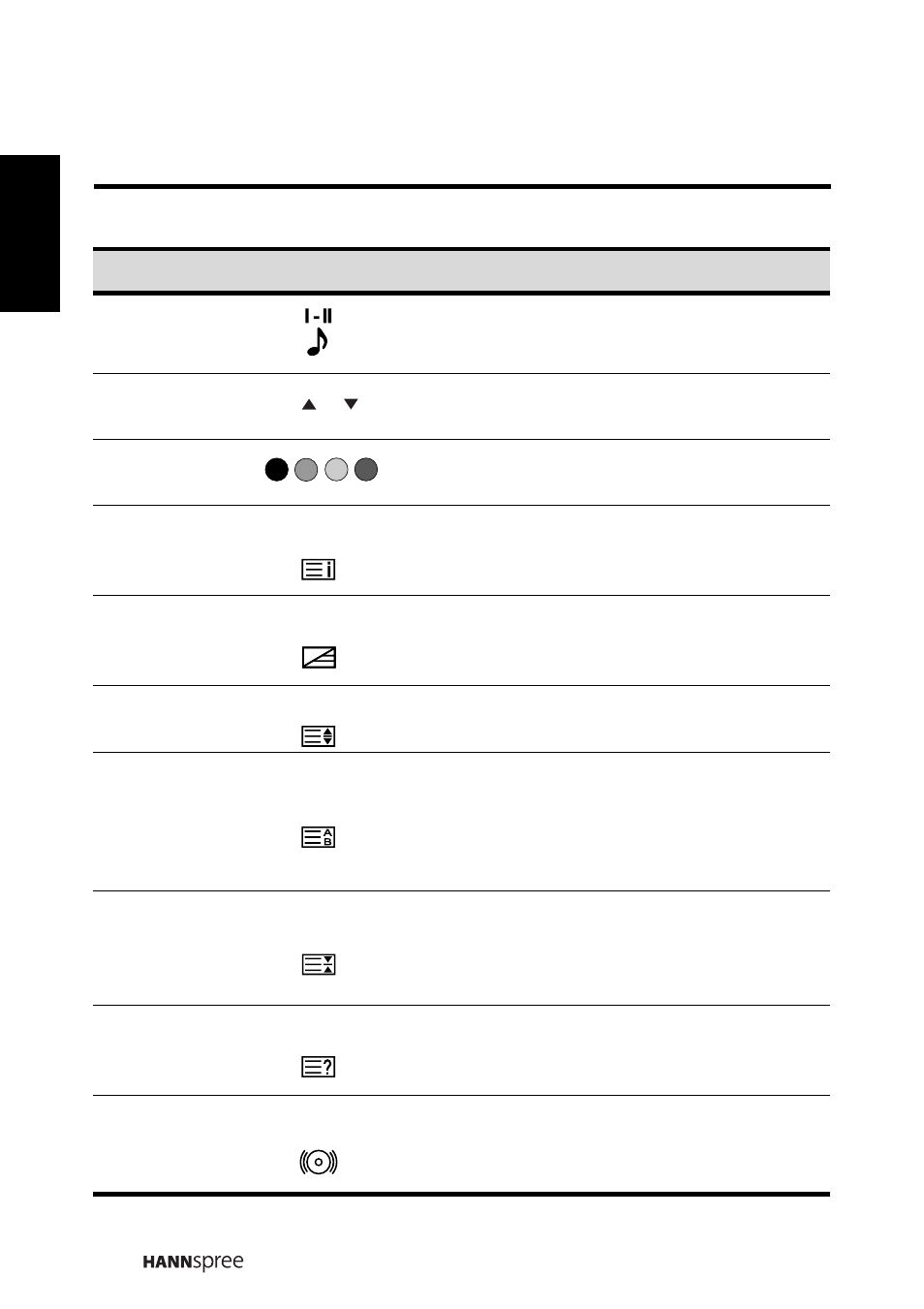
14
Engli
sh
Dual sound
Press to change the multi sound selection of
the TV channel.
Select
program
Press PS to increase the program number.
Press PT to decrease the program number.
Red, Green,
Yellow, Blue
Press the colored buttons to perform specific
tasks in the OSD menu or teletext mode.
Index
Press to display a table of the available teletext
subjects (programmable in the teletext mode
only).
Mix
Press to display the teletext over the program
on the screen (programmable in the teletext
mode only).
Adjust size
Press to adjust the screen size (programmable
in the teletext mode only).
Subtitle
With an ATV source, if the teletext mode is
activated and the teletext has a subtitle page,
press to display the page.
With a DTV source, press to display the subtitle
OSD, and select the language.
Hold
Press to inactivate automatic page change
which only occurs when more than one teletext
page exists.
(Programmable in the teletext mode only)
Reveal
Press to display the hidden information, such
as solutions to puzzles. (Programmable in the
teletext mode only)
Sound Mode
Press continuously to toggle through all the
sound settings: Standard, Music, Movie,
Speech, or User.
Description
Icon
Function
P
/ P
INDEX
MIX
SIZE
SUBTITLE
HOLD
REVEAL
SOUND
