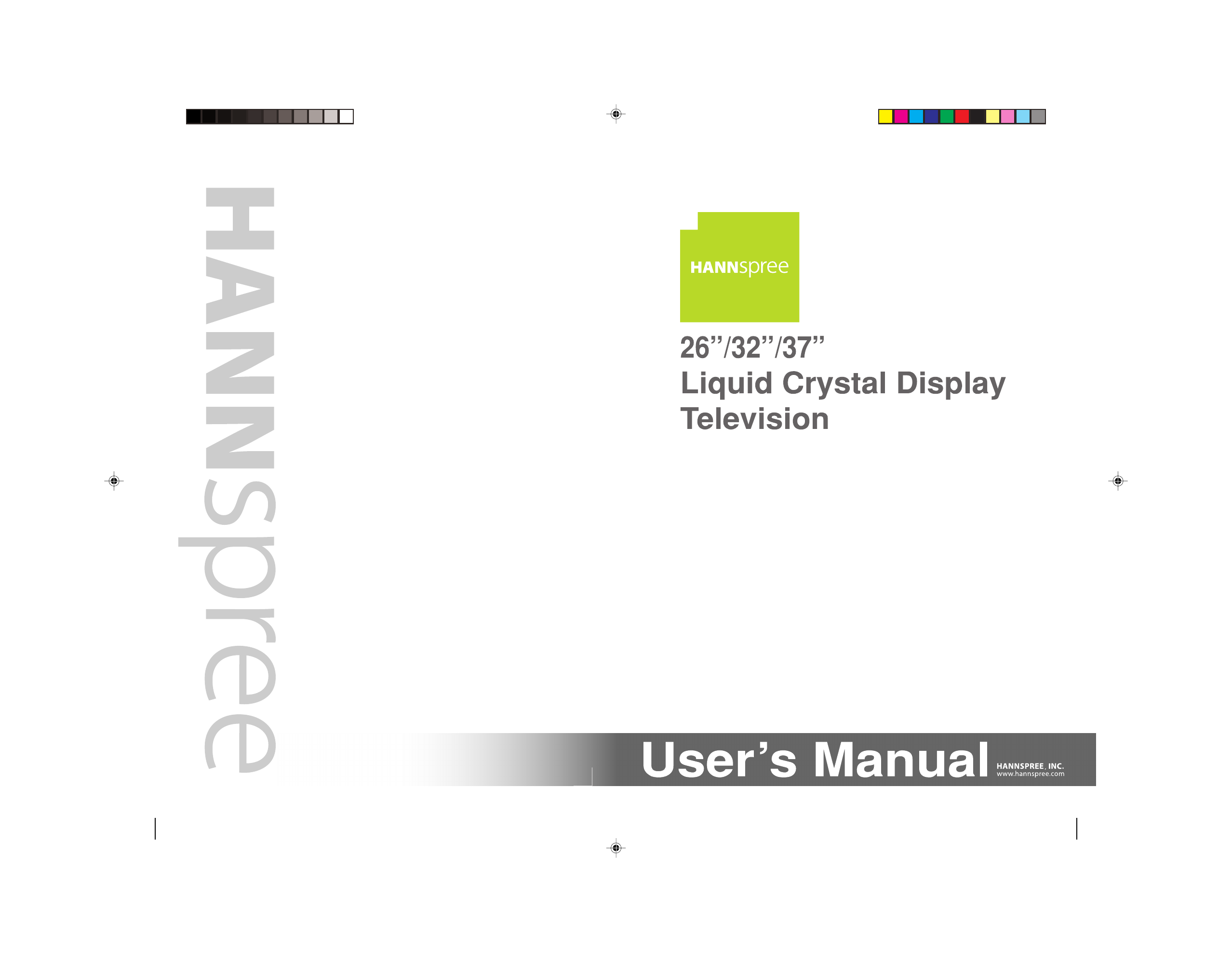HANNspree LT16-26U1-000 User Manual
Enfocus software - customer support
Table of contents
Document Outline
- �¶�± 1
- MAK-50ÀËÅçªí.pdf
- MAK-000050
- User Manual(TV+RC)-U X1 ENG 37Z1
- 0606-MAK-000050-§¹¾ãÀÉ.pdf
- 1.1 Package Contents
- 1.2 Introducing the TV
- 2.1 Basic Connections
- 2.2 Connecting External Devices
- 2.2.1 Connecting External Earphones
- 2.2.2 Connecting an Amplifier Using Analog Audio
- 2.2.3 Connecting an Amplifier Using Digital Audio
- 2.2.4 Connecting a VCR/STB/DVD Player Using Component Video
- 2.2.5 Connecting a VCR/STB/DVD Player Using S-Video
- 2.2.6 Connecting a VCR/STB/DVD Player Using Composite Video
- 2.2.7 Connecting a Video Game Console
- 2.2.8 Connecting a PC
- 2.2.9 Connecting HDMI
- 2.2.10 Connecting Digital TV
- 2.3 Inserting a Memory Card
- 2.4 Using the TV
- 2.5 Using the E-CARD Function (For built-in E-CARD only)
- 2.6 Using the Digital TV (For built-in DTV only)
- 3.1 OSD Setting Menus
- 3.2 Adjusting Video Settings
- 3.3 Adjusting Audio Settings
- 3.4 Adjusting PC Settings
- 3.5 Adjusting TV Settings
- 3.6 Making Customize Settings
- 3.7 Setting Parental Controls (Available in the US and Canada only)
- 6.1 PC Mode Support Timing