System configuration – Harman-Kardon AVR 435 User Manual
Page 23
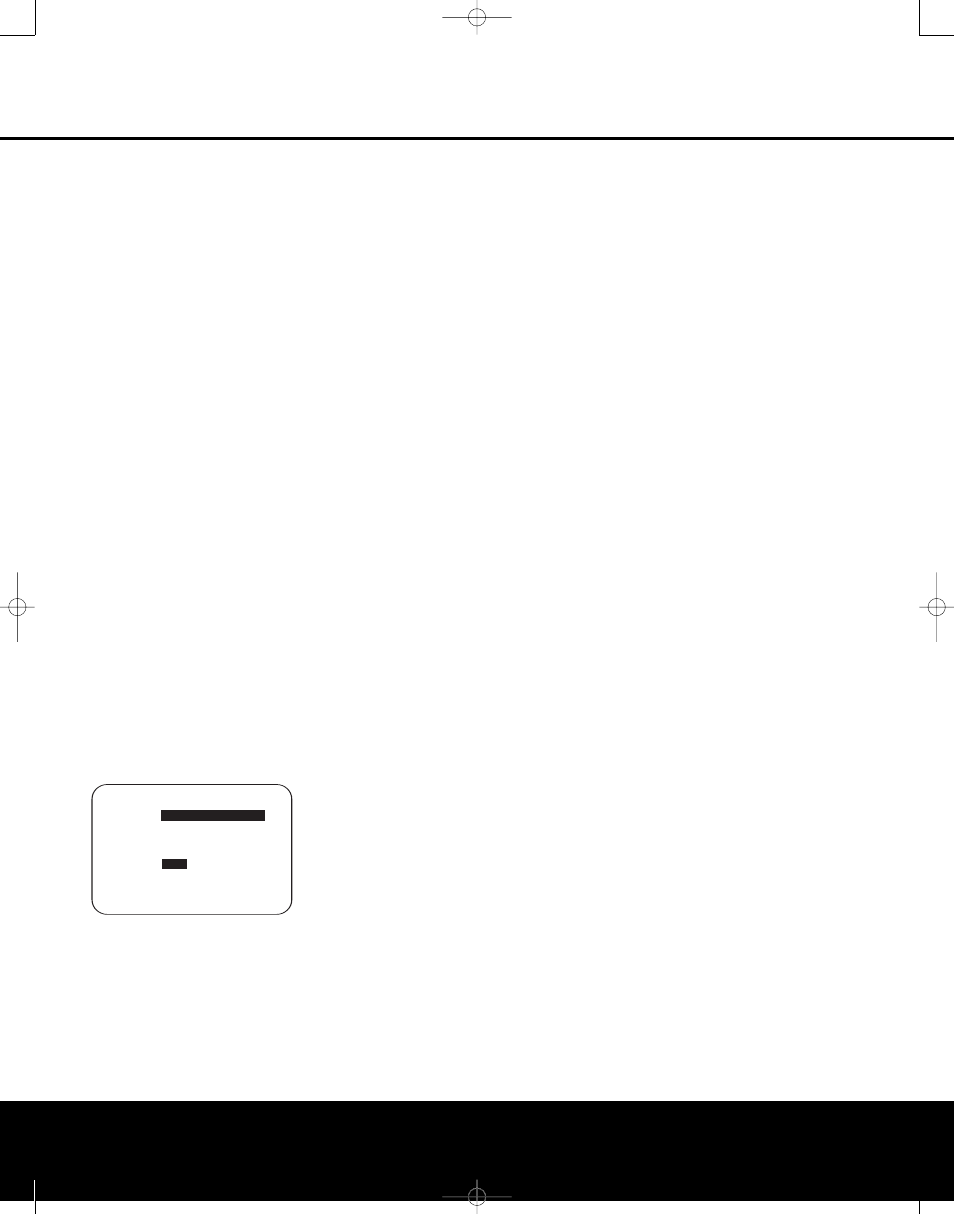
SYSTEM CONFIGURATION
SYSTEM CONFIGURATION
SYSTEM CONFIGURATION 23
SYSTEM CONFIGURATION 23
When Dolby Pro Logic II Music or Dolby Pro Logic IIx
Music is selected as the listening mode, three special
settings are available to tailor the sound field to your
listening room environment and your individual taste
and preferences. (When other Dolby Surround modes
are selected, dotted lines will indicate that these set-
tings are not active.)
• Center Width: This setting adjusts the balance of the
vocal information in the front soundstage between
the center and front left/right speakers. The lower
settings spread the center channel sound more
broadly into the left and right channels. A higher
number (up to “7”) produces a tighter center
channel presentatioin.
• Dimension: This setting alters the perceived depth
of the surround field by creating a shallower presen-
tation that appears to move sounds toward the front
of the room, or a deeper presentation that appears
to move the center of the sound field toward the
back of the room. The setting of “O” is a neutral
default, with the range of adjustment shown as
“R-3” for a deeper, rear-oriented sound to “F-3”
for a shallower, front-oriented sound.
• Panorama: Switch this setting on or off to add an
enveloping wraparound presentation that increases
the perception of sound along the sides of the room.
To change these parameters, press the
¤
/
⁄
Navigation Buttons o while the
DOLBY
SURROUND menu is on the screen until the ➔
cursor is pointing to the line on the menu with the
parameter you wish to change. Then, press the
‹
/
›
Navigation Buttons o to adjust the setting.
When the
DOLBY DIGITAL mode is
selected, the Night mode settings are available, as
shown in Figure 6.
Figure 6
The Night mode is a feature of Dolby Digital that uses
special processing to preserve the dynamic range and
full intelligibility of a movie soundtrack while reducing
the peak level. This prevents abruptly loud transitions
from disturbing others, without reducing the sonic
impact of a digital source. The Night mode is only
available when specially encoded Dolby Digital signals
are played.
To adjust the Night mode setting, make certain that the
➔
cursor is on the
NIGHT line of the DOLBY
menu. Next, press
‹
/
›
Navigation Button o to
choose between the following settings, as they appear
in the on-screen display:
OFF: When OFF is highlighted, the Night mode
will not function.
MID: When MID is highlighted, a mild compres-
sion will be applied.
MAX: When MAX is highlighted, a more severe
compression algorithm will be applied.
We recommend that you select the
MID setting as
a starting point and change to the
MAX setting later,
if desired.
The Night mode may also be adjusted directly any
time a Dolby Digital source is playing by pressing
the Night Mode Button
T. When the button is
pressed,
D-RANGE will appear in the lower third
of the video screen and in the Lower Display Line
$. Press the
⁄
/
¤
Navigation Button o within
3 seconds to select the desired setting.
When all settings for the surround setup have been
made, press the
⁄
/
¤
Navigation Button o
so that the
›
cursor is next to
BACK TO
MASTER MENU, and press the Set Button
q to return to the MASTER MENU.
On the
DTS menu, the selection choices made with
the
‹
/
›
Navigation Button o on the remote are
determined by a combination of the type of program
material in use and whether the 5.1- or 6.1/7.1-
channel configuration is in use.
When a DTS source is playing, the choice of modes
for 7.1 systems will vary according to the type of
program source (DTS 5.1, DTS-ES Matrix or DTS-ES
Discrete). Press the
‹
/
›
Navigation Button o to
scroll through the choices that are available for your
system and the program in use. The DTS Neo:6 Music
mode is available with analog and PCM digital stereo
sources and the DTS Neo:6 Cinema mode is available
with analog matrix surround-encoded sources to deliver
an enhanced 5.1-channel sound field.
When the 5.1 configuration is in use, the AVR will
automatically select the 5.1 version of DTS processing
when a DTS data stream is selected. When the
6.1/7.1 mode is selected, the DTS-ES Discrete mode
will automatically be activated when a DTS source with
the ES Discrete “flag” is in use. When a non-ES DTS
disc is in use, you may select the DTS-ES Matrix
mode through this menu to create a full eight-speaker
surround mode. See page 34 for a complete explana-
tion of the DTS modes.
On the
LOGIC 7 menu, the selections made with
the
‹
/
›
Navigation Button o on the remote are
determined by whether the 5.1- or 6.1/7.1-channel
configuration is in use. In either case, the selection of
a Logic 7 mode enables Harman Kardon’s exclusive
Logic 7 processing to create fully enveloping, multi-
channel surround from either two-channel Stereo- or
Matrix-encoded programming such as VHS cassettes,
laser discs or television broadcasts produced with
Dolby surround.
In the 5.1 configuration, you may select the Logic 7/
5.1 Music or Cinema. They work best with two-chan-
nel music, surround-encoded programs or standard
two-channel programming of any type, respectively.
See page 34 for a complete explanation of the
Logic 7 modes.
On the
DSP (SURR) menu, the selection
choices made with the
‹
/
›
Navigation Button o
on the remote select from one of the DSP surround
modes that are designed for use with two-channel
stereo programs to create a variety of sound field pre-
sentations. The choices available are Hall 1, Hall 2 or
Theater. The Hall and Theater modes are available in
both five- and six-channel verisions, depending on
your system configuration. See page 34 for a com-
plete explanation of the DSP surround modes.
On the
STEREO menu, the selection choices
made with the
‹
/
›
Navigation Button o on the
remote may either turn off all processing and bass
management for a traditional two-channel stereo
presentation; select a stereo output with bass
management; or select a
5 CH STEREO and
7 CH STEREO mode, depending on how many
speakers are available. These two modes feed a two-
channel presentation to all speakers. See page 34 for
a complete explanation of the stereo modes.
To listen to an analog stereo source without any
bass management, so that the left and right front
speakers receive a full-range signal, straight through
from the input gain section to the volume control,
press the
‹
/
›
Navigation Button o so that
SURROUND OFF appears in the highlighted
video. To listen to two-channel analog sources while
taking advantage of the AVR 435’s bass-management
system, press the
‹
/
›
Navigation Button o so
that
SURROUND OFF+DSP appears in the
highlighted video.
After the selections are made on the Dolby, DTS,
Logic 7, DSP (Surround) or Stereo menus, press the
⁄
/
¤
Navigation Button o so that the cursor
moves to the
BACK TO MASTER MENU
line and press the Set Button q.
** DOLBY SURROUND **
MODE:
DOLBY DIGITAL
CENTER WIDTH: ---
DIMENSION : ---
PANORAMA : ---
NIGHT:
OFF
MID MAX
BACK TO SURR SELECT
→
→
AVR 435 (SW II) OM 11/18/05 9:20 AM Page 23
