Hitachi SINGLE-BAND PCS PHONE SH-P300 User Manual
Page 92
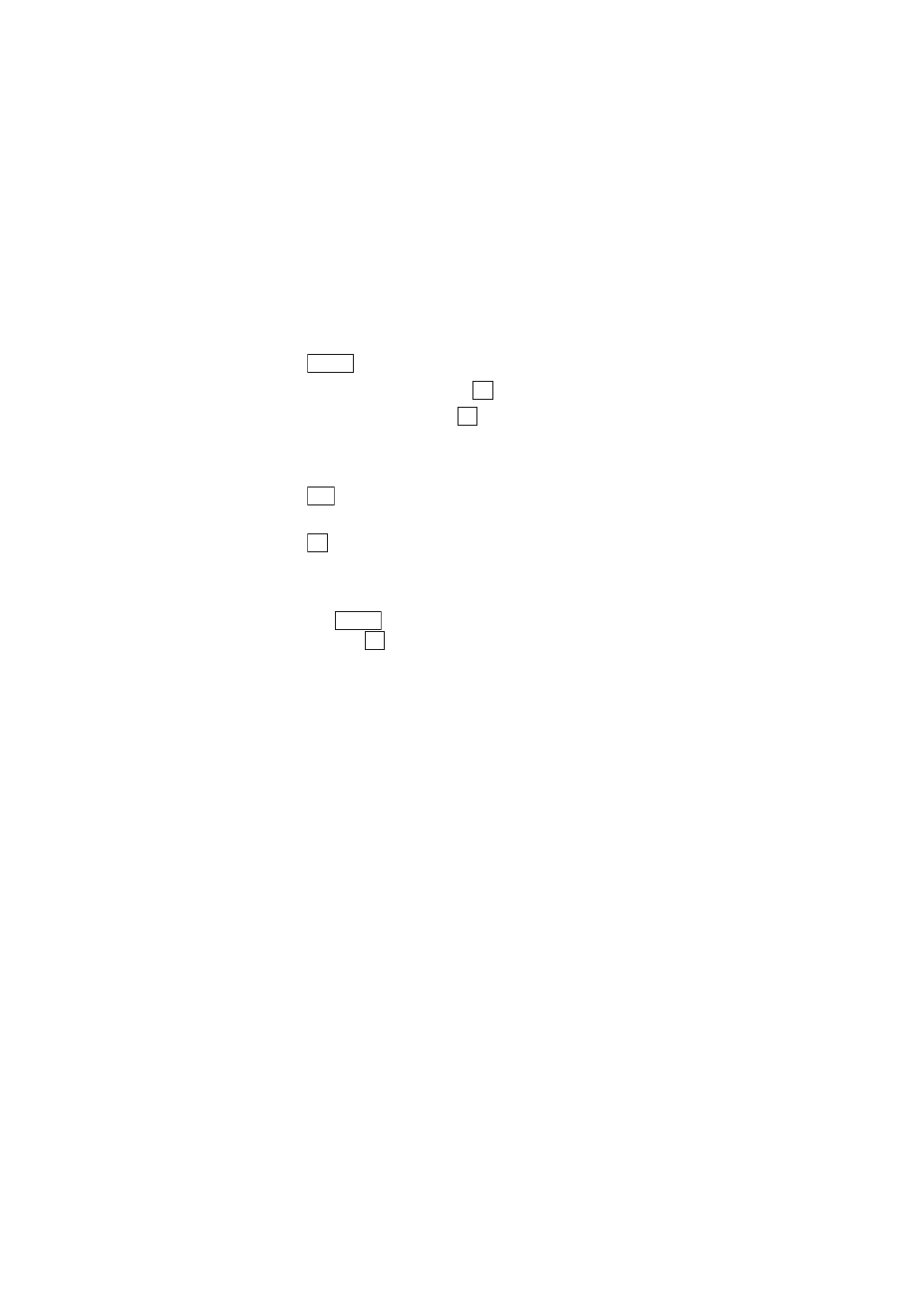
Section 2: Understanding Your Phone
83
2G: Using the Internal Phone Book
Finding Entry #s
To find an Internal Phone Book entry by its entry number:
1.
Move the cursor key right to display the Find Name screen.
2.
Press .
3.
Highlight
Search Method
and press
.
4.
Highlight
Find Entry #s
and press
.
5.
Enter the entry number of your desired entry.
or
Press
or move the cursor key upward or downward to display the
list of all entries and highlight your desired entry by scrolling.
6.
Press .
Options Available While Searching
The following options are available while searching for Phone Book
entries. Press
to display the option menu, highlight one of the
options, then press
.
ᮣ
Search Method:
Changes the search method to Find Name, Find
Group, or Find Entry #s.
ᮣ
Add New Entry:
Adds a new Phone Book entry. (See “Adding a New
Internal Phone Book Entry” on page 79)
ᮣ
Secret Mode:
Sets the Secret Mode. (See “Setting the Secret Mode” on
ᮣ
Edit Group:
Appends a group name. (See “Assigning Names to
Internal Phone Book Groups” on page 86).
ᮣ
Count Entries:
Shows the number of entries stored in the Phone Book
and the remaining number of entries that can be stored in the Phone
Book.
ᮣ
Symbols
to enter symbols.
Options
OK
OK
Find
OK
Options
OK
