Hitachi SINGLE-BAND PCS PHONE SH-P300 User Manual
Page 106
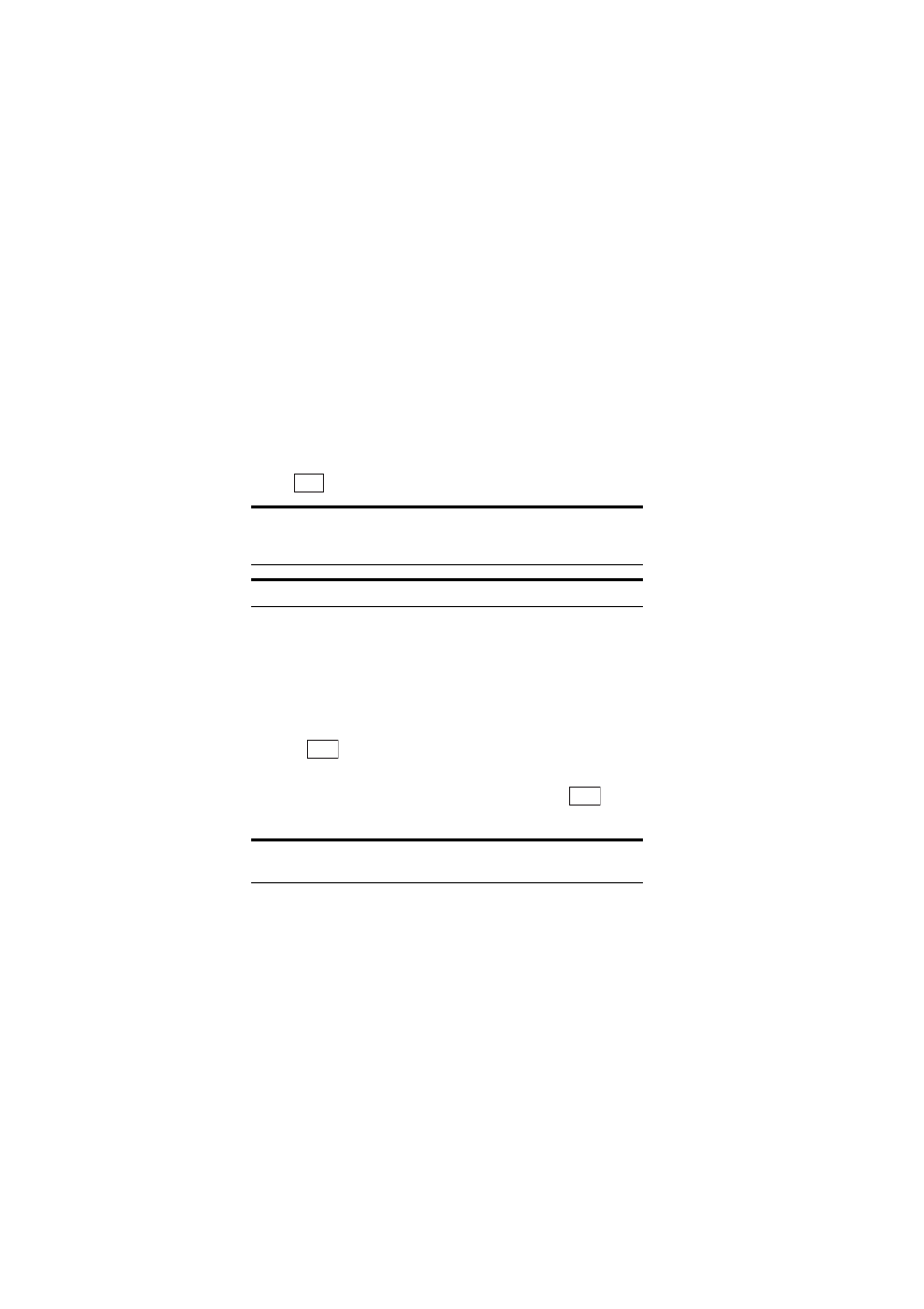
Section 2: Understanding Your Phone
97
2H: Personal Organizer
When the Time Limit for a Task is Reached
There are several ways your PCS Phone alerts you of stored tasks for
which completion has not been recorded by the specified Limit Time.
ᮣ
By displaying task’s summary and limit time.
ᮣ
By illuminating the backlight on the LCD.
ᮣ
If an alarm was set, the alarm sounds and the PCS Phone vibrates at
the specified time.
To clear the Summary display:
Press ,
T, E or any of the numeric keys.
Tip:
Even if you switch the PCS Phone off, the phone will be turned on
and the summary displays. During a call or while a call is coming in, the
summary is displayed when the call ends.
Tip:
The summary automatically disappears after 60 seconds.
Displaying Task Details
You can view the details of a stored entry simply by selecting the desired
entry in the Task List.
To view the task details:
1.
From the Task List display, highlight the entry you want to view and
press .
2.
When information in the Summary is longer than one line and isn’t
completely displayed, highlight the Summary and press
to view
the complete entry.
Tip:
If you do not press a key for a few seconds while an entry is
selected, the details for that entry appear in the Preview window.
Stop
View
View
