Task options – Hitachi SINGLE-BAND PCS PHONE SH-P300 User Manual
Page 108
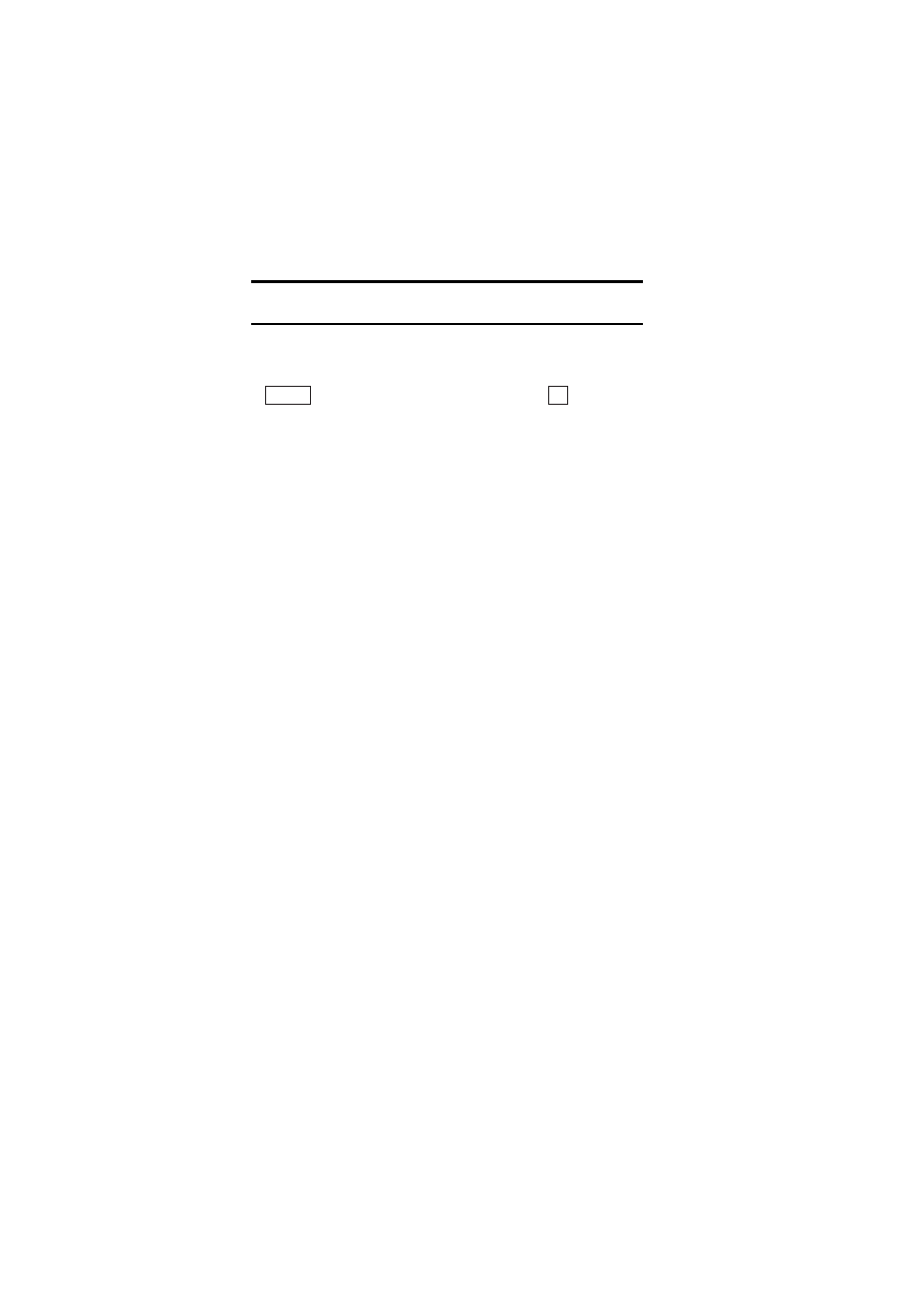
Section 2: Understanding Your Phone
99
2H: Personal Organizer
Tip:
When you use Erase Done or Erase All, you do not need to select the
tasks to be erased.
Task Options
When you display the Task list, highlight the desired entry and press
. Then highlight one of the options and press
.
ᮣ
Add New Entry:
Adds a new task. (See “Storing a New Task” on page
96.)
ᮣ
Edit:
Edits the details of a task. (See “Editing Task Details” on page
98.)
ᮣ
Change Display:
Changes the way the Task List is displayed. (See
“Changing the Task List Display Method” on page 98.)
ᮣ
Erase One:
Erases the selected task. (See “Erasing Tasks” on page 98.)
ᮣ
Erase Done:
Erases the completed tasks. (See “Erasing Tasks” on page
98.)
ᮣ
Erase All:
Erases all the tasks. (See “Erasing Tasks” on page 98.)
ᮣ
Make vCalendar:
Stores an entry or all the entries in a data folder.
ᮣ
Attach Email:
Sends an e-mail with the selected entry as an
attachment.
ᮣ
Start Schedule:
Starts up the Schedule function.
Options
OK
