Hitachi SINGLE-BAND PCS PHONE SH-P300 User Manual
Page 164
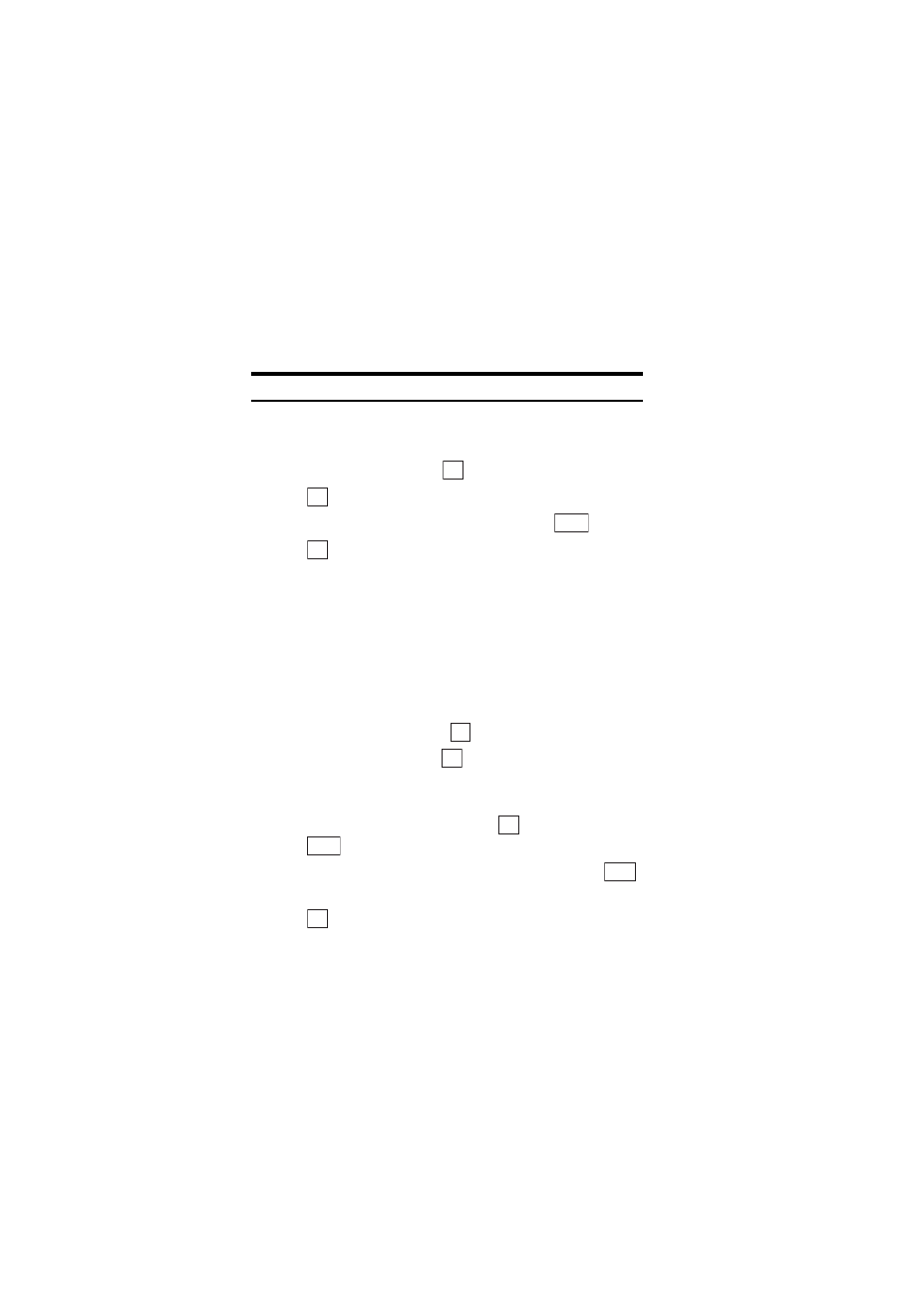
Section 3: Using PCS Service Features
155
3B: PCS Vision
Going to a Specific Web Site
To go to a particular Web site by entering a URL (Web site address), select
Go To URL
from the Browser Menu on your PCS Phone and enter the
URL using your keypad.
Note:
Not all Web sites are viewable on your phone.
The procedure for using this function is as follows:
1.
Press
W to display the Browser Menu.
2.
Highlight
Go To URL
and press
.
3.
Press .
4.
Enter the URL for the site you want to visit, and press
.
5.
Press .
Creating a Bookmark
Bookmarks allow you to store the address of favorite Web site for easy
access at a later time.
To create a bookmark:
1.
Go to the page you want to mark.
2.
Press
W to display the Browser Menu.
3.
Highlight
Bookmarks
and press
.
4.
Highlight
Mark Site
and press
.
When a page has a title, it is automatically used for the name of the
bookmark.
5.
When you wish to change the name, press
, enter the name and
press .
6.
Press the cursor key downward until the left soft key changes to
,
then select this.
7.
Press .
8.
Press
B to return to the screen that you marked and resume
browsing the Web.
ᮣ
The new bookmark is added to the bottom of your bookmark list.
OK
OK
Done
OK
OK
OK
OK
Done
Save
OK
