Using the environment switch – Hitachi SINGLE-BAND PCS PHONE SH-P300 User Manual
Page 33
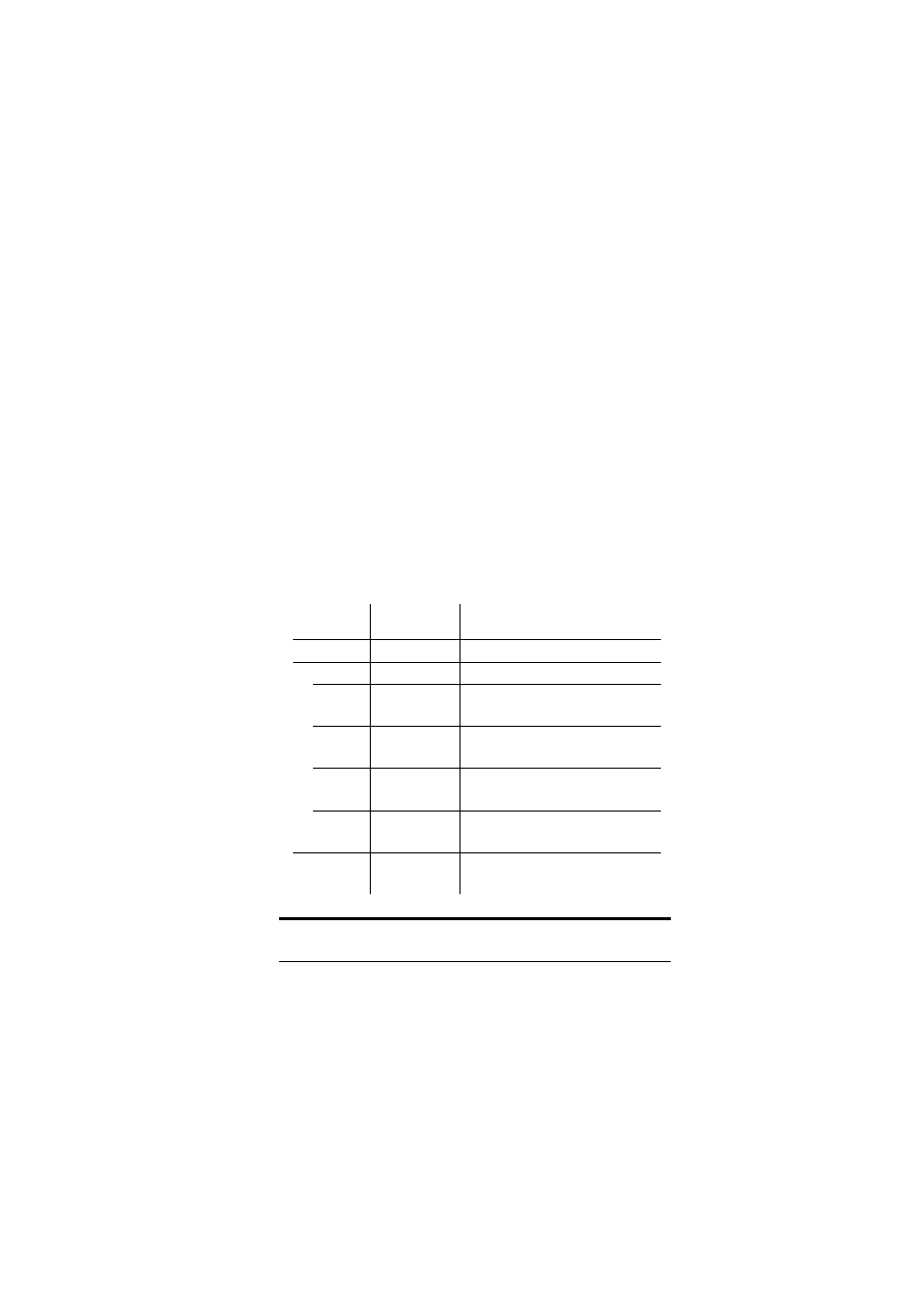
Section 2: Understanding Your Phone
24
2A: Your PCS Phone – The Basics
Using the Environment Switch
Your PCS Phone has 3 operating modes which differ in the way calls and
messages are received. You can set the mode, simply by putting the switch
in the up, middle or bottom positions, providing a quick and easy way to
select modes suited to various places and situations.
ᮣ
The mode names for the three switch positions are
Silent All
(top),
Environment
(middle), and
Normal
(bottom).
ᮣ
Slide the switch up or down to switch modes. Silent All or names of the
Environment modes appear on the display.
ᮣ
You can select
Meeting,
Outdoor,
Office,
or
Private
within the
Environment mode. (See page 46.)
ᮣ
You cannot change the settings for Silent All mode, but you can
change the settings from the defaults in the other modes. (See page
32.)
Note:
If Office/Private of Environment mode is selected, only phone
numbers assigned to Office/Private groups will ring on your phone.
Mode Name Default Volume
Setting
Default Ringer Type for voice calls
with Caller ID
Silent All
Silent
No sounds
Environment
Meeting
Silent
Tone 1 (Mode settings take
precedence)
Outdoor High+
Vibrate
Home Telephone 1 (Mode settings
take precedence)
Office
Medium
Home Telephone 2 (Mode settings
take precedence)
Private
High+
Vibrate
Tone 1 (Internal Phone Book settings
take precedence)
Normal
Medium High
American Patrol (Internal Phone
Book settings take precedence)
