Focusing the camera, Using auto focus – HP R507 User Manual
Page 36
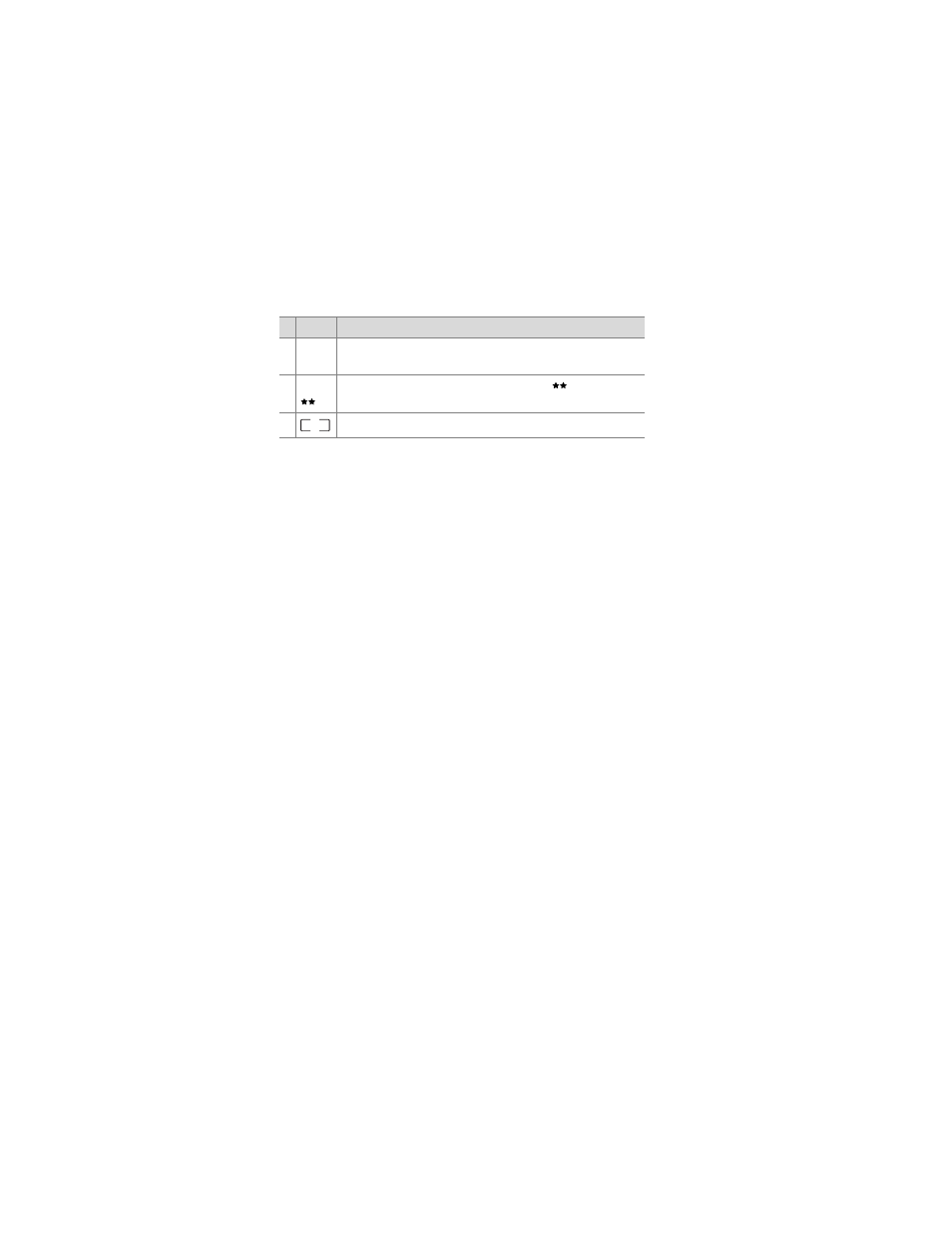
36
HP Photosmart R507/R607 User’s Manual
Focusing the Camera
Using Auto Focus
The focus brackets in the
Live View
screen show the focus
region for the picture you are taking or the video clip you are
on page 35.) When you
press the
Shutter
button halfway down, the camera uses zones
within this focus region to automatically measure and then lock
the focus.
The
AF
viewfinder light turns on solid green and one or more
pairs of green focus zone brackets appear in the
Live View
screen when the image is in focus and the camera can lock the
focus. However, the
AF
viewfinder light blinks green and the
focus brackets in
Live View
turn red when the camera is unable
to focus.
3 12
Remaining pictures count (actual number depends on
how much space remains in memory)
4
4MP Image Quality
setting (default is
4MP
)
5
Focus brackets (see
# Icon
Description
