Troubleshooting related messages – Hitachi CP-X10000 User Manual
Page 71
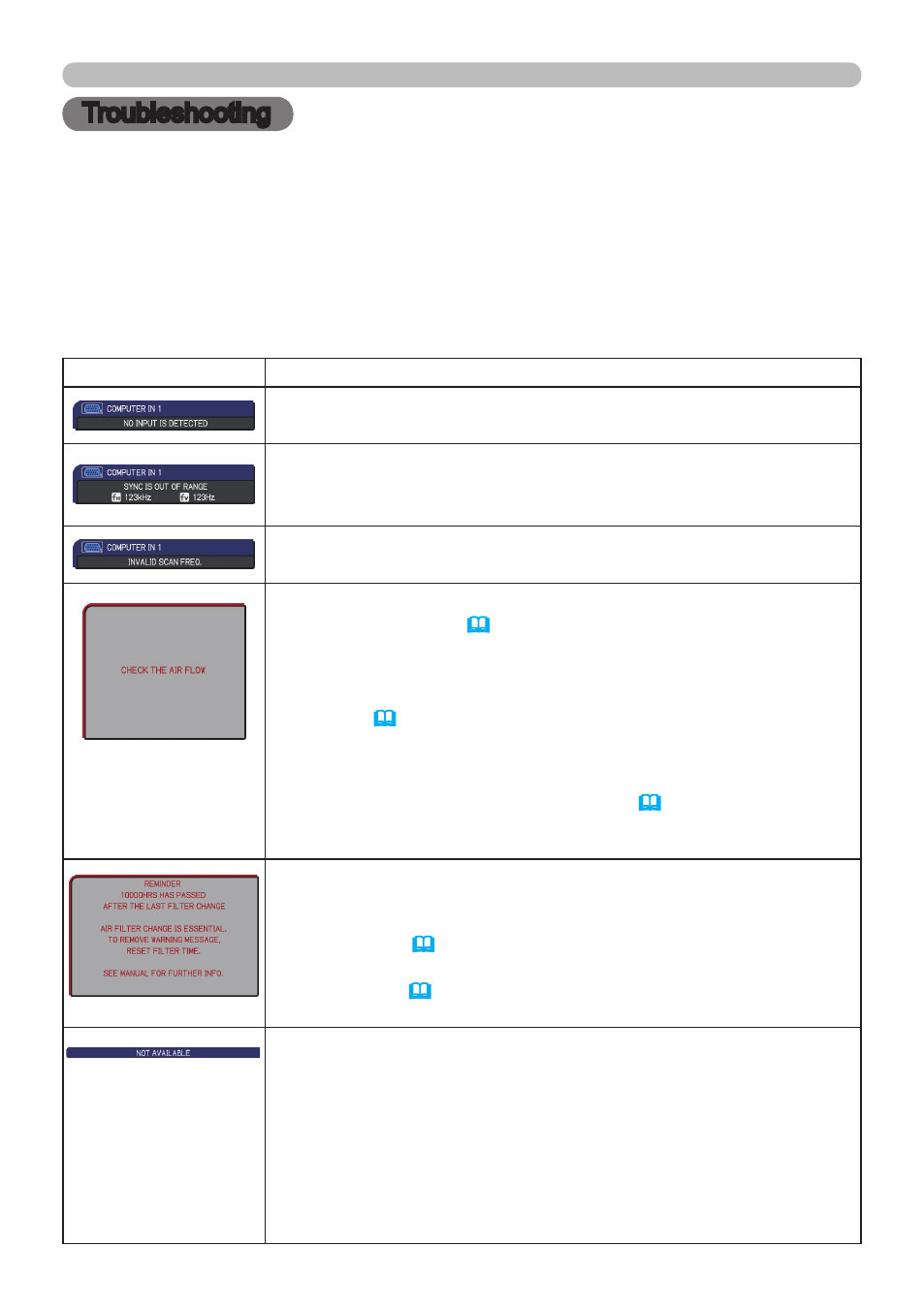
71
Troubleshooting
Troubleshooting
Related messages
When the unit's power is on, messages such as those shown below may be
displayed. When any such message is displayed on the screen, please follow the
instructions described below. If the same message is displayed after the remedy,
or if a message other than the following appears, please contact your dealer or
service company.
Although these messages will automatically disappear after several minutes, they
will be displayed again when the power is turned on.
Message
Description
There is no input signal.
Please confirm the signal input connection, and the status of the signal source.
The horizontal or vertical frequency of the input signal is not
within the specified range.
Please confirm the specs for your projector or the signal source specs.
An improper signal is input.
Please confirm the specs for your projector or the signal source specs.
The internal temperature is rising too much.
Turn the projector off (
20) soon, and allow it to cool down for 20
minutes or more. After cooling, perform the following check.
- Are there any obstacles to ventilation around the projector?
- Does the temperature around the projector exceed the limit
specified? (
77)
When this message is displayed without the obstacles mentioned
above, replacement of the filter unit is required. Replace the filter
unit soon according to the procedure directed in the paragraph
"Filter unit" in the chapter "Maintenance" (
69). Remember
resetting the FILTER TIME is needed soon after replacement of
the filter unit.
Replacement of the filter unit is required.
The value of the timer of the FILTER TIME reached the preset
value of the FILTER MESSAGE on the SERVICE menu under the
OPTION menu (
50). Replace the filter unit soon according to
the procedure directed in the paragraph "Filter unit" in the chapter
"Maintenance" (
69). Remember resetting the FILTER TIME is
needed soon after replacement of the filter unit.
The button operation is not available with following
condition.
- While the lens is moving, button operation from the control panel
or the remote control might be ignored. Wait for the LENS SHIFT
indicator stopping blinking.
- Pressing the one of buttons to call a signal input might be ignored,
when all the input ports belonging to the category the button's
name shows are set to the "SKIP" by the item SOURCE SKIP of
the OPTION menu.
