Hitachi CP-X10000 User Manual
Page 3
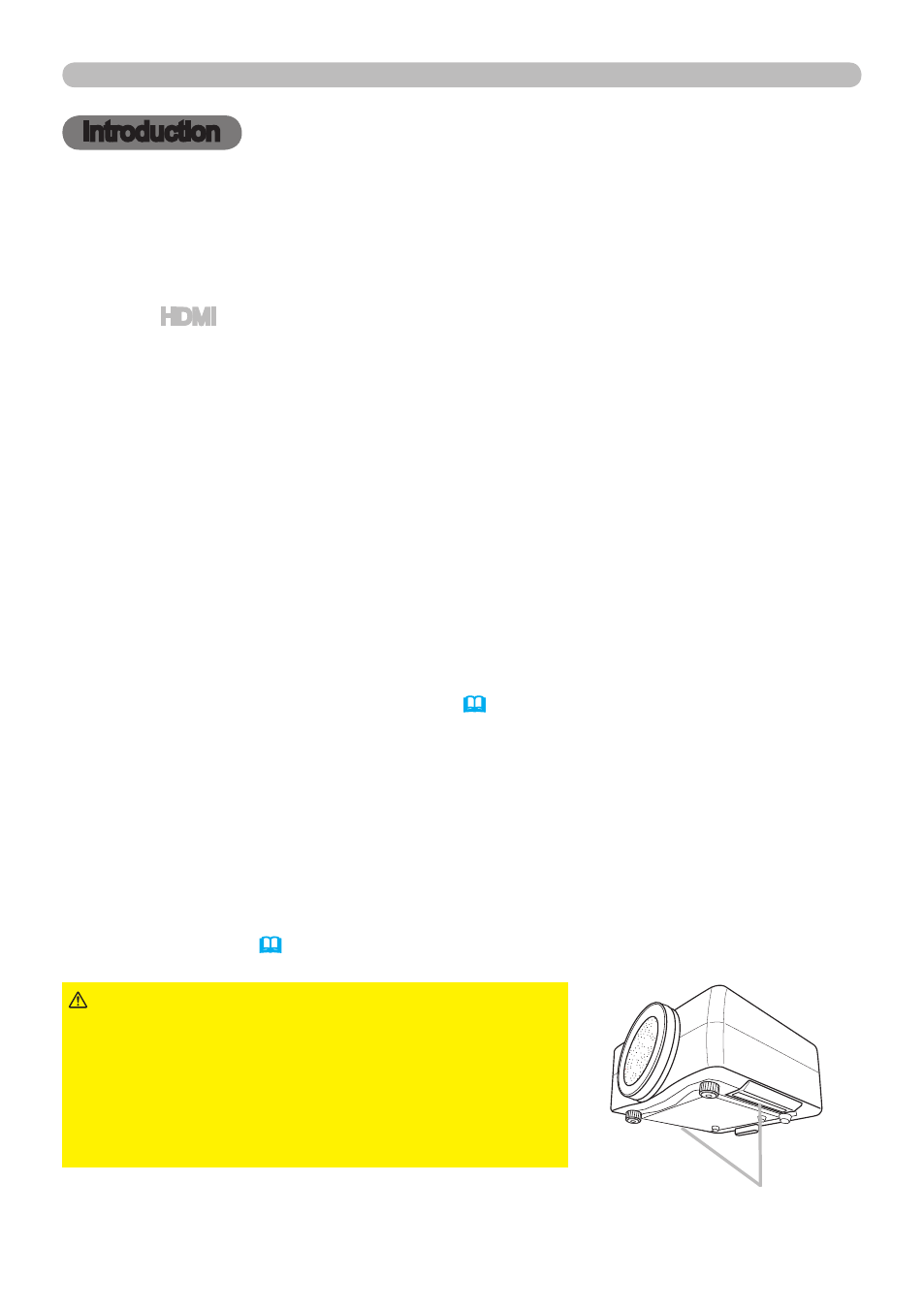
3
Introduction
This projector has a capability to project various picture signals onto a screen. This
projector requires only a minimal amount of space for installation and can produce
a large projected image from even a short distance. Moreover, the projector has the
following features to extend its potentiality for broad use.
ü
The HDMI port can support various image equipment which have digital
interface to get clearer pictures on a screen.
ü
The super bright lamp and high quality optical system can fulfill the demands
of professional uses.
ü
The selectable optional lens units and the super wide range of the lens shift
feature will give much more chances to install the product wherever you
want.
ü
The lens shutter can hide your inside operations and will help your
presentation.
ü
The wealth of I/O ports is believed to support any business scene.
ü
This projector's network supports the PJLink
TM
standard.
ü
PJLink
TM
is a unified standard for operating and controlling data projectors.
PJLink
TM
enables central control of projectors manufactured by different
vendors and projectors can be operated by a controller. PJLink
TM
compliant
equipment can be managed and controlled at any time and in any place,
regardless of manufacturer.
For the command of PJLink
TM
, see
User's Manual (Technical)
For specifications of PJLink
TM
, see the web site of the Japan Business
Machine and Information System Industries Association.
URL: http://pjlink.jbmia.or.jp
ü
The unique Electric Dust Catcher Air filter system is expected to prevent
air dust from getting into the projector and offers you less maintenance
frequency.
Projector features
Introduction
Important safety instruction (for moving)
*For details, see the
User's Manual (concise) or Safety Guide.
►Always move the projector
with two or more people. Place your hands in the
dented parts on the bottom of the projector when
carrying the projector.
►Remove all the attachments including the power
cord and cables, from the projector when carrying
the projector.
WARNING
Dented parts
