HP iPAQ hx2000 User Manual
Page 62
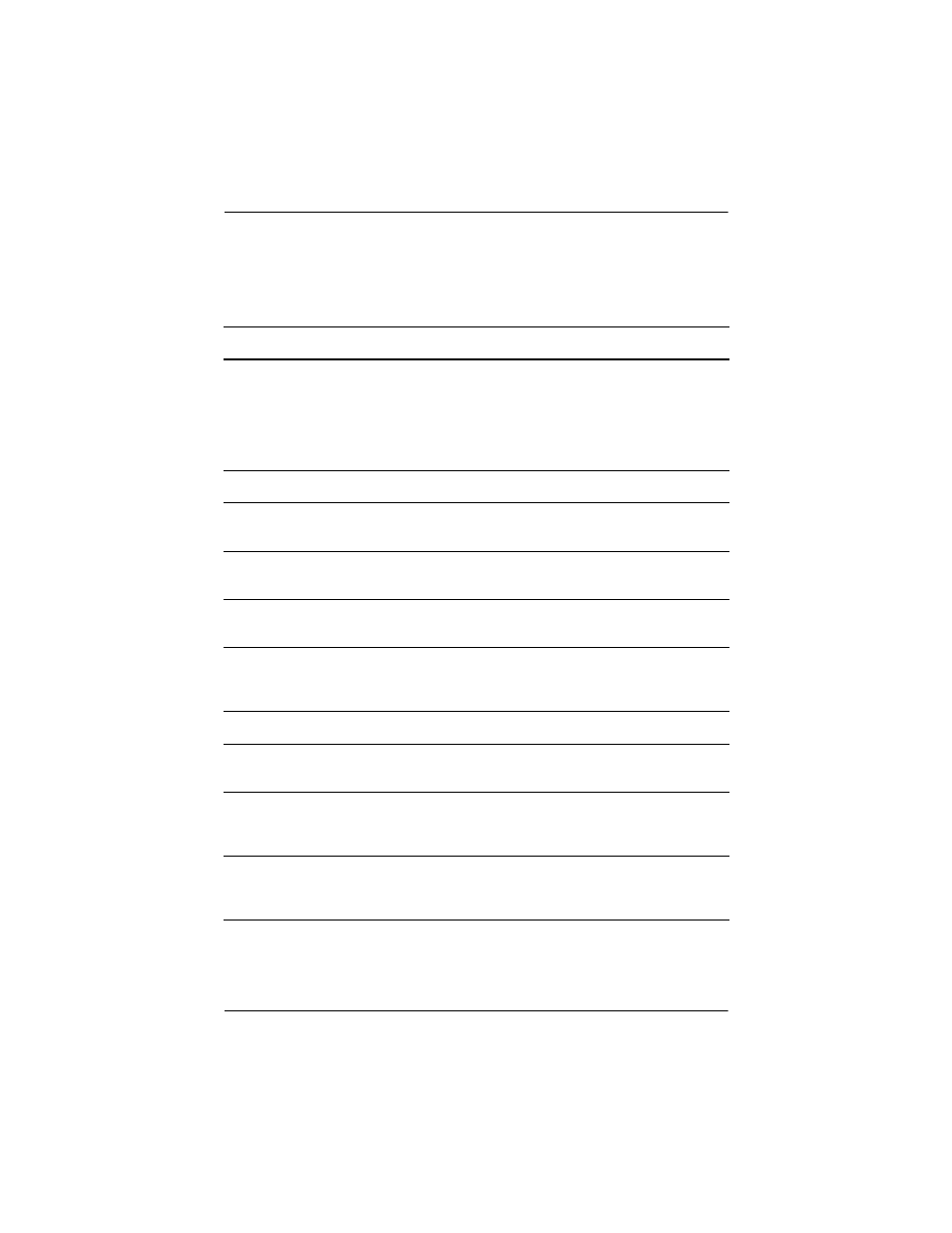
User’s Guide
6–3
Applications
To access the following programs, tap Start >
Programs, then the name of the program.
Application
Function
Microsoft ActiveSync
Synchronizes the information between your
Pocket PC and computer so you have the
latest information in both locations. Be sure
you install ActiveSync on your computer
before connecting the cradle and iPAQ Pocket
PC to your computer.
Microsoft Calculator
Performs calculations and converts currency.
Microsoft File Explorer
Shows where files are located on your iPAQ
Pocket PC or storage card(s).
Microsoft Find
Allows you to search for a particular file or file
folder on your iPAQ Pocket PC.
How Do I...?
Answers the most frequently asked questions
regarding your iPAQ Pocket PC.
HP Image Zone
Displays individual images and runs slide
shows. Also displays images from the SD
storage card of a digital camera.
HP Mobile Printing
Enables mobile printing.
Games
Contains games designed for play on the iPAQ
Pocket PC.
iPAQ Backup
Allows you to back up your data to protect it
from loss due to a drained battery, accidental
deletion, or hardware failure.
iTask
Allows you to quickly access the most
frequently used features on your iPAQ
Pocket PC.
(Continued)
