HP iPAQ hx2000 User Manual
Page 6
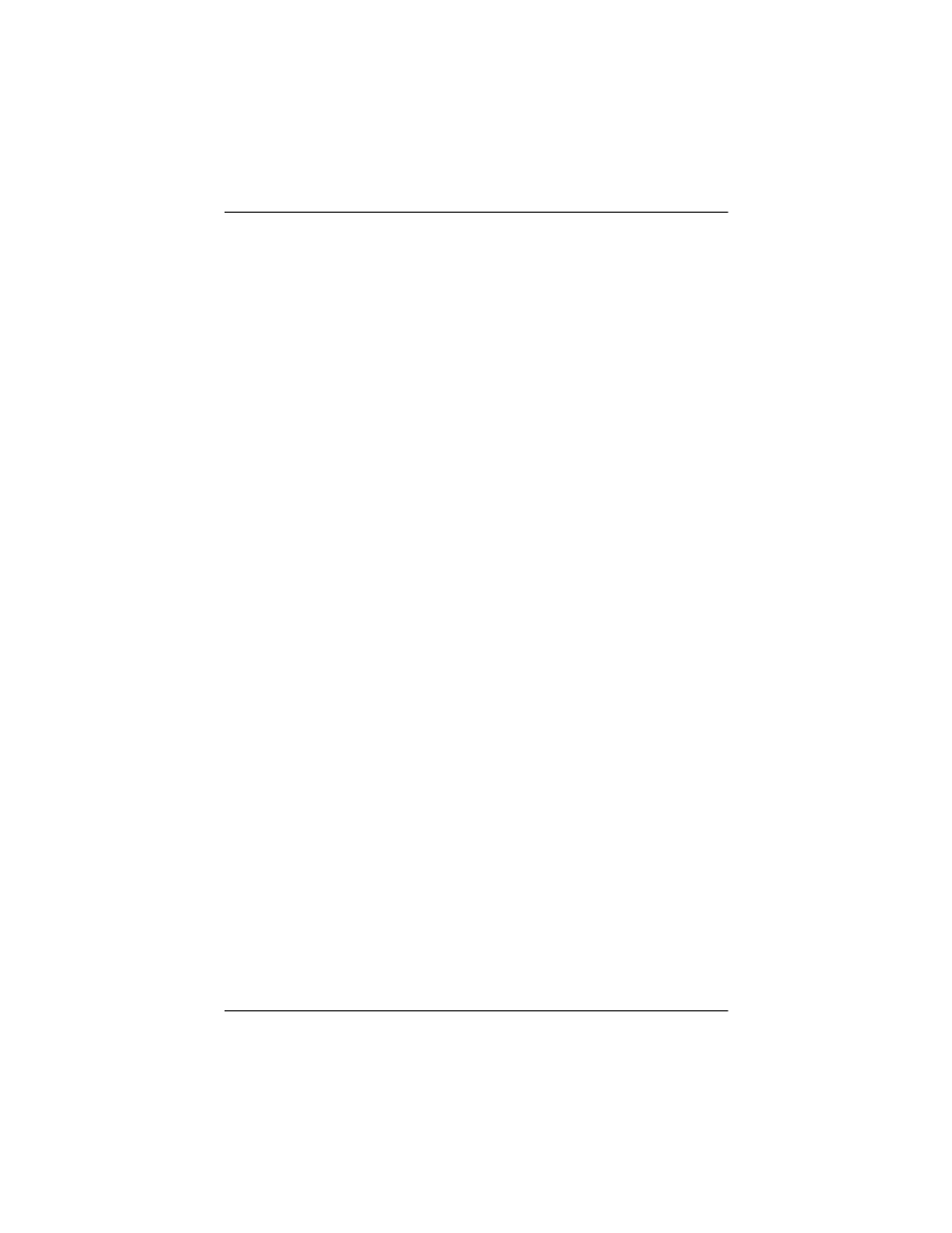
iv
User’s Guide
Contents
Learning to Enroll a Fingerprint . . . . . . . . . . . . . . . 7–13
Working with Fingerprints . . . . . . . . . . . . . . . . . . . 7–15
8 Using Wi-Fi (not available on all models)
Getting Acquainted with Wi-Fi . . . . . . . . . . . . . . . . . . . . 8–1
Powering Wi-Fi On or Off. . . . . . . . . . . . . . . . . . . . . 8–2
Automatically Connecting to a Network . . . . . . . . . . 8–3
Manually Entering New Network Settings . . . . . . . . 8–3
Searching for Networks to Access. . . . . . . . . . . . . . . 8–5
Managing Wireless Network Settings . . . . . . . . . . . . . . . 8–5
Viewing or Editing a Wireless Network . . . . . . . . . . 8–5
Deleting a Wireless Network. . . . . . . . . . . . . . . . . . . 8–6
Monitoring Signal Strength and Status . . . . . . . . . . . . . . 8–6
Advanced Network Settings. . . . . . . . . . . . . . . . . . . . . . . 8–7
Wi-Fi Terms . . . . . . . . . . . . . . . . . . . . . . . . . . . . . . . . . . . 8–7
Looking Up an IP Address . . . . . . . . . . . . . . . . . . . 8–10
Changing TCP/IP Settings. . . . . . . . . . . . . . . . . . . . 8–10
Changing DNS and WINS Settings. . . . . . . . . . . . . 8–11
Setting Up VPN Server Connections. . . . . . . . . . . . 8–12
Changing VPN Server Connections . . . . . . . . . . . . 8–13
Starting VPN Server Connections . . . . . . . . . . . . . . 8–14
Setting Up Proxy Server Settings . . . . . . . . . . . . . . 8–14
Wi-Fi Security Protocol Utilities . . . . . . . . . . . . . . . . . . 8–15
802.1X Certificate Enroller . . . . . . . . . . . . . . . . . . . 8–15
LEAP Registration Utility . . . . . . . . . . . . . . . . . . . . 8–16
Getting Acquainted with Bluetooth . . . . . . . . . . . . . . . . . 9–2
Understanding Terms . . . . . . . . . . . . . . . . . . . . . . . . 9–3
Supported Services . . . . . . . . . . . . . . . . . . . . . . . . . . 9–4
Powering Bluetooth On or Off. . . . . . . . . . . . . . . . . . . . . 9–4
