HP iPAQ hx2000 User Manual
Page 155
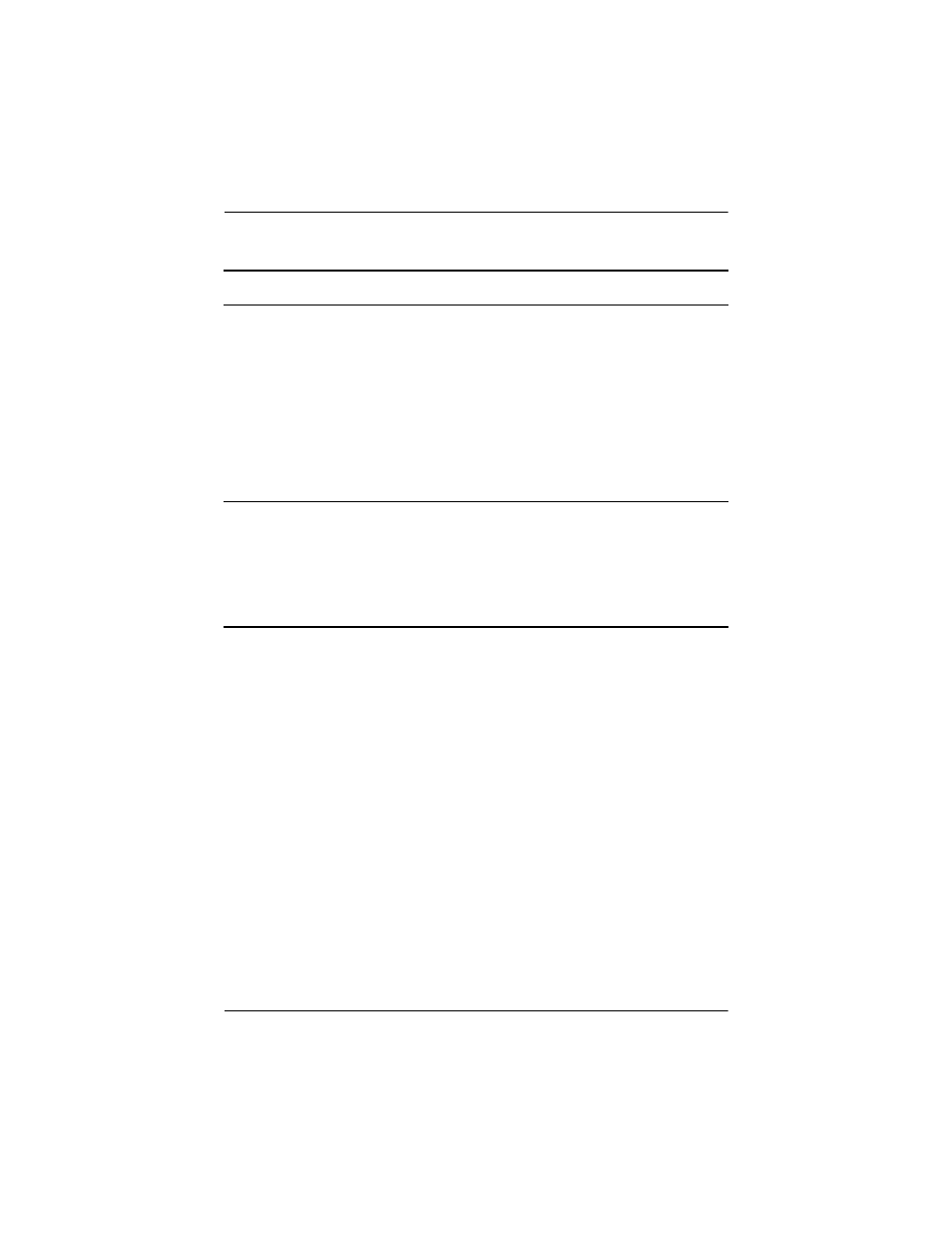
User’s Guide
12–9
Troubleshooting
I cannot connect
to an available
network that
shows in the list
of networks
without a name.
It is likely that the network is a “hidden” or non-SSID
broadcast network. You must know the network name
(SSID) to be able to connect.
1. Tap Start > Settings > Connections tab >
Connections > Advanced tab > Network Card.
2. Select Add New Settings.
3. Enter the network name (SSID).
4. Select the appropriate values in the Connects to: box.
5. If WEP settings are required, tap the Authentication
tab and enter them.
I cannot connect
reliably to an
available
network or
connections
are frequently
dropped.
Be sure there is ample signal strength available in the area.
(Continued)
Problem
Solution
This manual is related to the following products:
