Deleting a shortcut, Viewing shortcuts – HP iPAQ hx2000 User Manual
Page 138
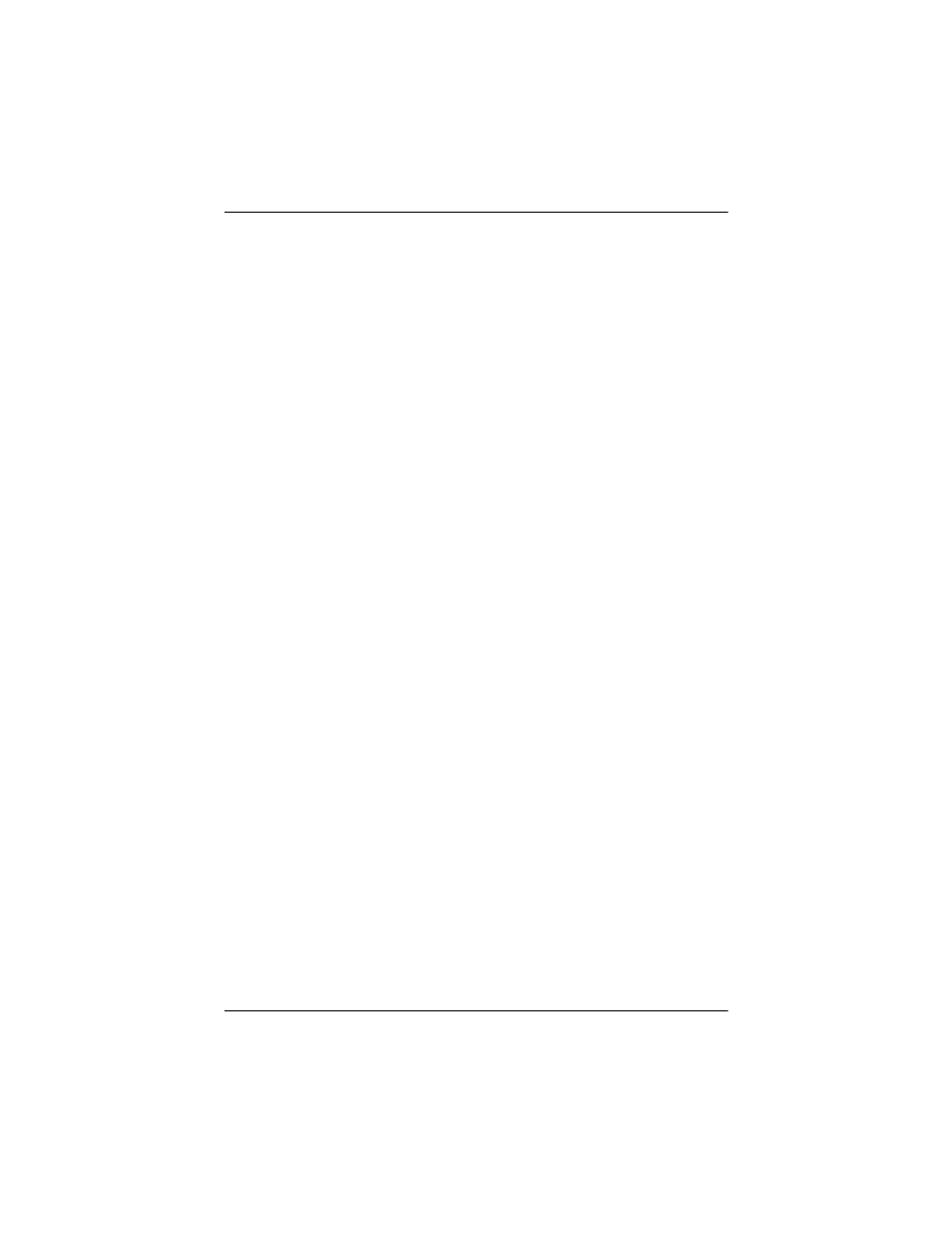
Using Bluetooth
User’s Guide
9–25
Deleting a Shortcut
1. From the Today screen, tap the iPAQ Wireless icon >
Bluetooth > Manager.
2. Tap and hold the connection icon or list name to be deleted.
3. Tap Delete from the menu.
4. Tap Yes to verify the selected shortcut should be deleted.
5. Tap OK.
Viewing Shortcuts
You can view shortcuts as icons or in a list format.
1. From the Today screen, tap the iPAQ Wireless icon >
Bluetooth > Manager.
2. Tap View.
3. Tap List or Icon.
4. Tap OK.
This manual is related to the following products:
