Working with bluetooth settings, Opening bluetooth settings, Setting accessibility properties – HP iPAQ hx2000 User Manual
Page 118: Working with bluetooth settings –5
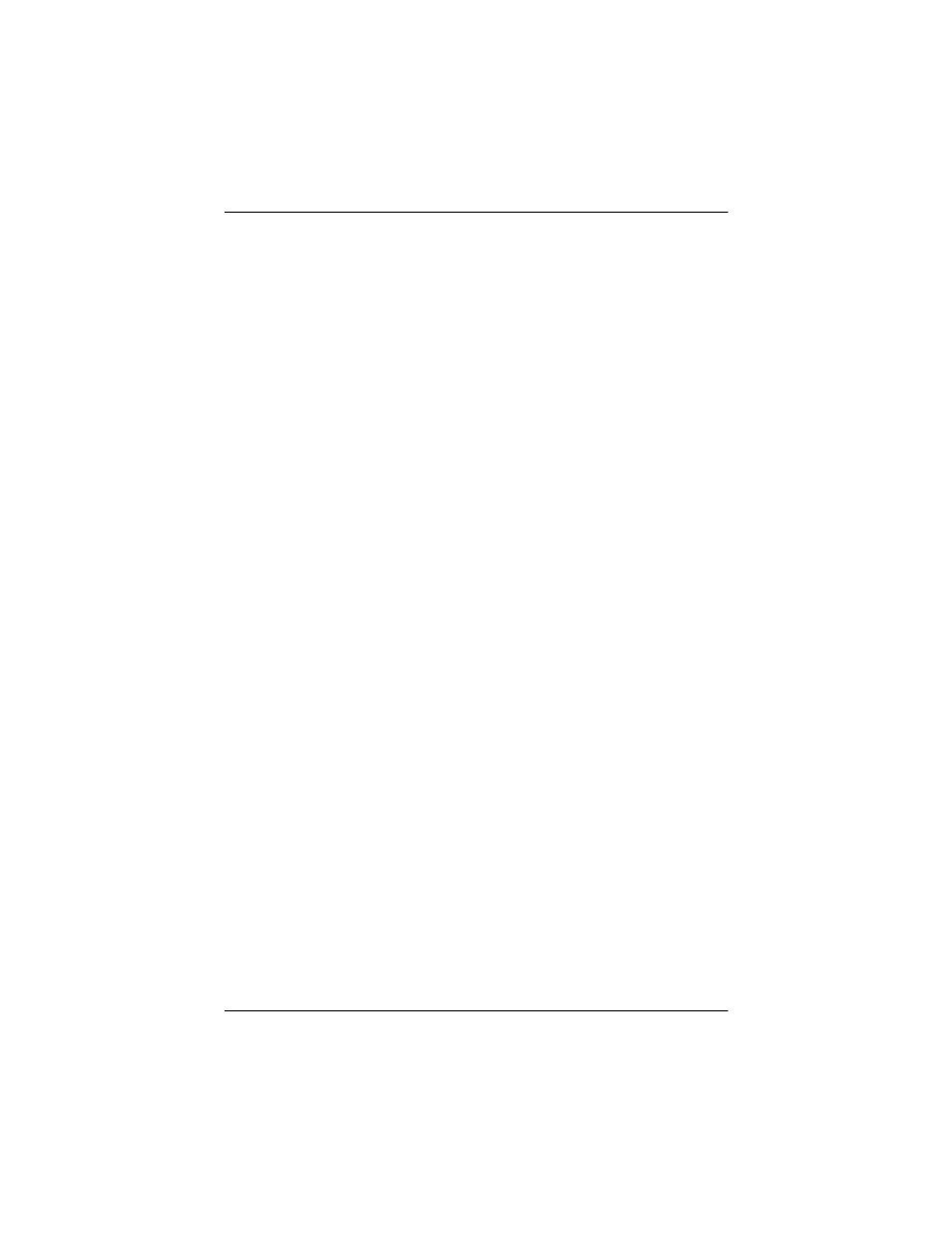
Using Bluetooth
User’s Guide
9–5
Working with Bluetooth Settings
From the tabs in Bluetooth Settings, you can:
■
Turn Bluetooth on and off
■
Enter or change your iPAQ Pocket PC Bluetooth name
■
Set your connection preferences
■
Enable Bluetooth services
■
Specify security settings
■
Define settings for sharing and connecting
■
Select a user profile
■
View software and port information
Opening Bluetooth Settings
1. From the Today screen, tap the iPAQ Wireless icon in the
Command bar.
2. On the iPAQ Wireless screen, tap Bluetooth > Settings
button.
Setting Accessibility Properties
Before your Pocket PC interacts with other Bluetooth devices,
you need to enter or change the accessibility properties to define
how you want your Pocket PC to interact.
To access the Accessibility screen:
1. From the Today screen, tap the iPAQ Wireless icon in the
Command bar.
2. On the iPAQ Wireless screen, tap Bluetooth > Settings >
Accessibility tab.
3. Highlight the name in the Name field and enter your new
Device ID name. The device name is what other devices see
on their screen when they locate your device.
