Understanding profiles, Creating a profile, Activating a profile – HP iPAQ hx2000 User Manual
Page 124: Understanding profiles –11
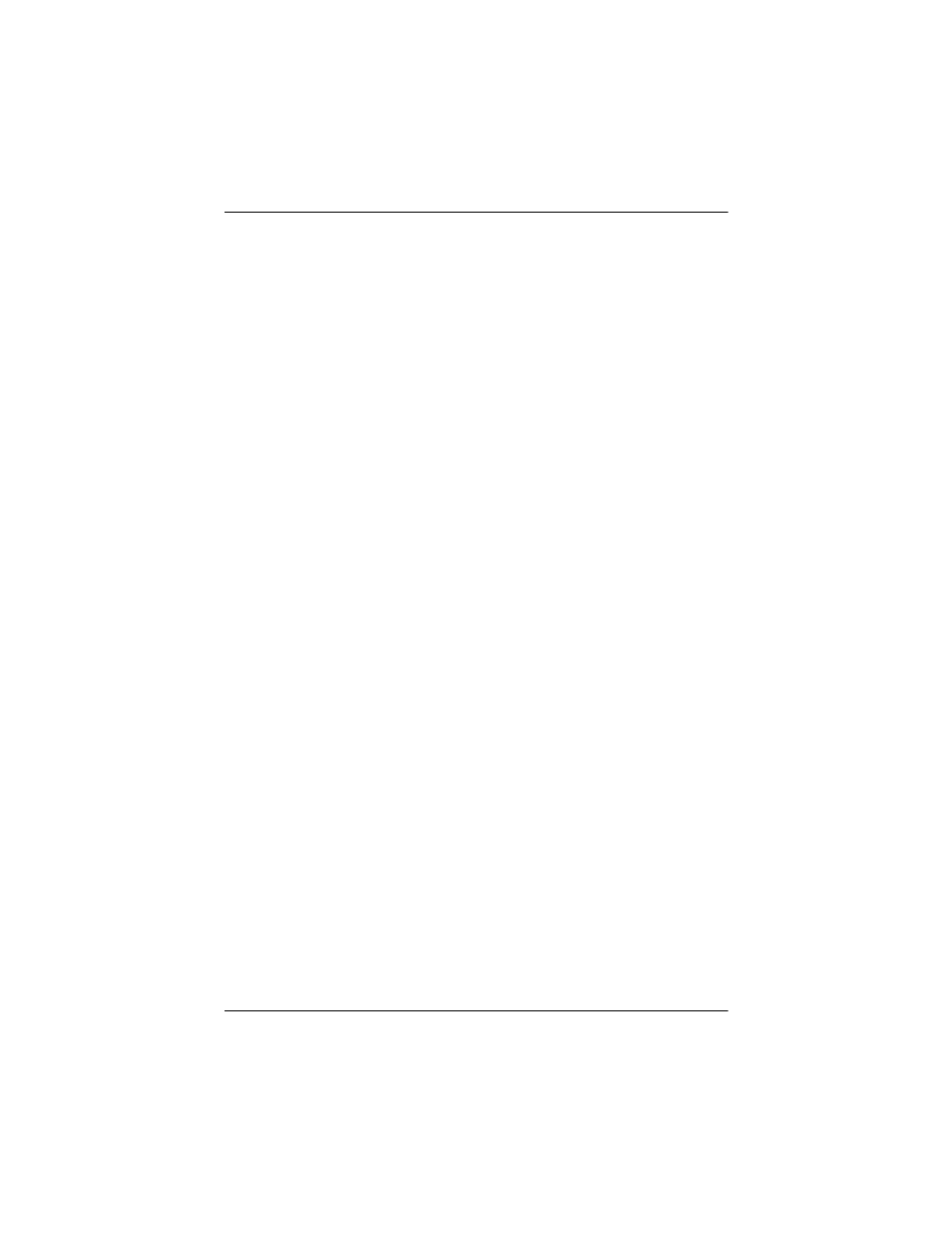
Using Bluetooth
User’s Guide
9–11
5. Tap the Folder icon and locate a desired file folder.
6. Tap OK.
Understanding Profiles
Use profiles to quickly enable selected personal settings in
multiple environments.
Creating a Profile
To create a profile:
1. From the Today screen, tap the iPAQ Wireless icon in the
Command bar.
2. Tap Bluetooth > Settings > General tab > Profile icon.
3. Tap the New button.
4. Enter a descriptive name.
5. Select an existing profile to use as a template.
6. Tap OK.
Activating a Profile
When a new profile is created, you will need to activate it.
To activate a profile after creating it:
1. From the Today screen, tap the iPAQ Wireless icon in the
Command bar > Bluetooth > Settings.
2. From the General tab, select it from the Current Profile
down arrow list.
3. Tap
OK.
